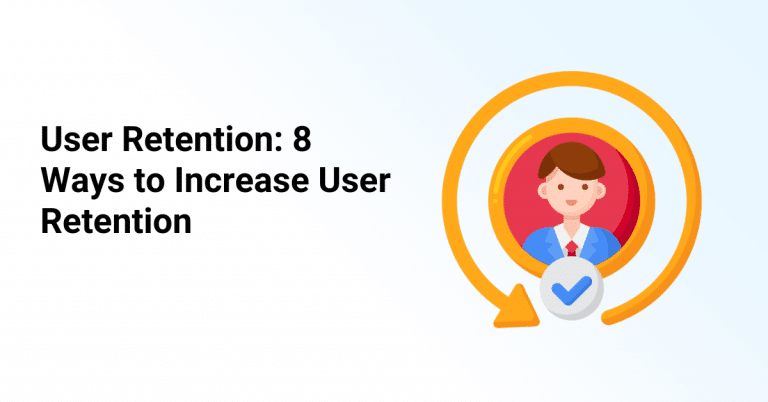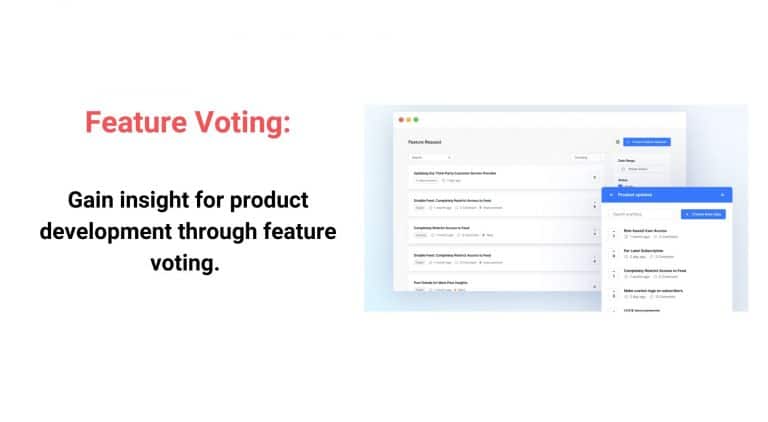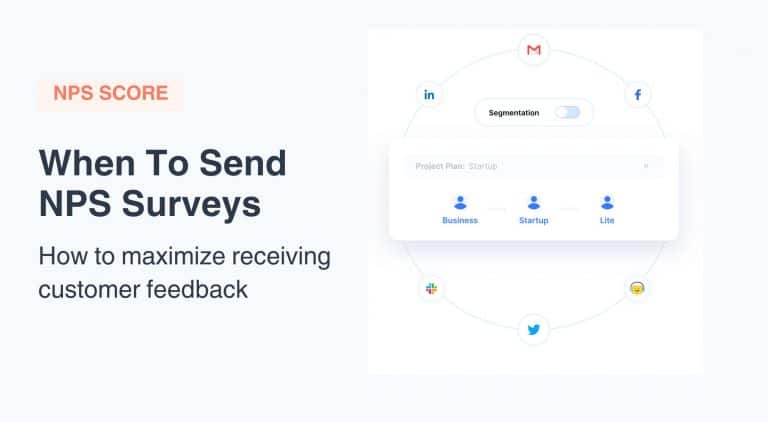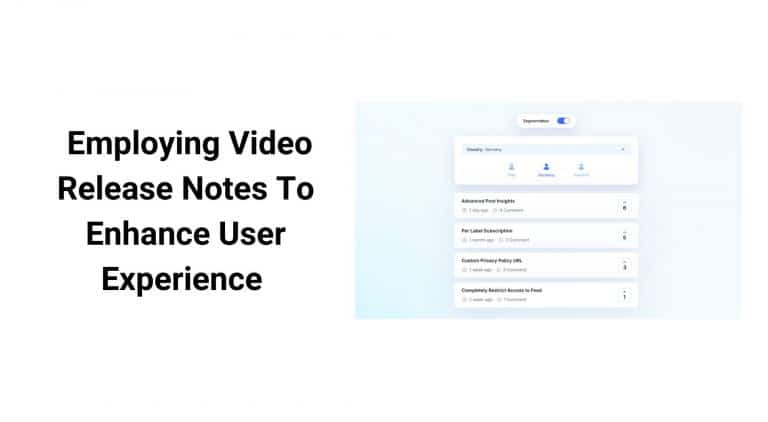This article was last updated in September, 2023.
App release notes keep your users informed about updates and improvements.
However, they often suck. Like, they’re usually really, really bad.
It seems like half of app release notes are literally “fixed bugs.”
No joke, as you’ll see below some well-known brands have updates like that!
As an app (mobile, desktop, or both), you want user stickiness. You want users to be raving fans and encourage their friends, families, or business colleagues to use your app.
And to ensure user stickiness, you probably want them to know about the newest, coolest feature that you’re releasing. A great way to do that is through release notes.
You’ll likely actually push out the updates through a release notes app (like AnnounceKit!)
That’s why app release notes are SO important.
In this guide, we share what app release notes are, why they’re important, and some of the best ones we’ve seen (and the worst)
Table of Contents
- App Release Notes From Facebook Caused Drama on Reddit
- App Release Notes Best Practices
- Best App Release Notes: Our Top Picks
- The Worst Mobile App Release Notes
- Easily Update App Release Notes With AnnounceKit

Quick Setup, Easy to Use, and Many Integrations
Manage your product announcements from a single place and easily distribute them
across multiple channels.
App Release Notes From Facebook Caused Drama on Reddit
The release notes topic is contentious. Companies should keep a changelog as they’re quite important. A big debate started when Facebook decided to keep app release notes generic and stopped notifying users about bug fixes and product updates.
DRAMA

A developer from the social media release team argued that:
- It is a tedious task.
- Features are typically are not released to everyone. There’s no point in putting in a release note for a feature that you can’t yet use.
- Logistical hurdles: translating release note to multiple languages to hundreds of million people.
- Users don’t even bother to read about new updates and features.
In the conclusion of the Reddit post, the engineer ended with “Release notes are useful for small applications with a few changes each release but are useless for large, complex applications with hundreds of developers. We’re not trying to keep secrets from you. There are just simply better ways of telling you what’s interesting when those features are ready for you.”
Today, if you actually pay attention to “What’s new” section on App Store release notes or google play store release notes, applications have two approaches:
1-They don’t care to notify users about new changes
2-They make it funny and eye-catching
Before we move to different approaches in app release notes, let’s define what we mean by release note and a commonly accepted structure of it.
According to Wikipedia (Aka, a well-trusted source on the internet), application release notes are technical documents that accompany software products in beta stages or software products that have been enhanced or repaired. These notes explain to the customer or client the details of the particular version of the product they are using. They attempt to assist the customer in installing the update as well as provide confidence to the user regarding the product.
Depending on who your end user is – the notes can be technical or generic. But regardless, the common rule is to include the following:
- Build number
- Additions
- Removals
- Changes
- Fixes
Firefox has great technical release notes.
We have another article sharing release notes templates that you can take a look at if you’re feeling stuck.
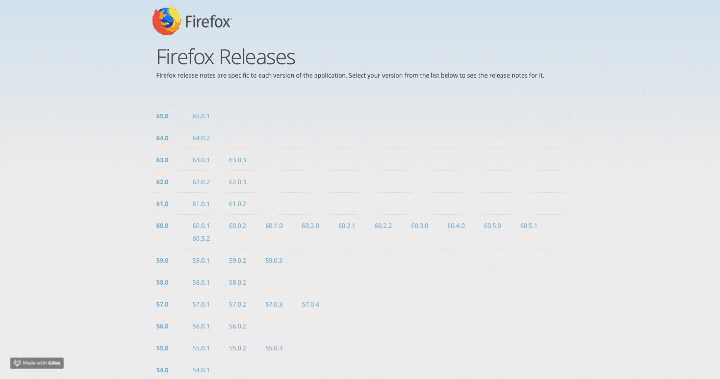
App Release Notes Best Practices
Release notes for apps usually don’t have a technical background and are more interested in how the update will affect their user experience.
In app release notes have to be…
- Relevant and useful: Sending out app release notes about how you’re changing your secondary brand colors from “orange” to “burnt orange” probably isn’t super relevant to your user.
Only share information that is relevant and useful to the user.
If your app is for buying used cars, and you release a new feature that allows people to get text message updates if their preferred car model, make, and year pops up in their area, then that’s incredibly relevant!
And if they see a notification about this update, they’re likely to engage in it.
And when they engage in it, they’re subconsciously being trained that “these in app release notes notifications are valuable to me. I need to keep clicking on them.
- Entertaining to read: If your app release notes are boring, dry, and “bleh” (the best word I could think of) then they’re not going to make as much of an impact as you’d like.
- Easy to understand: Now this depends on your user’s technical competency but frequently, they should be written in layman’s terminology.
Let’s use the same idea we used in bullet point #1 regarding the app for used cars releasing a new text message feature.
There’s two ways to write this. One of which is complex and hard to understand while the other is quite simple and engaging.
Bad: “Our app has officially been pushed through production for Version 4.1.7 which now enables SMS updates for vehicle specification requirements based on user interest. If legally opted in, user may get notified of…” (I’m going to stop there because it’s so boring.”
Good: “You can now receive text messages when your favorite Make, Model, Or Year is listed for sale in your area! You want a 2017 Mercedes C-Class? All you have to do is opt in for text messages and we’ll ping you every time a new 2017 Mercedes C-Class is listed for sale.” - Visible: People, when using apps, usually aren’t clicking around searching for app release notes. They’re using the app!
So when relevant updates are ready to get pushed out, users should see them through clear in-app notifications.
Not just that, but leveraging other channels, such as email, is helpful to increase visibility.
You can see these best practices in action by reading some release notes examples.
Your customers want to know what’s new before they hit the download or update button.
Reddit users disagreed with Facebook’s actions:
“There’s nothing “contentious” about release notes. People want to know what’s new, and Facebook has a terrible reputation for sneaking in really horrible “features” that do nothing but serve their own needs and strip people of their privacy.”
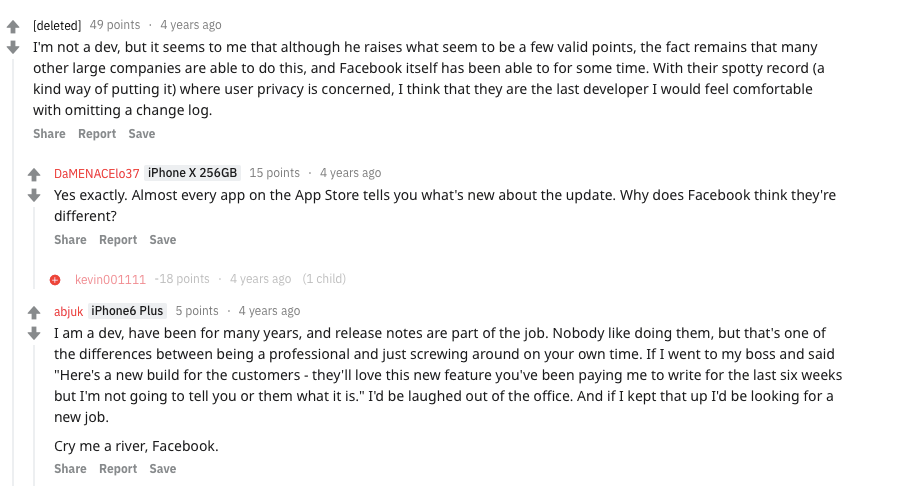
The blog’s purpose is not to offend some companies (Instagram, Facebook, Uber, Google Drive..) that create boring release notes. Obviously, they have their own reasons to keep things generic and simple. Instead, we want to inspire you to take a creative approach and change your boring …What’s new section and make it interesting and entertaining. Here are some app release notes.
💡 Best App Release Notes: Our Top Picks
Slack and Medium:
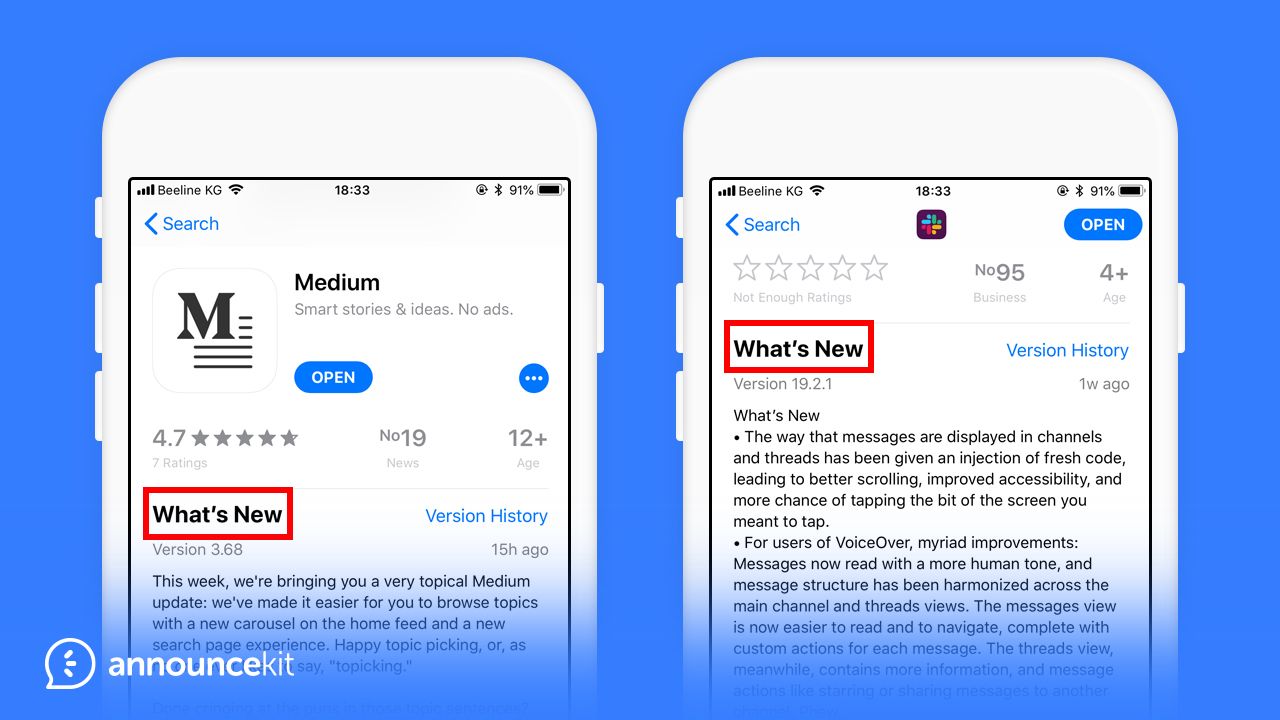
Medium: “This week, we’re bringing you a very topical Medium update: we’ve made it easier for you to browse topics with a new carousel on the home feed and new search page.
Done cringing at the puns of those topic sentences? Great, we can move onto the less topical items of this release. We’ve also added beter deep linking support for publications and granted writers the ability to opt in the curation of their stories in the post editor.”
Slack Release Notes: “For the eagle-eyed: Yes, the last release was numbered 3.61. This one is 19.2.1. You haven’t missed anything, or been asleep for a decade. We just changed the way we number releases”
👉 Related article: Why do you need a product updates page?
Asana, Twitter & Netflix
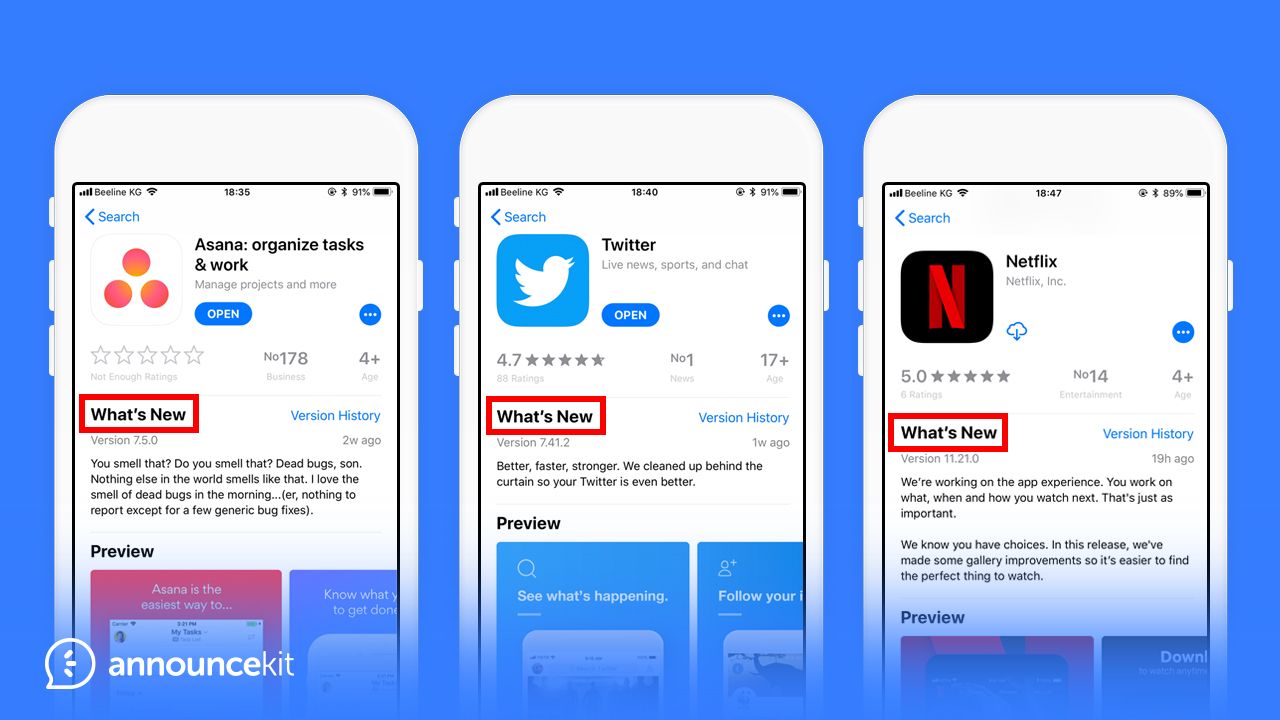
These applications have something fun to tell you! They show that even small bug reports can be delivered in a way that will make you smile.
Asana: “You smell that? Do you smell that? Dead bugs, son. Nothing else on the world smell like that. I love the smell of dead bugs in the morning.. (er, nothing to report except for a few generic bug fixes).”
Twitter: “Better, faster, stronger. We cleaned up behind the curtain so your Twitter is even better.”
Netflix: “We’re working on the app experience. You work on what, when, and how you watch next. That’s just as important. We know you have choices. In this release, we’ve made some gallery improvements so it’s easier to find the perfect thing to watch.”
It is up to you to decide how to announce product updates, bug fixes, and new feature releases.
The Worst Mobile App Release Notes
It is more common to see simple “bug fixed, performance improvement”. Seems like many companies followed Facebook’s lead and have decided that in their “league” updating customers is not cool.
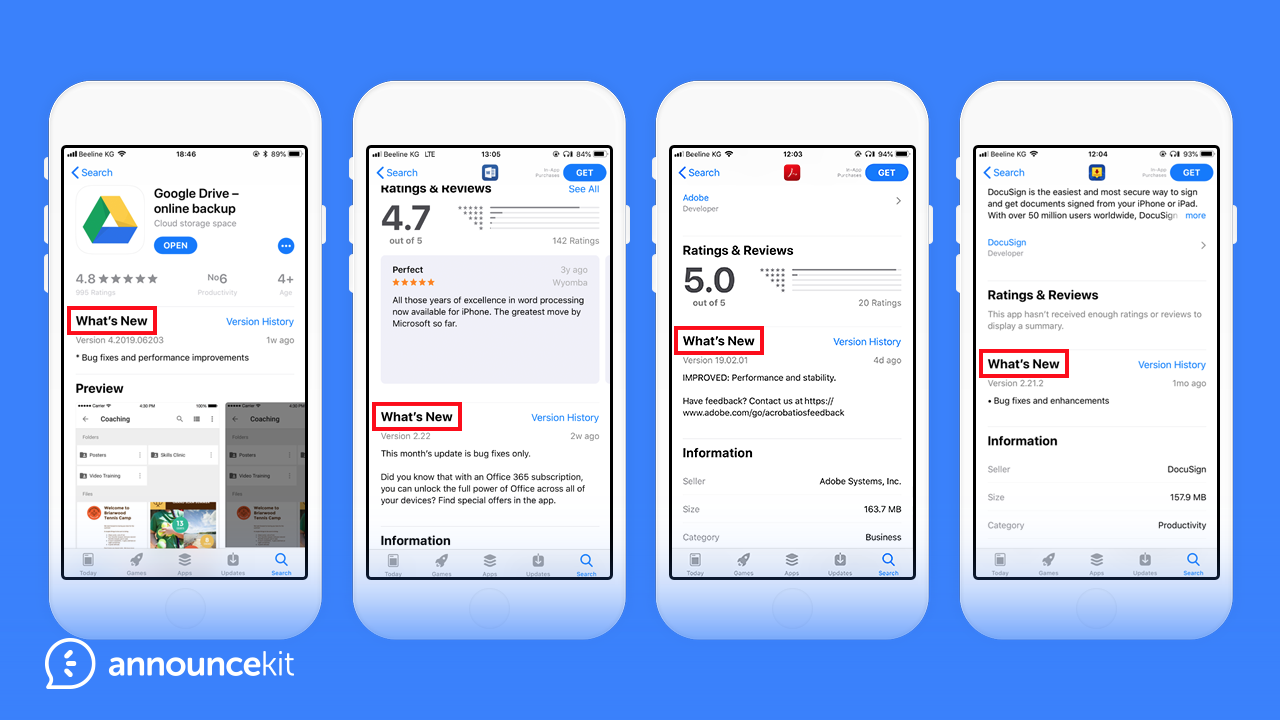
- Google Drive: Bug fixes and performance improvements
- Microsoft Word: This month update is bug fixes.
- Adobe Acrobat: IMPROVED: Performance and stability.
- DocuSign: Bug fixes and enhancements
- Instagram: The latest version contains bug fixes and performance improvements.
Considering how many developers work at Uber or Google drive and how much their application is improving in speed none of the startups can’t catch up, why such big corporations don’t even bother, right?
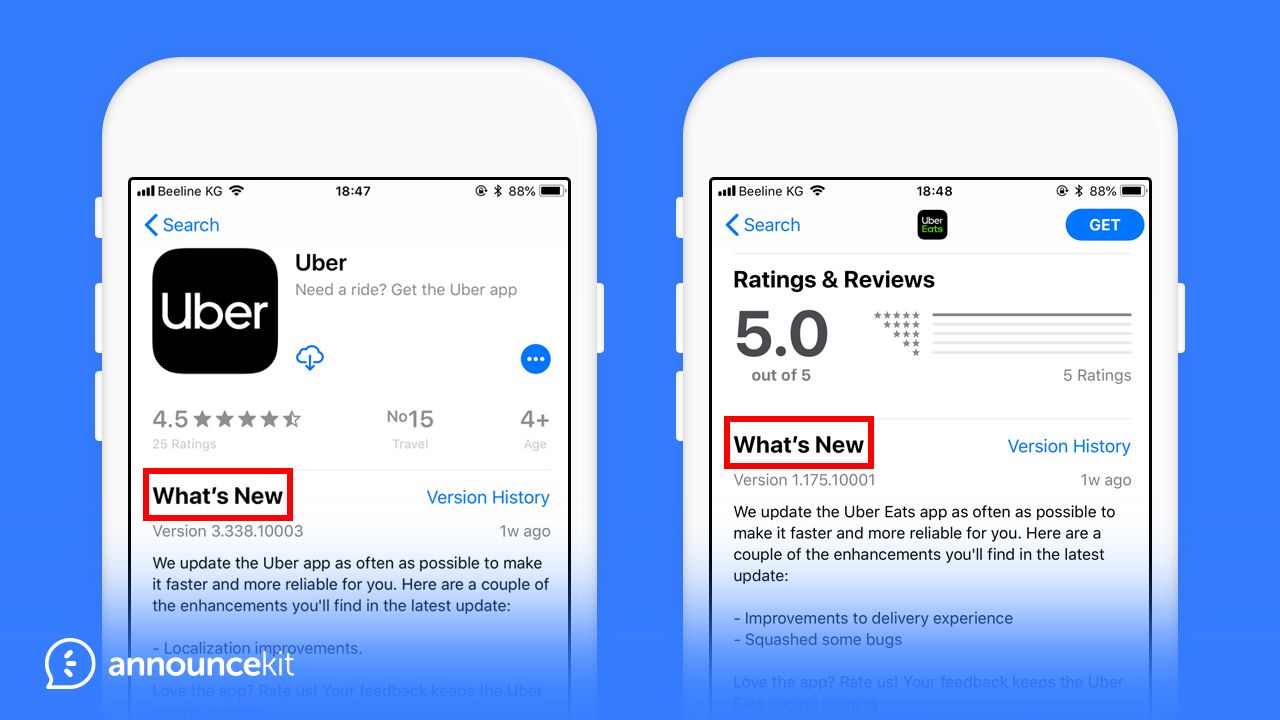
Uber Eats:
We update the Uber eats as often as possible to make it faster and more reliable to you. Here are couple of the enhancements you’ll find in the latest update:
– Improvements to delivery experience
– Squashed some bugs
Sounds nice, doesn’t it?
Well, have a look at Uber What’s new:
We update the Uber eats as often as possible to make it faster and more reliable to you. Here are couple of the enhancements you’ll find in the latest update:
Localization improvements.
Dear, Uber, you are a great company. But you can do better!
Side note: release notes like any other business activity must correspond to brand management. It is understandable to see the conservative, structured release notes from companies such as the Economist or DIORMAG… But you would expect at least Uber to make something more exciting…
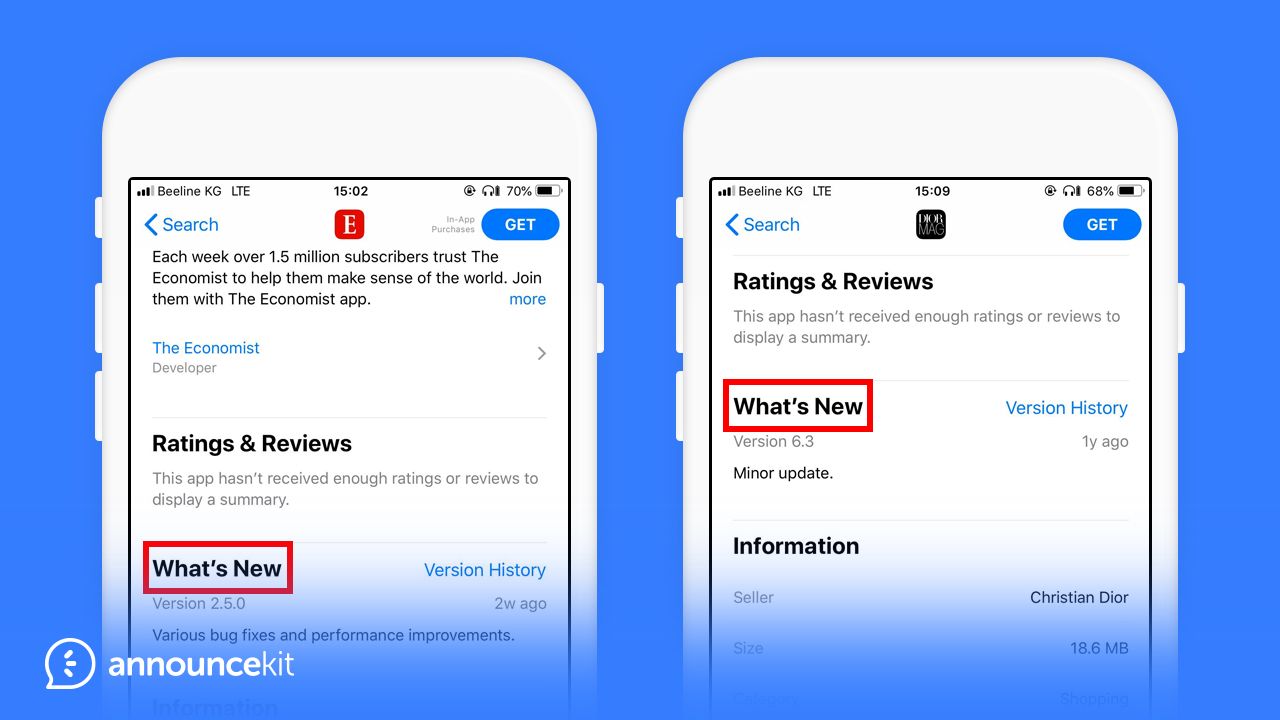
- The Economist: Various bug fixes and performance improvements.
- DIORMAG: Minor update.
Applications whose product updates announcements are hilarious and will make your day! Let’s all appreciate the work they do each week, trying to bring your attention to their developers’ hard work. Manage product updates easily!
👉 Related article: Why announcing product updates is NOT the best strategy?
Easily Update App Release Notes With AnnounceKit
AnnounceKit’s release notes tool makes the process just a little easier.
Without AnnounceKit, your app release notes process might feel like this…
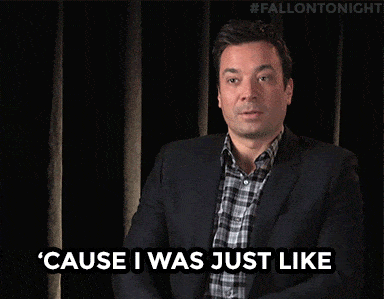
Once you use AnnounceKit, the process feels a little more like this.
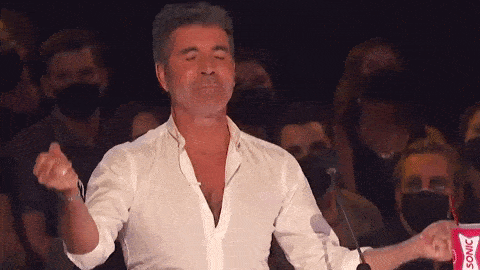
Seriously, either click on the link above the GIfs to check out the features a bit more or jump into the free version below. No strings attached.
Writing a release note can be a complicated task, but it shows your care to customers. Updating app release notes frequently can improve your customer engagement.
That extra effort you make to create a funny and engaging product announcement can indeed make somebody smile and happy. Your loyal customers will be excited to read about a new feature or bug fixes. After all, all business main goal is to make users satisfied one way or another. OR do you disagree?
What are App Release Notes?
App Release Notes are descriptions of changes to an app that are released to the public. They typically include details such as new features, bug fixes, and performance improvements. It is important for users to read App Release Notes in order to stay up-to-date on changes and ensure that they are using the most recent version of the app.
How Do You Write Release Notes for Android Apps?
When writing release notes for Android apps, it’s important to provide concise and clear information. Release notes should include details about the changes made in each version, such as bug fixes, new features or improvements. Additionally, any important steps users need to take after updating should also be included. Depending on the purpose of the release notes, other information such as security patches may also be included.
When writing release notes for Android apps, it is recommended to use a consistent format throughout different versions. This makes the notes easier to read and helps users quickly find the relevant information they’re looking for. In addition to including details about changes made in each version, screenshots and videos can also help demonstrate what has changed in a more visual way and make it easier for users to understand how features work. Finally, it’s important to update existing release notes rather than creating new ones for every new version so that all relevant info is stored in one place and easy to locate by customers.
How Do You Write Release Notes for Iphone Apps?
When writing app release notes for an iPhone app, there are certain important factors to consider. First, you need to make sure the notes are concise and clear. Release notes should be easy to read, so use simple language and break up text with headings or bullets points if possible. It’s also helpful to list changes in numeric order, starting with the largest change first and then breaking down into smaller changes.
You also want to include information on how users can update their apps. Make sure it’s easy for users to understand how they can update the app by walking them through each step of the process. You should also provide links or screenshots of where users can find this information in their settings or App Store page. Finally, it’s important that you provide a link for people who need help with updating the app or have other questions about the new release.