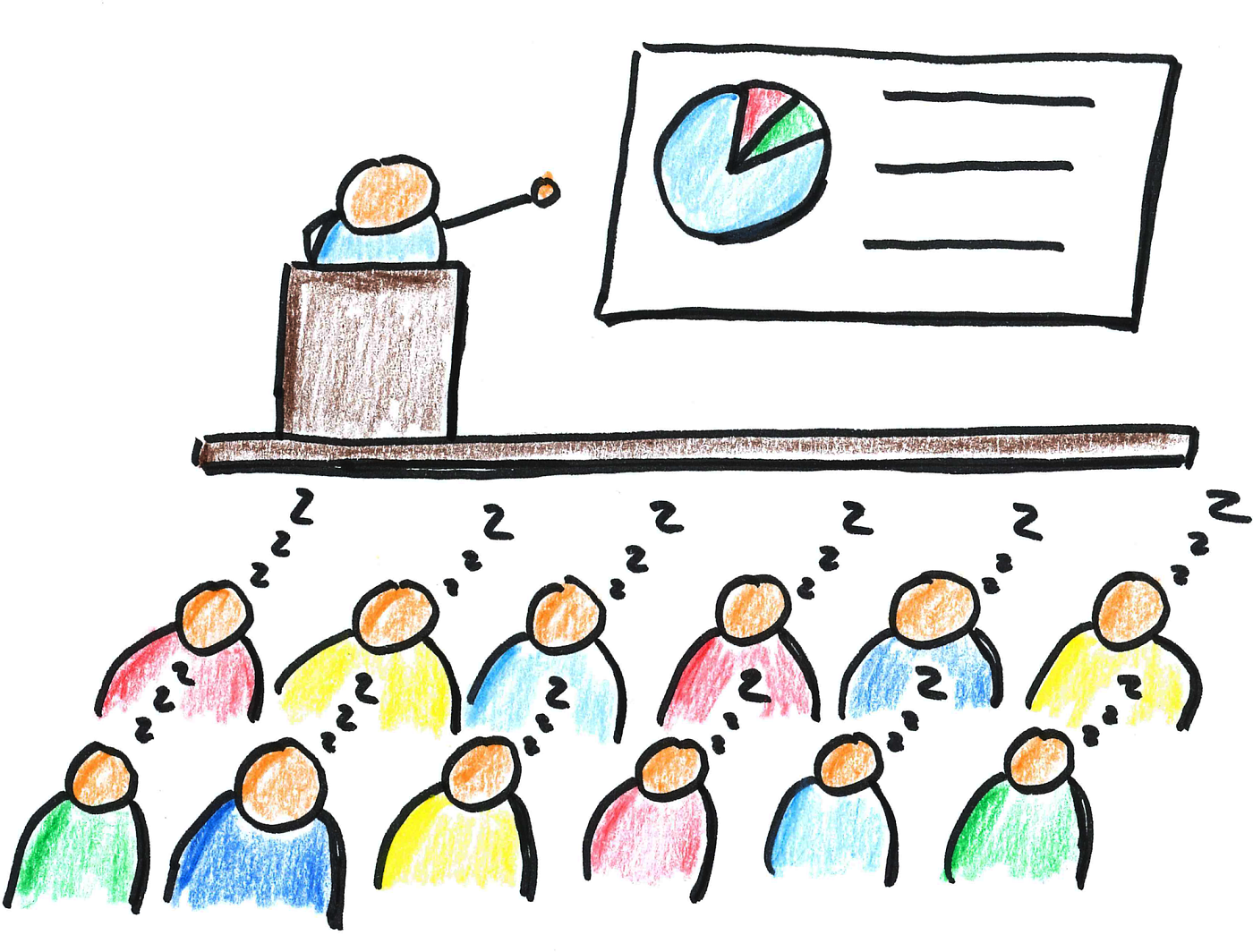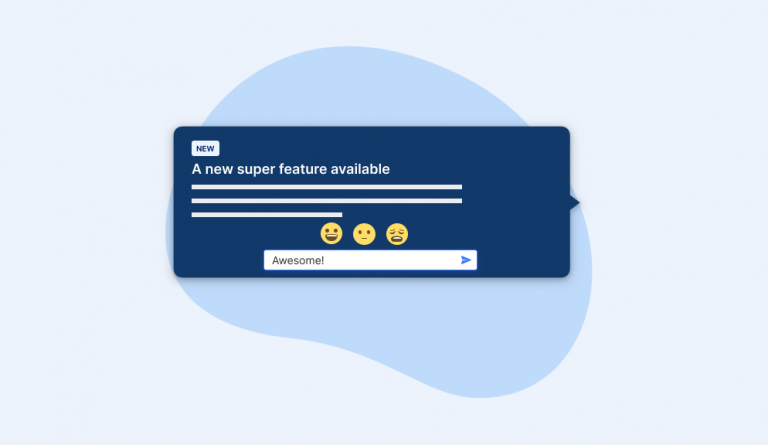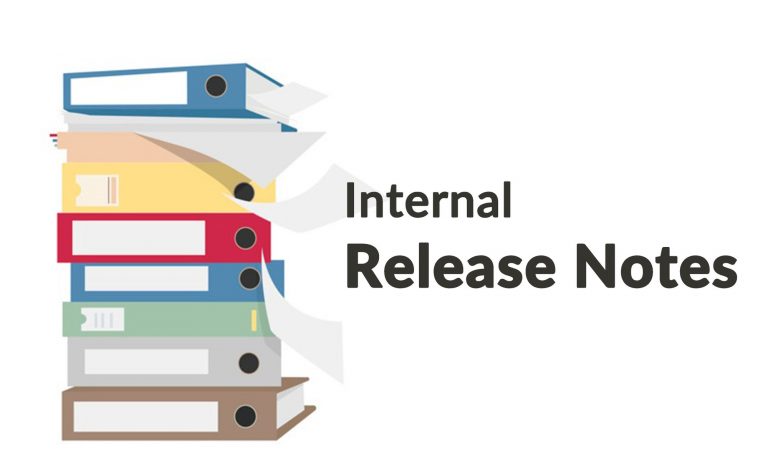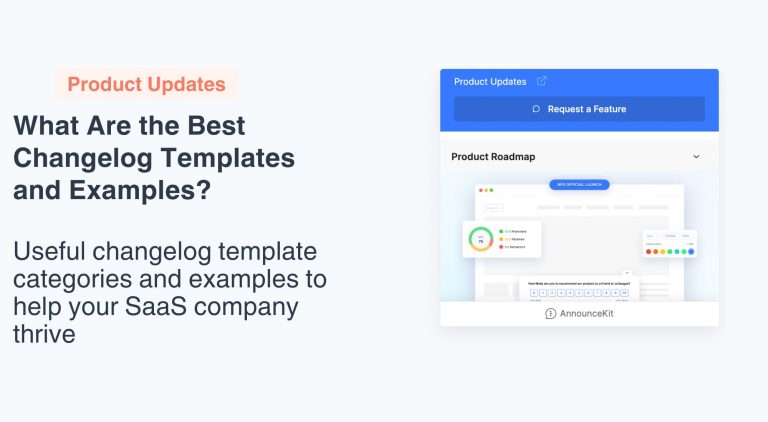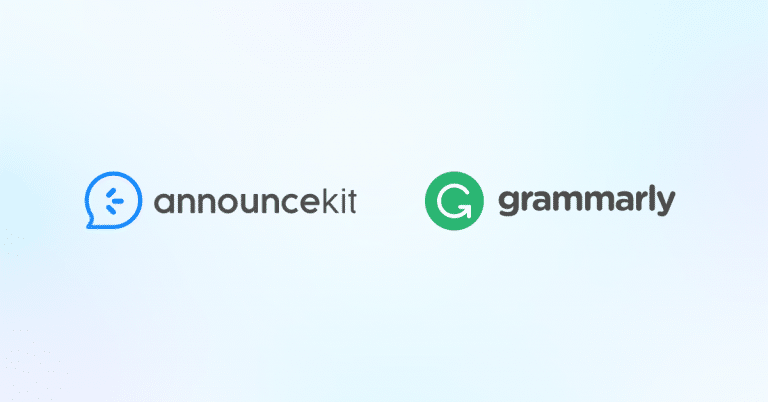Unveiling a new product or feature is like setting off fireworks of anticipation and enthusiasm.
Product announcements are a great way to generate excitement and buzz about your new product, but they’re only effective if they’re done correctly.
But how do you make an effective, exciting, and interesting announcement?
Unfortunately, it’s not as simple as letting people know what you’ve done.
Learn how to make an announcement that draws your audience in, the best places to make your announcements, and the best practices to use. Whether you’re just starting out or you’re a seasoned professional, our tips will help you make your next product announcement a hit.
Table of Contents
- Making New Product Announcements: Beyond Putting Pen To Paper
- 8 Tips for Creating Effective Product Announcements Your Audience Will Want to Read
- Knowing Where To Place Product Announcements Is Equally As Important As Knowing How To Create Them
- Unique Ideas for Making Product Announcements That Will Capture Your Audience’s Attention
- Use AnnounceKit To Create Powerful and Effective Product Announcements for Your Company

Quick Setup, Easy to Use, and Many Integrations
Manage your product announcements from a single place and easily distribute them
across multiple channels.
Making New Product Announcements: Beyond Putting Pen To Paper
Product announcements are a simple but effective way to introduce new products or changes to a current product to a market. Typically, they detail new features, pricing, benefits, availability, and bug fixes.
However, creating an effective product announcement goes beyond putting pen to paper. Like many other things, presentation matters when you make a product announcement. Announcing what’s new isn’t enough to do the job — how you convey your product announcement is essential.
When done successfully, a product announcement should:
- Generate excitement and anticipation among customers
- Showcase new features, improvements, and innovations
- Increase customer engagement
- Drive sales
- Positions your company as a leader in the industry
- Demonstrate your commitment to growth and evolution
- Attract new customers
So how do you do it?
AnnounceKit helps companies create and communicate effective product announcements to increase feature adoption, build customer trust, and more. Book a demo today to see how AnnounceKit can help.
When To Announce Product Updates
Constantly sending new product announcements or updates to your customers can quickly get annoying (and is a lot of work for your company), so planning when (and how) to announce product updates can aid in their success.
Before blasting your audience with every new update, consider the following:
- What is the impact of the update? Major new features or significant changes and bug fixes likely warrant a wider and more immediate announcement, whereas smaller or seemingly insignificant changes can probably suffice with a subtle in-app notification or waiting until a larger announcement to be included. A good rule of thumb is if the update doesn’t change how the app or feature works, it doesn’t need to be announced (right away).
- Who is the user base? If your user base is large, consider staggering announcements so you don’t overwhelm your users with information.
- How frequently are updates required? If your product has frequent updates, consider announcing them periodically through a “What’s New” section or a regular newsletter.
8 Tips for Creating Effective Product Announcements Your Audience Will Want to Read
#1: Segment Your Audience
When it comes to announcements, one size does not fit all. Your website or application may cater to different audiences, so you shouldn’t send the same exact product announcement to everyone, right?
Think about if Amazon started displaying notifications and updates around kitchenware to a set of consumers who are solely interested in buying sportswear. They’re probably going to start ignoring any notifications from Amazon.
Similarly, your product might have a varied catalog, and understanding your audience will help you determine the right set of users around which your new product announcement should revolve.
You should divide your audience into small groups based on their information and do audience profiling and segmentation to write interesting announcements and increase the chances of capturing their attention and driving action.
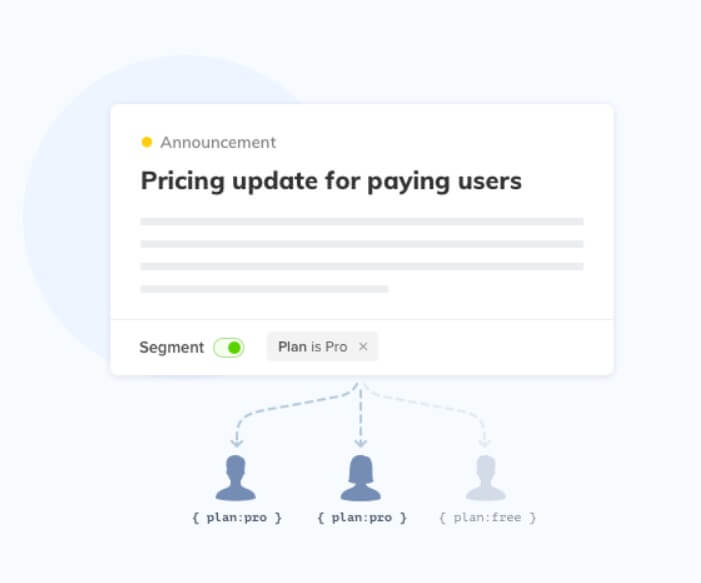
Once that’s complete, you can pitch your product announcements accordingly based on interests. Tailor-made product announcements sent to the right audience can lead to better engagement in your announcement. Know your audience, and target that audience.
#2: Define Your Goal
Successful product announcements have clear goals around them. What is it you aim to achieve? Maybe you want to:
- Re-engage disengaged users
- Drive overall product adoption
- Encourage users to upgrade their accounts
- Boost product awareness
- Bring in new customers
- Get users to adopt the feature
With clear goals in place, planning your announcement and positioning it for success becomes easier.
We recommend using the SMART goal-setting framework to create goals that are specific, measurable, achievable, relevant, and time-bound.
For example, a SMART goal for a product announcement could be to generate 100 qualified leads through an email marketing campaign within two weeks of the announcement.
#3: Be Clear and Concise
Keep your messages brief and purposeful. Explain the core information and message you want to deliver to your audience. In other words, get straight to the point. Why is this so important?
An average reader only spends about 15 seconds on a web page. This means the moment you have your user’s attention over the product announcement, the 15-second countdown begins. If you waste this time narrating something evident to them, most users will bounce away before they get to the new feature announcement.
Make sure you present a concise introduction that builds up the user’s interest and compels them to read more.
For example, “We are up with a new third-party integration to fast-track your workflows.”
Note: Don’t be “salesy” with your intro. Build up the reader’s interest first. Once they’re inclined to read the product update further and find its value, the sale may automatically kick in.
#4: Find the Best Tone of Voice for Your Audience
After you divide your audience into different groups, decide which tone of voice is right for each one. Of course, you want to try and keep your brand’s voice as much as possible, but also consider the voice types they might enjoy the most:
- Cheerful
- Casual
- Conversational
- Conservative
#5: Highlight Key Details
Utilize bold letters to highlight the most important keywords.
Even though it seems simple, using bold text to make important information stand out is one of the easiest ways to grab the attention of your audience while they’re skipping your product announcement.
#6: Use Varied Writing Styles To Enhance Engagement
Rather than going on and on in one big paragraph saying all that you have to say about your product, break your content into shorter paragraphs and utilize headers to make your announcement easier to read.
You can also include bullet points and numbered lists to hit key points.
When you use this type of writing structure, you’re making those concise, to-the-point details mentioned earlier easier to read.
Typeform effectively used both bold font and a bulleted list to clearly identify some key changes that were made when they announced their new AI-powered features and workflows. This snapshot from the product announcement email show a glimpse of how they used varied writing styles to their benefit:
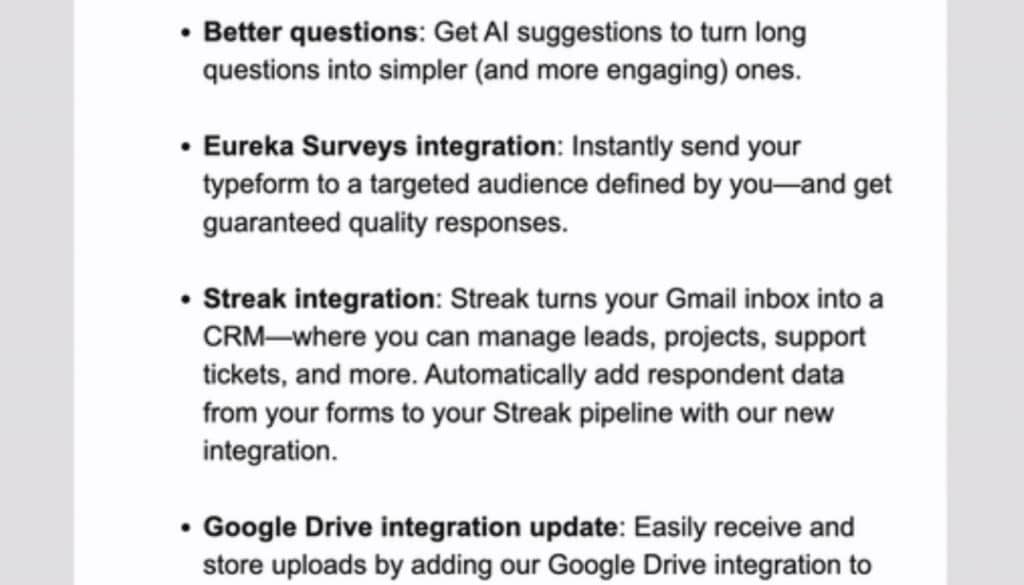
#7: Include Trending Memes and GIFs
Memes and GIFs are alternative communication methods that catch a reader’s attention. People not only find them engaging and relatable, but they help highlight the interest of a specific audience.
Remember the 15-second rule? Rich media is another way to improve user engagement, but that’s not all. By incorporating images, videos, GIFs, etc., you can showcase your product UI. Your customers can quickly see where and how their new features fit into your existing product.
#8: Collect and Evaluate User Feedback
After you publish your announcement to your audience, always ask for feedback.
Every product-first company values the importance of customer feedback.
Encourage your users to share their feedback about the new product announcement by asking for opinions in a way that’ll help you better understand your target audience.
Even a note as simple as this can help you get the feedback you’re looking for:
“We hope you liked our recent additions to our platform. Let us know in the comments what you liked and where you feel we could have done better. Your feedback is invaluable to us.”
If that’s not your style, AnnounceKit offers a customer feedback tool that makes it easy for you to manage all of your feedback in one place. Use it to:
- Collect timely feedback
- Identify opportunities for improvement
- Prioritize product updates
- And more
Knowing Where To Place Product Announcements Is Equally As Important As Knowing How To Create Them
Many successful product announcements are made in a handful of the same places, including:
- In-app announcements: Contextually announce new features to active users in a subtle, non-invasive way.
- Push notifications: App notifications reach all users, active and inactive.
- Email: This is a great way to hit your segmented audience groups.
- Social media posts: Employ social media channels to reach potential customers and drive new user acquisition.
Unique Ideas for Making Product Announcements That Will Capture Your Audience’s Attention
If you feel your product announcement requires a bit more “oomph” and a little more pizazz, you can utilize some of these best practices to ensure its success.
Use Modals
Bigger product updates can benefit from modals to grab user’s attention by taking up space in the middle of the screen. Although they may seem annoying to some, their size makes them ideal for expansive and important product announcements.
Users can easily click out of them to get back to what they were doing.
Notion effectively uses a feature announcement modal to offer a brief overview of what’s new, along with a simple call-to-action to try the feature out immediately. The modal is customized to the type of workspace the user is using so that users only see announcements that are relevant to them.
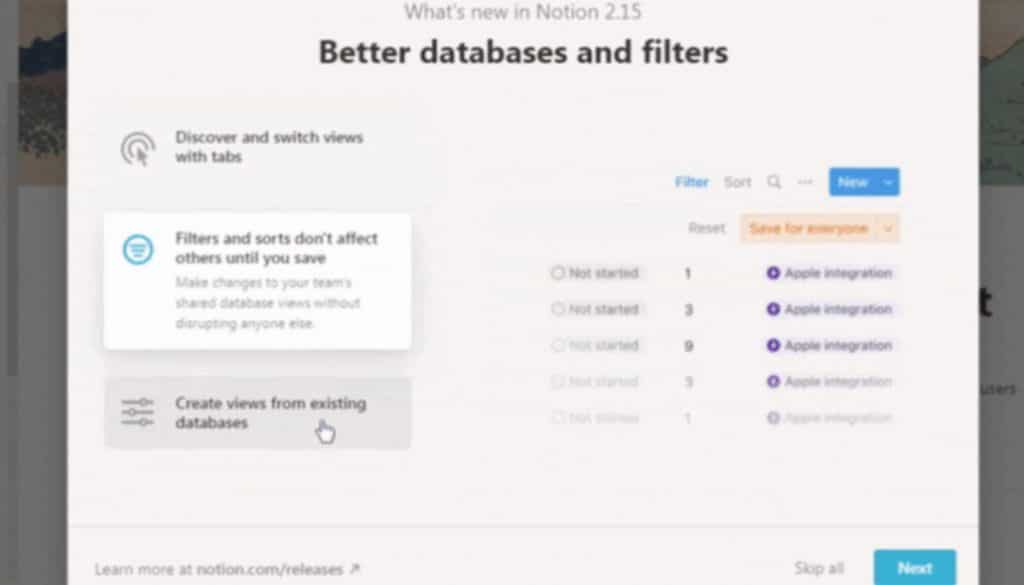
Host Webinars for Big Product Releases
Other big announcements might require something more in-depth than a modal. For announcements and updates that change so much of how your product works or that can cause friction and uncertainty for your users, a webinar might be ideal.
Your users can see the update working in detail, ask follow-up questions, and make the most of the new features.
Use Micro-Videos In the Release To Drive Engagement
Including visual elements beyond memes and GIFs, like micro-videos, helps capture your audience’s attention and memorably communicate the necessary information. Remember, lengthy blocks of text can quickly become boring to read, but a quick tutorial on how to get started is helpful.
Include Interactive Walkthroughs
If your announcement is too complex for a short explainer video, users may benefit from a more detailed walkthrough that shows them exactly how the feature works.
Walkthroughs are interactive, creating a useful learning experience that builds user knowledge and drives adoption.
Include a “What’s New” Button
An easily accessible “What’s New” button is the easiest way to ensure your users never miss an update announcement. This page should capture everything from small bug fixes to improvements, new features, and more.
It’s here that you can quickly and easily share updates that provide enough information to be useful to the user. You can articulate benefits, explain how to best utilize the feature, and more.
Remember to make this page visible and appealing — don’t hide it away on your website.
See how AnnounceKit offers a simple “Updates” page on their homepage that, once clicked, offers a comprehensive list of all new updates and changes to their platform. They use emojis, bold text, bullet lists, and more to make their new updates easy and entertaining to read.
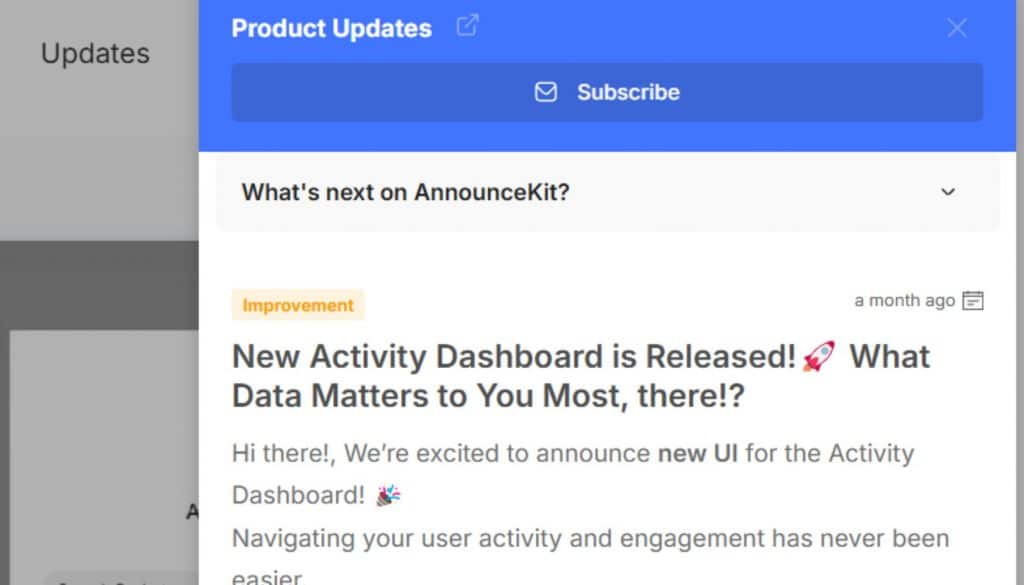
Use AnnounceKit To Create Powerful and Effective Product Announcements for Your Company
When businesses take the time to craft interesting and effective announcements, they can introduce their new features and products in a way that maximizes their success.
AnnounceKit makes customer experience management simple with a handful of robust tools and features available to streamline announcements and communication and help to captivate your audience effectively, including ways to:
- Announce product updates
- Gather customer feedback
- Segment audiences
- Publish release notes
- Gather and assess customer analytics
- And more
Embrace the power of AnnounceKit today and watch your company’s announcements shine.

Quick Setup, Easy to Use, and Many Integrations
Manage your product announcements from a single place and easily distribute them
across multiple channels.