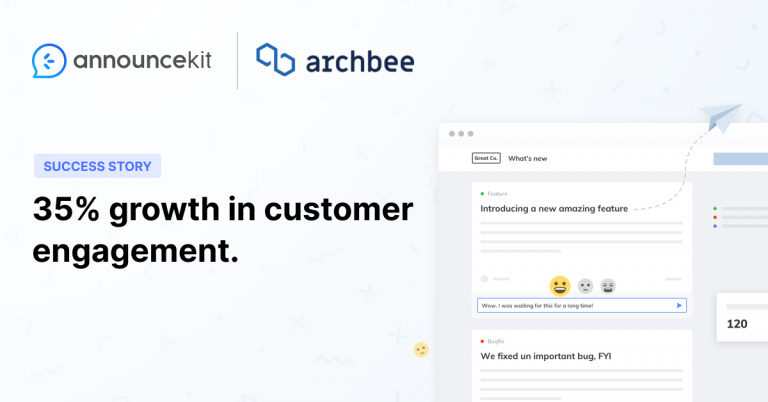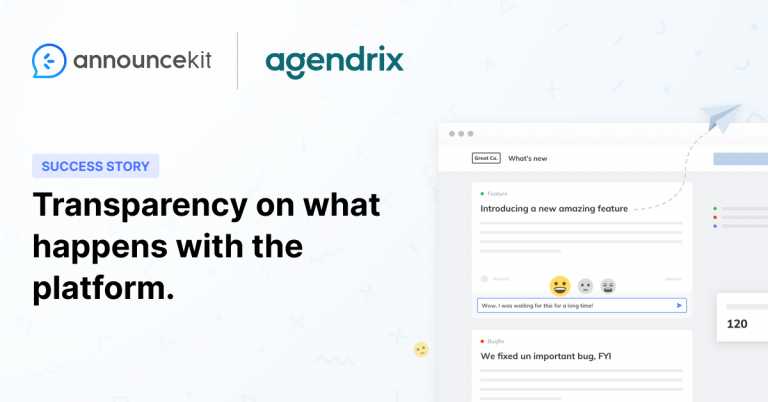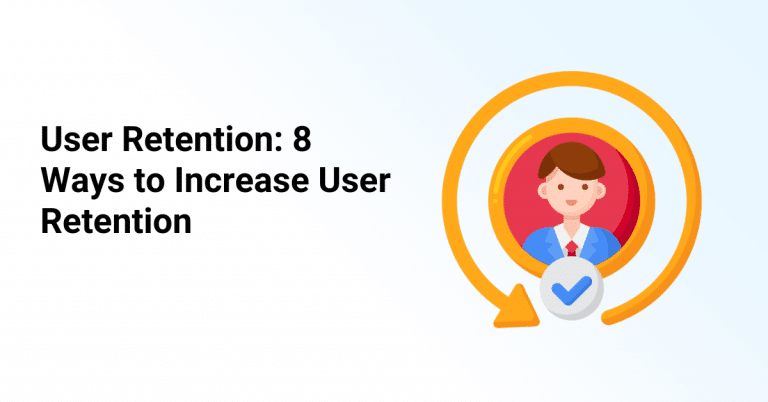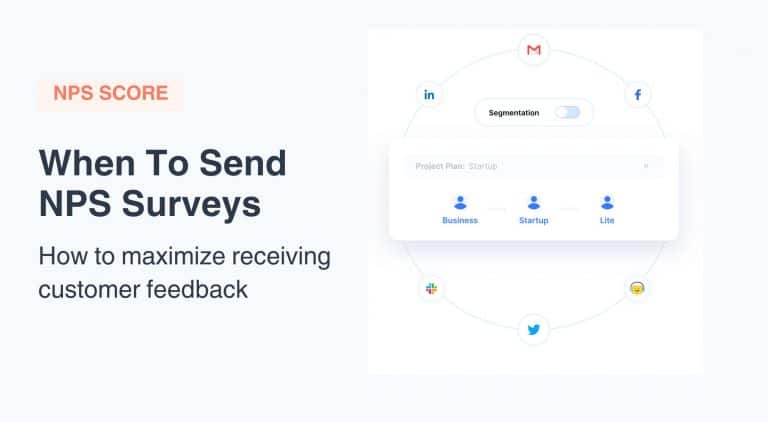Customer feedback is legit scary.
I mean, your product is your baby.
So when people provide some negative (also known as constructive!) feedback, sometimes you want to do something like…

But deep down, you know that product feedback is critical. That’s why you’re here.
This guide shares customer feedback examples from large, established companies. We share the good and the bad (and the worst!).
Grab your popcorn folks.
Table of Contents
- The Worst Customer Feedback Examples
- 20 Customer Feedback Example Methods You Could Use
- Good Customer Feedback Examples
- “Bad” Customer Feedback Examples
- You Have Customer Feedback, Now What? Here’s an Example Customer Feedback Checklist

Quick Setup, Easy to Use, and Many Integrations
Manage your product announcements from a single place and easily distribute them
across multiple channels.
The Worst Customer Feedback Examples
Let’s start with the absolute worst example.
I don’t think you’re ready for it…
Seriously…
Okay, here it is!
If you don’t understand the GIF above, let me explain:
The worst customer feedback examples are when businesses have no mechanism for feedback at all.
If you’re reading this and have a product or SaaS tool that has no way to receive feedback, then you’re among the worst… Sorry to say it.
The good news is that the only option from here is improvement.
20 Customer Feedback Example Methods You Could Use
Here are 20 examples of customer feedback mechanisms that you can leverage. These are just the tip of the iceberg! There are many more options that you can leverage. You can also take these examples and tweak them.
1. Real-time Customer Feedback Chats: Implement live chat widgets that allow customers to provide feedback while interacting with your product or website.
2. In-App Surveys: While folks are using your app, create in-app surveys (make them quick!) so that users can provide real-time feedback.
3. Feedback Hackathons: Host virtual or physical hackathons where customers and your team collaborate to address challenges and gather valuable insights.
4. Collaborative User Testing: Invite customers to participate in remote user testing sessions where they interact with new features and provide feedback.
5. Video Walkthrough Feedback: Encourage customers to record video walkthroughs of their interactions with your product, sharing insights and suggestions.
6. User-Generated Content Feedback: Allow customers to submit blog posts, videos, or tutorials showcasing how they use your product, including feedback.
7. Co-Creation Workshops: Organize workshops where customers actively participate in designing and ideating new features, fostering co-creation.
8. Customer Journey Mapping: Collaborate with customers to map out their entire journey, highlighting pain points and moments of delight.
9. Ethical Hacking for Feedback: Run ethical hacking challenges, inviting customers to identify vulnerabilities and offer suggestions for improved security.
10. User Flow Heatmaps: Create user flow heatmaps that visually represent the paths customers take within your product, helping identify areas of confusion.
11. Feedback Webinars: Host webinars where customers can directly provide feedback and ask questions about upcoming features and improvements.
12. Interactive Customer Advisory Boards: Establish advisory boards comprising select customers who provide ongoing feedback and strategic input.
13. Real-time Feedback Analytics Dashboard: Offer customers a real-time dashboard where they can track how their feedback influences product improvements.
14. GIF Feedback Expressions: Enable customers to express feedback using GIFs, adding a touch of creativity and personalization.
15. Interactive Polls and Quizzes: Incorporate interactive polls and quizzes within your app to gather quick insights from users.
16. Sentiment Emojis: Integrate emoji-based sentiment analysis, allowing customers to express their feelings about features and experiences.
17. Smartphone Screenshot Feedback: Develop a mobile app feature that lets customers capture and annotate screenshots for precise feedback.
18. Geolocation Feedback: Use geolocation data to gather feedback based on where customers use your product, identifying location-specific needs.
19. NPS Surveys: Use an NPS survey tool to push feedback requests through various channels, such as email or in-app widgets.
20. Competitive Benchmarking Surveys: Compare your product against competitors by soliciting feedback through surveys that highlight key differentiators.
Good Customer Feedback Examples
1. Uber – One of the great customer feedback examples
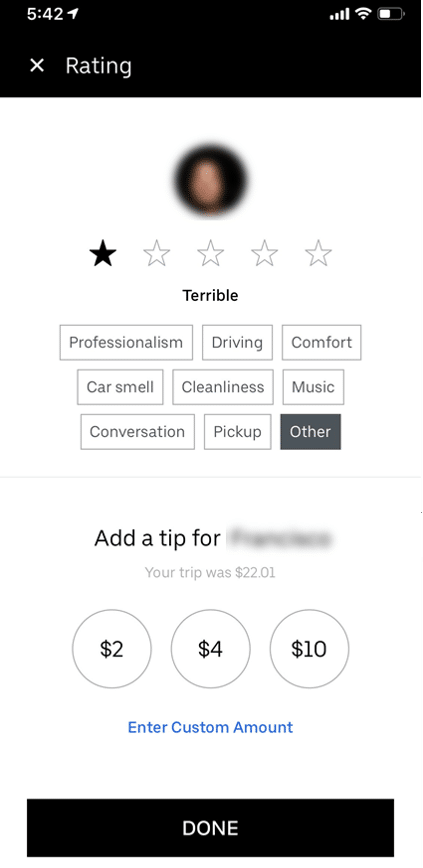
We all witnessed Uber ending the taxi hegemony in the transportation sector and creating a new model. Thanks to the app, users can find a vehicle for their transportation needs within minutes. Likewise, if you have a car and meet certain conditions, you can work with Uber as a driver.
Uber has struck a great balance on feedback. Users can evaluate their trips and share their opinions. However, drivers can also evaluate passengers and give feedback.
Mathematically, there is not much difference between the probability of you getting into a dirty vehicle as a passenger and meeting a racist passenger as a driver. So that your operation runs smoothly, value the opinions of the drivers just as much as you value the opinions of the passengers.
Uber does exactly that, and I like the two-sided feedback system. You can collect feedback from drivers in addition to customer feedback examples thanks to the two-sided feedback system!
2. YouTube – In-App Feedback Form
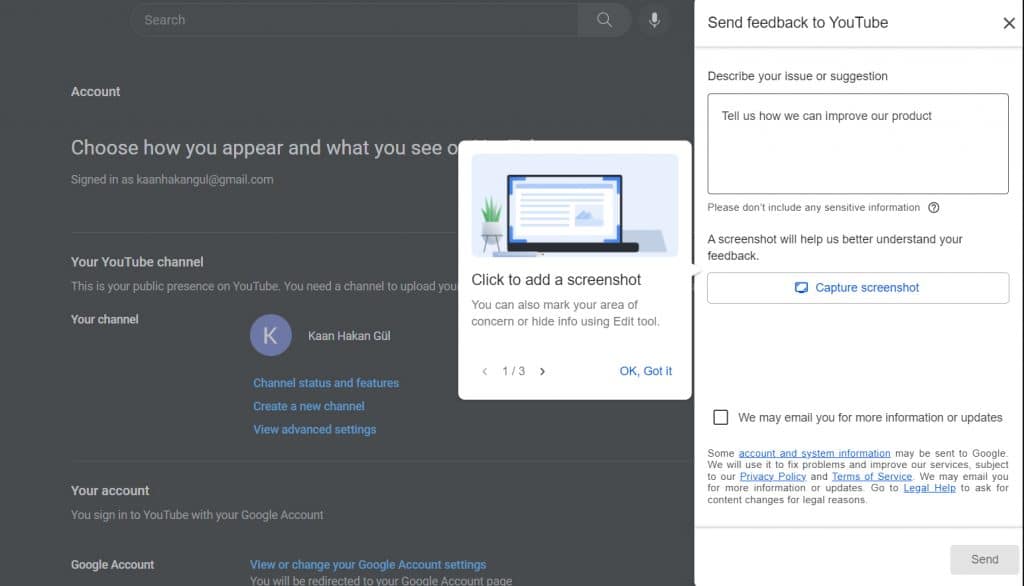
YES, YES. We’ve all seen the feedback surveys that appear before YouTube videos. However, with these surveys, you can only share your opinions on certain questions. What if you needed to give more detailed feedback?
YouTube has developed another solution for more detailed feedback. There is an area where you can write your feedback on the above page. If you want, you can mark the area where you are having problems by adding a screenshot.
In cases where you want to be informed about your feedback, simply check the box at the end of the page.
You left your feedback in three steps. Wonderful!
3. Slack – Social Media Monitoring
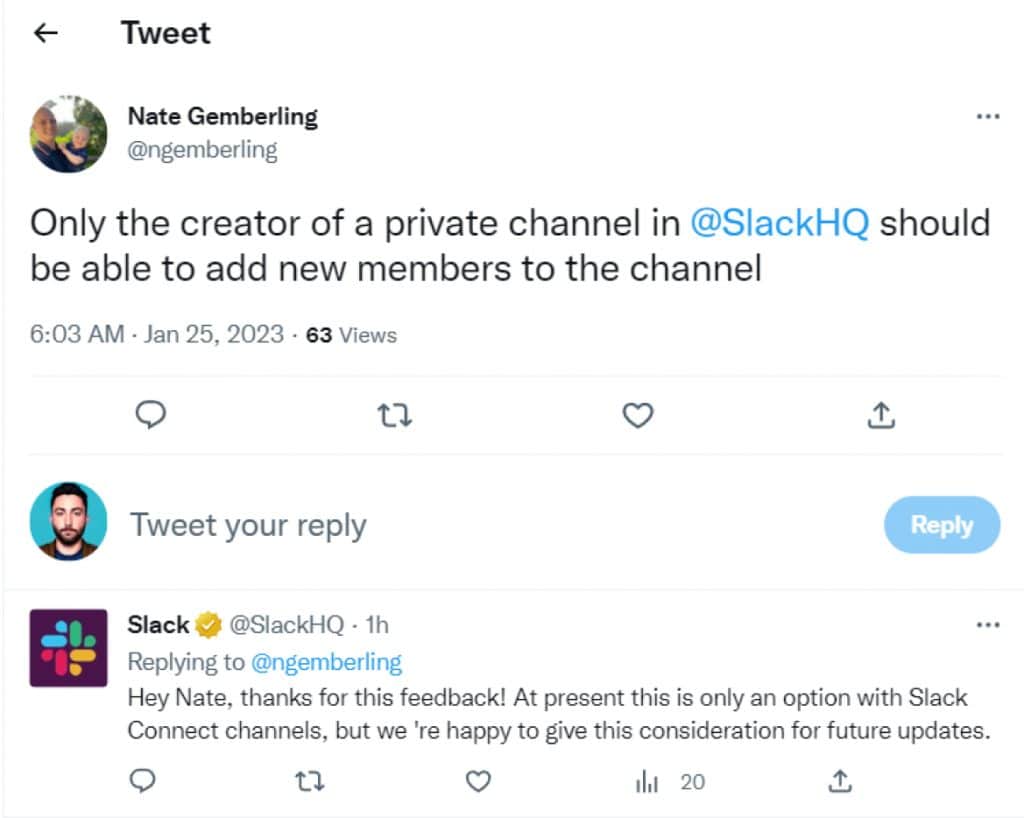
As you can see from the tweets above, Slack always adopts an active strategy toward its users and does not leave their demands and ideas on social media unanswered.
When we examined Slack Release Notes before, we mentioned that Slack is a little different from the usual company profile. Differences may not always help you achieve the desired results. However, the different approaches and active strategies used for Slack seem to have worked because I have not seen any unsatisfied Slack users.
Who wouldn’t be happy to have their feedback answered and taken into account?
4. Figma – Another great customer feedback examples
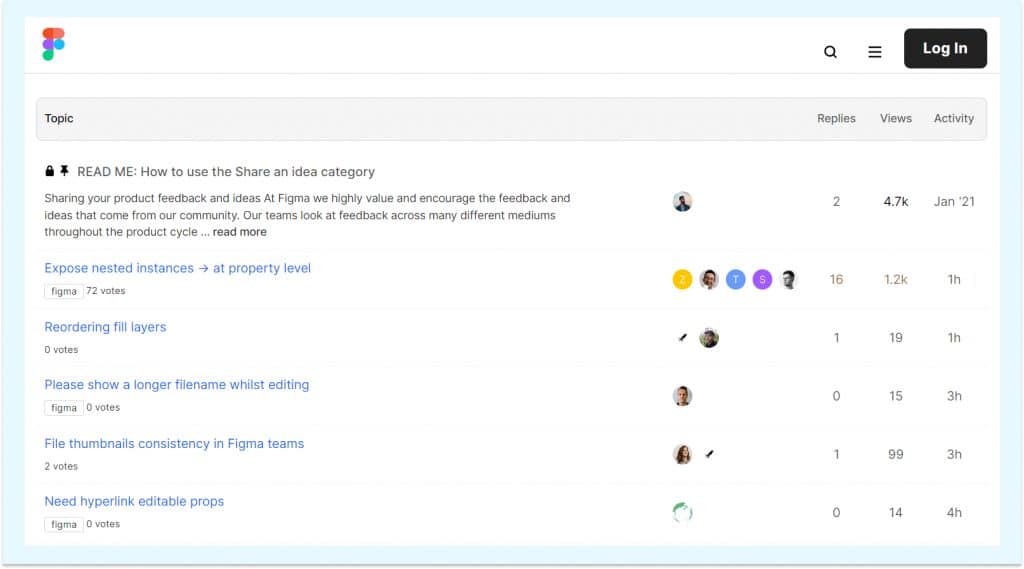
Figma was once considered Adobe’s biggest competitor until it was acquired by Adobe. If you are involved in developing SaaS products, it is likely that one of your team members has used Figma.
Although I am not a designer, I have used it frequently due to its easy-to-use interface and the fact that it requires no setup. With the free plan, I am able to complete simple design tasks quickly.
Figma has created a feedback page on its website where users can share their feedback with the community. This page allows users to vote on relevant feedback, rather than leaving new feedback if they are experiencing a similar problem. Additionally, users can assist one another by responding and offering different solutions to problems.
Figma has created a community of feedback that allows users to help each other.
5. Canva
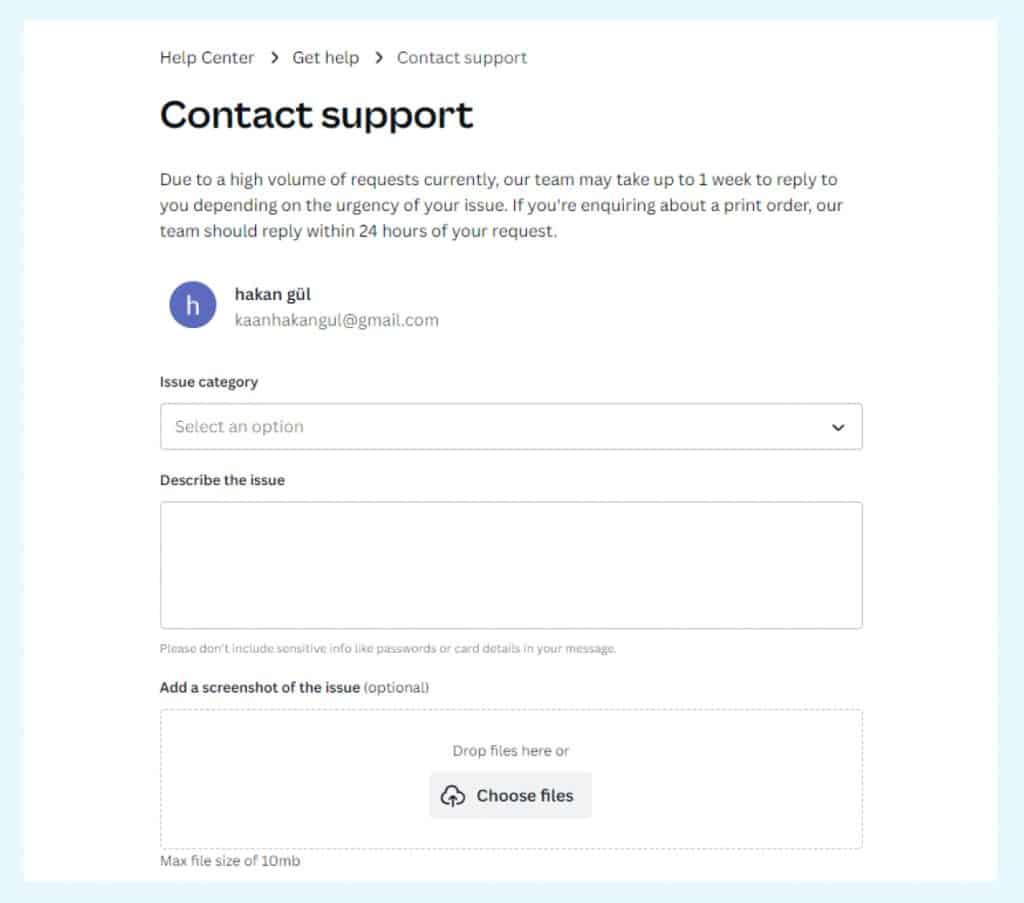
Do you need a presentation template? Most likely, you will use Canva whether you are a worker or a student.
Canva’s customer feedback system is an efficient way for customers to provide feedback and contact the company. Customers can give feedback and make suggestions through a simple online form, which the Canva team then looks over.
The feedback is used to improve the overall user experience and make the necessary changes to the platform. Users can define a category for their feedback, then explain the feedback and detail their ideas by adding a screenshot. The system also lets customers know how their feedback is being used and when and how their suggestions are being put into action.
Up until now, we have seen different approaches to getting feedback from customers. If you still have questions about asking for feedback from customers, check out this article!
6. ChatGPT
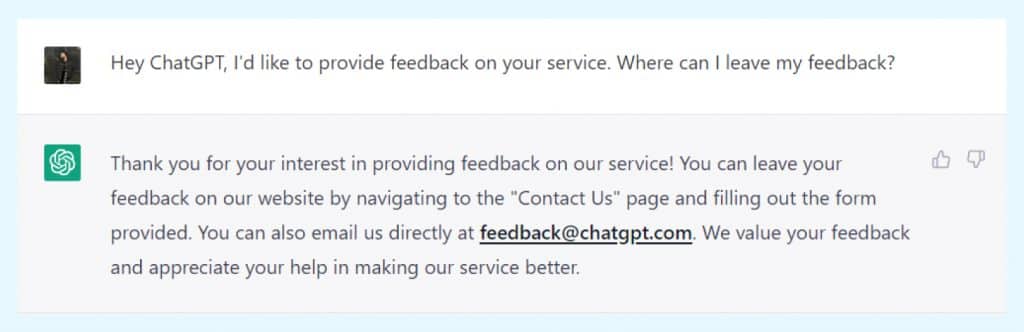
I have to admit I’ve become a ChatGPT addict. If I need to make breakfast, I ask ChatGPT what I should eat. When I need to write something creative, I use ChatGPT to build the structure. Moreover, I get advice on bitcoin.
I’m sure there are many people like me. Some days I can’t even connect to the service due to occupancy. Some days I get very illogical answers. This should not be surprising because it is a service that is still in development and is only at the beginning of the road.
So what do they need for the product to develop? Of course, they need our feedback. So what did I do when I couldn’t find a panel where I could leave feedback? Of course I asked that of ChatGPT itself! Then I just left my feedback to have a better service as a user.
I don’t know if it will ever sit on the throne of Google, but ChatGPT seems to have already adapted to our daily workflow.
7. Agency Analytics
AgencyAnalytics is a marketing dashboard and reporting tool.
And what’s lovely about their customer feedback example is that you can get to it directly from the main dashboard.
No clicking through 17 pages to find the support option!
But what’s really cool is directly above “Contact Support” they’ve got a “Request a Feature” option. Here’s why it’s so cool:
- Customer feedback in the form of allowing them to request a feature gives you direct insight into what they want (positive) vs. just focusing on the negative
- Whether or not a client uses this or not, they feel like they’re involved in the product’s process.
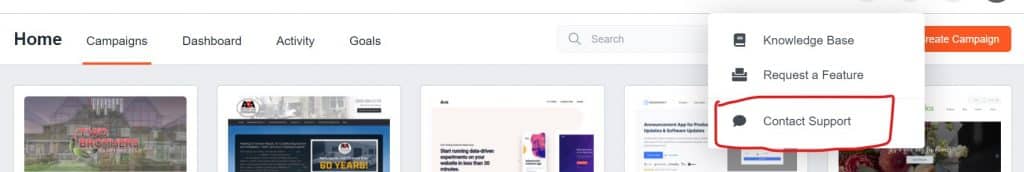
8. PandaDoc
PandaDoc is a digital signature solution.
And their customer feedback example might be the best one out of all of them.
Directly from the main dashboard, you click on the settings button and all this lovely stuff pops up:
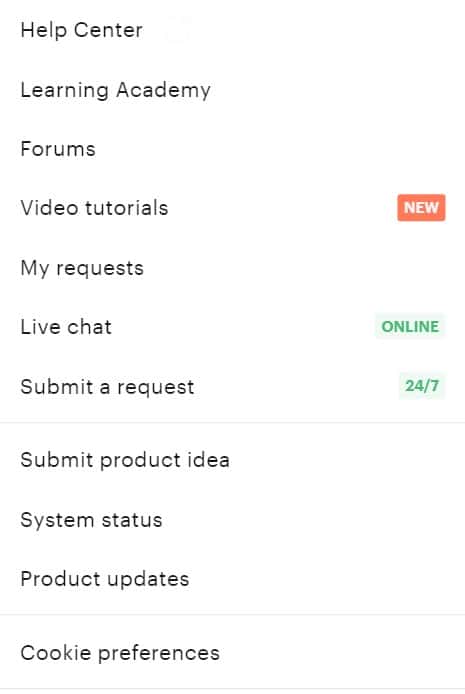
Not only can you submit a request (AKA feedback) but you can also see your existing requests (AKA feedback).
So with other companies, they might have a “customer feedback” option. But once you give the feedback, you usually hear nothing. It’s ultimately like screaming into the feedback void and looks like this 👇

“Bad” Customer Feedback Examples
Before we get into these examples, it’s not that they’re bad. Just that they could be optimized.
As we shared at the beginning of this article, the truly bad examples are those where the company has no mechanism for feedback at all.
With that in mind, let’s get into it.
1. Notion
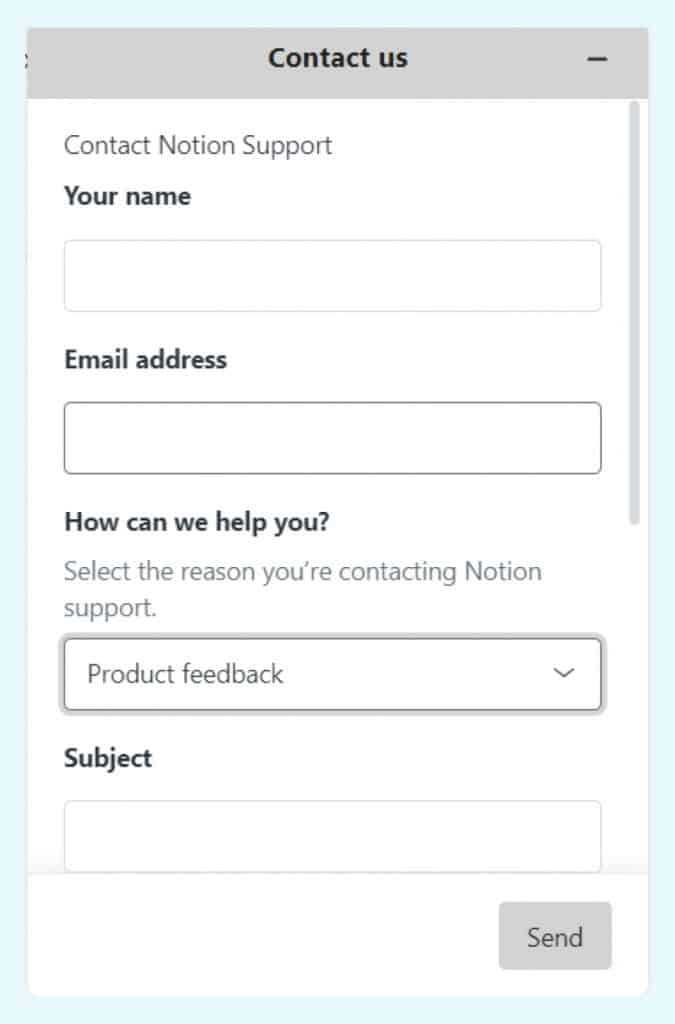
Notion is a productivity tool that allows users to organize their tasks, projects, and notes in a single workspace. I, too, keep track of my tasks with Notion, a platform that can be used for both personal and business needs.
The company has developed an in-app feedback system to gather input and improve the product. This system allows users to submit feature requests, report bugs, and provide general feedback. The Notion team reviews the feedback, prioritizes it, and uses it to inform the development roadmap.
Additionally, they maintain an overall roadmap that they regularly update to keep their customers informed of new features and updates. This helps to keep customers interested and informs them of the direction in which the product is headed.
Here’s why it’s “bad”?
The “Product Feedback” dropdown is in their general “Contact Us” form.
Basically, they’re expecting the user to go to the “Contact Us” form when they have feedback vs. providing a dedicated user experience flow for feedback.
How could Notion optimize their feedback?
Underneath their Settings section, instead of just having “Contact Us” they could break that down into more specific issues:
- Contact Us (General)
- Provide Feedback
- Report a Bug
- Recommend a New Feature
2. GoDaddy
GoDaddy has a Help Center (AWESOME!).
But the issue is that within the main dashboard and the Help Center dashboard, there’s no clear avenue to providing feedback.
The closest option is below where they’ve created a “Contact Us” tab with 3 different options:
- Call Us
- Text Us
- Chat Now
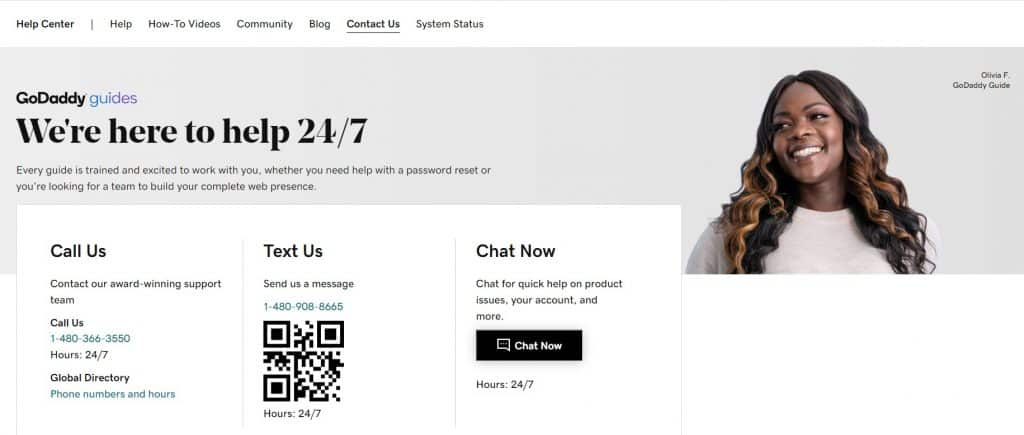
How could GoDaddy optimize their feedback?
To the right of “Chat Now” they could have another column labeled “Provide Feedback”
Within that section, they could have multiple options:
- Provide Feedback
- Report a Bug
- Recommend a New Feature
3. Loom
I clicked around Loom for about 3 minutes trying to figure it out.
That’s the first red flag.
It shouldn’t take more than a few logical clicks for the user to know where to go!
Then, in the “Settings” area, this is what shows up.
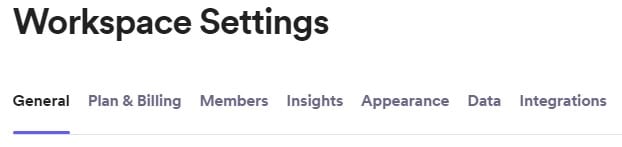
And within each tab, there’s no easy way to go about providing feedback (let alone getting in touch with support).
How could Loom optimize their feedback?
To the right of “Integrations” they could have another link that says “Contact”
Within that section, they could have multiple options:
- Contact Us (General)
- Provide Feedback
- Report a Bug
- Recommend a New Feature
You Have Customer Feedback, Now What? Here’s an Example Customer Feedback Checklist
You might be thinking “My job’s done! I’ve received the feedback.”

Sorry pal, not yet.
Certainly, here’s a short checklist that SaaS companies can use after receiving customer feedback to effectively use it for product improvement:
1. Feedback Capture and Organization:
☐ Ensure feedback is collected through various channels, including surveys, in-app prompts, emails, and support interactions.
☐ Organize feedback by categorizing it based on themes, features, and pain points.
2. Prioritization:
☐ Rank feedback items based on factors like frequency, impact on user experience, and alignment with the product roadmap.
3. Cross-Validation:
☐ Look for patterns in feedback across different sources to validate the significance of each issue.
4. Segmentation Analysis:
☐ Analyze feedback based on user segments to understand if certain issues are more prevalent among specific user groups.
5. Quantitative and Qualitative Analysis:
☐ Combine quantitative data (number of mentions, ratings) with qualitative insights (detailed descriptions) for a comprehensive view.
6. Feedback Synthesis:
☐ Summarize feedback items into clear and concise statements that capture the essence of each suggestion or issue.
7. Alignment with Roadmap:
☐ Evaluate how each feedback aligns with the company’s product strategy and existing roadmap.
8. Idea Generation:
☐ Brainstorm potential solutions or enhancements that address the feedback items.
9. Impact Assessment:
☐ Estimate the potential impact of implementing each feedback item in terms of user satisfaction, retention, and business goals.
10. Feasibility Check:
☐ Assess the technical, resource, and time feasibility of implementing the proposed changes.
11. Feedback Communication:
☐ Share the synthesized feedback, proposed solutions, and prioritization with relevant teams, including development and product management.
12. Customer Validation:
☐ For major changes, consider involving a select group of customers to validate proposed solutions and gather additional insights.
13. Action Plan Creation:
☐ Develop a detailed action plan that outlines the steps, resources, and timeline required to address each feedback item.
14. Clear Ownership:
☐ Assign clear ownership to team members responsible for implementing each feedback-driven improvement.
15. Iteration and Communication:
☐ Communicate the planned improvements back to customers, keeping them informed about progress and timelines.
16. Testing and QA:
☐ Thoroughly test and QA the changes before releasing them to ensure they align with customer expectations.
17. Feedback Loop Closure:
☐ After implementing changes, inform customers about the updates and let them know their feedback was heard and acted upon.
You can do this through AnnounceKit’s release notes software and changelog tool.
18. Measurement and Analysis:
☐ Continuously monitor the impact of implemented changes through user engagement metrics, customer satisfaction scores, and user feedback.
19. Continuous Improvement:
☐ Use feedback analysis and lessons learned to refine your feedback management process and improve future iterations.
By following this checklist, SaaS companies can ensure that they systematically process, analyze, and implement customer feedback to drive meaningful product improvements that resonate with their user base.
Check out our piece on customer feedback management tools for more information.