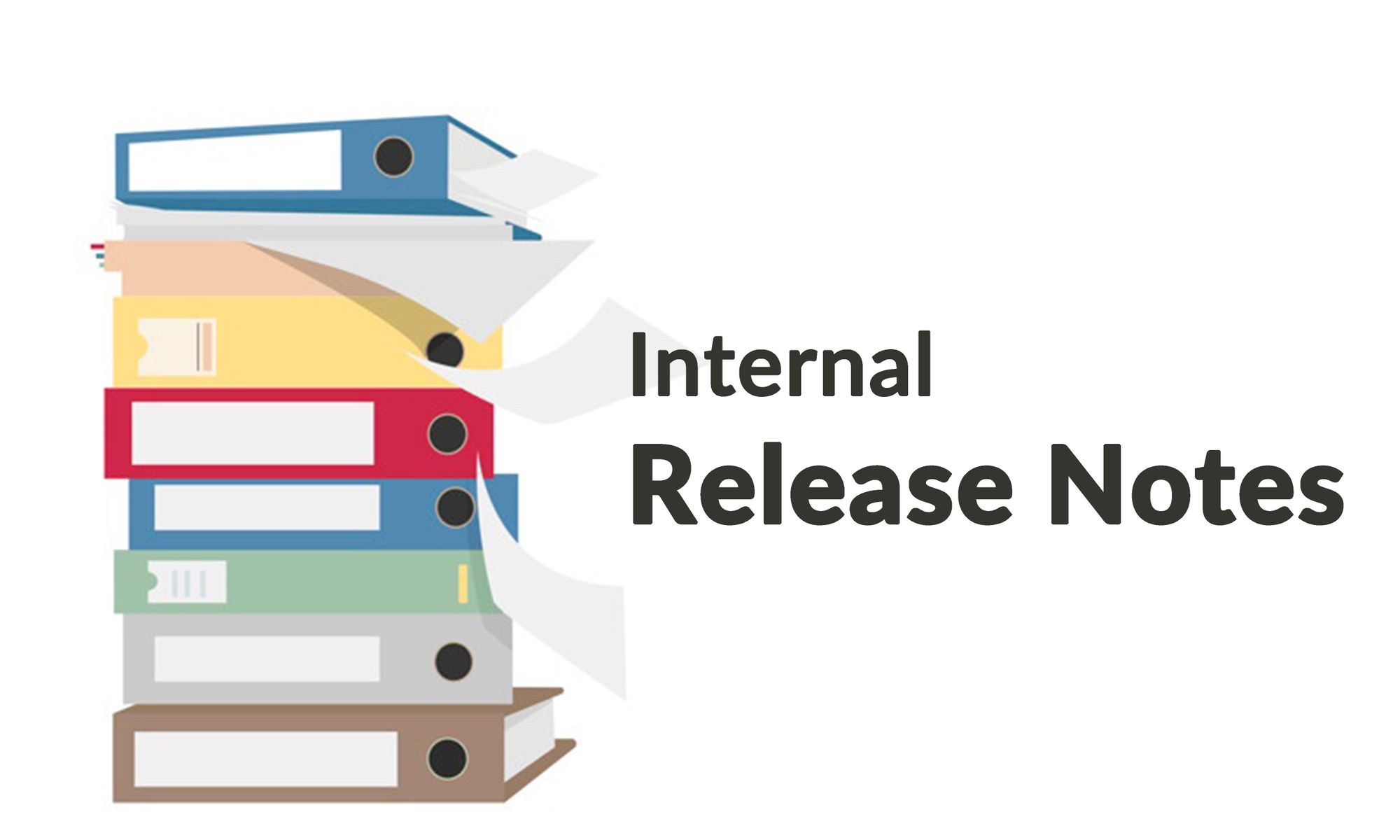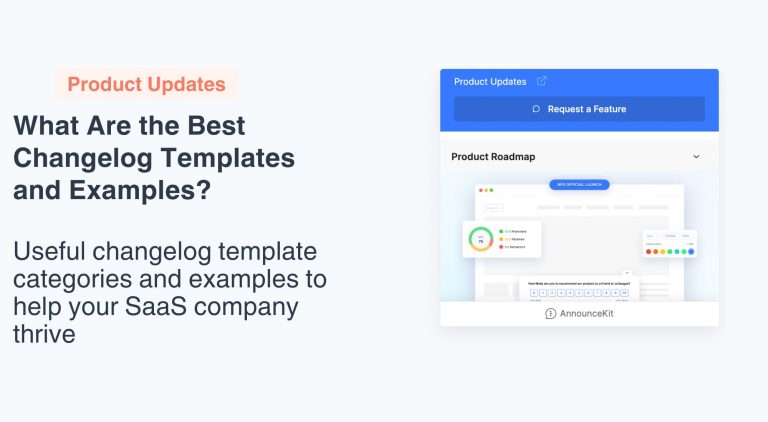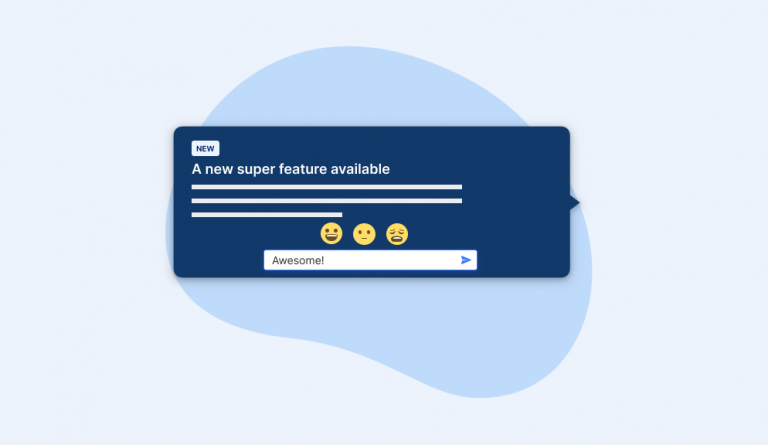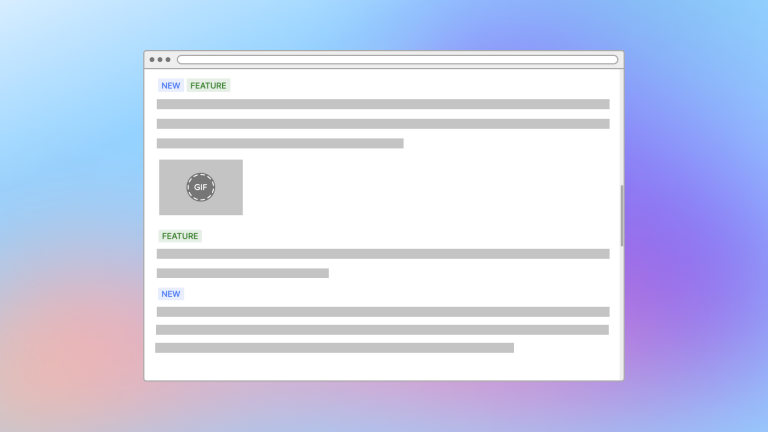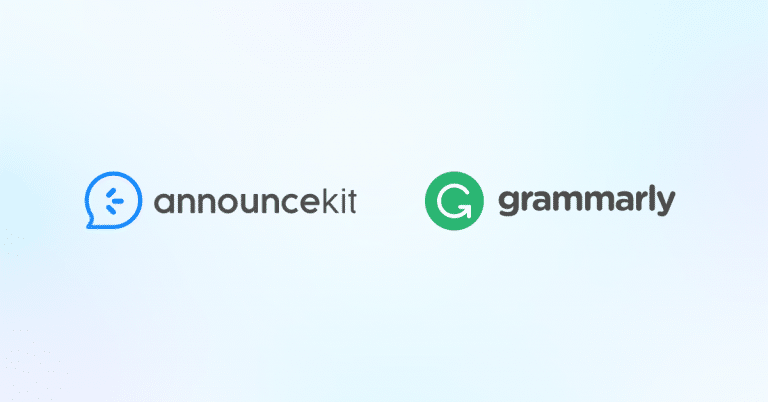Many companies of all sizes face communication problems on a different level. It is product managers` responsibility to do this communication. Keeping stakeholders updated about product updates and release notes is very crucial for your business growth. You must inform your team about internal product changes and also communicate your customers about the product updates. It is impossible to address all issues in one article. So, at this point, internal release notes are your ultimate solution.
With internal release notes, both you and stakeholders will save time and have a clear idea of what is changed in the product. And before we move on, let’s specify who the stakeholders I am talking about are.
Internal stakeholders are people who are interested in all product updates. In comparison to customers (who are also your stakeholders), internal stakeholders have different sets of needs. Also, not every customer is interested to know what has changed. However, product managers, marketers, CEO, COO, CTO, customer success, and customer support need to know detailed information about what has changed and what is going on.
Table of Contents
- What are the internal release notes?
- Why do you need internal release notes?
- Who prepares the Internal release notes?
- How to organize internal release notes processes within the company?

Quick Setup, Easy to Use, and Many Integrations
Manage your product announcements from a single place and easily distribute them
across multiple channels.

What are the internal release notes?
Internal release notes is a document in a bulleted form that comes alongside a software release to tell internal stakeholders (team) what has changed. Typical release notes include information about bug fixes, new features, and sometimes know issues. Its main goal is to inform your team about recent releases & keep everybody on the same page.
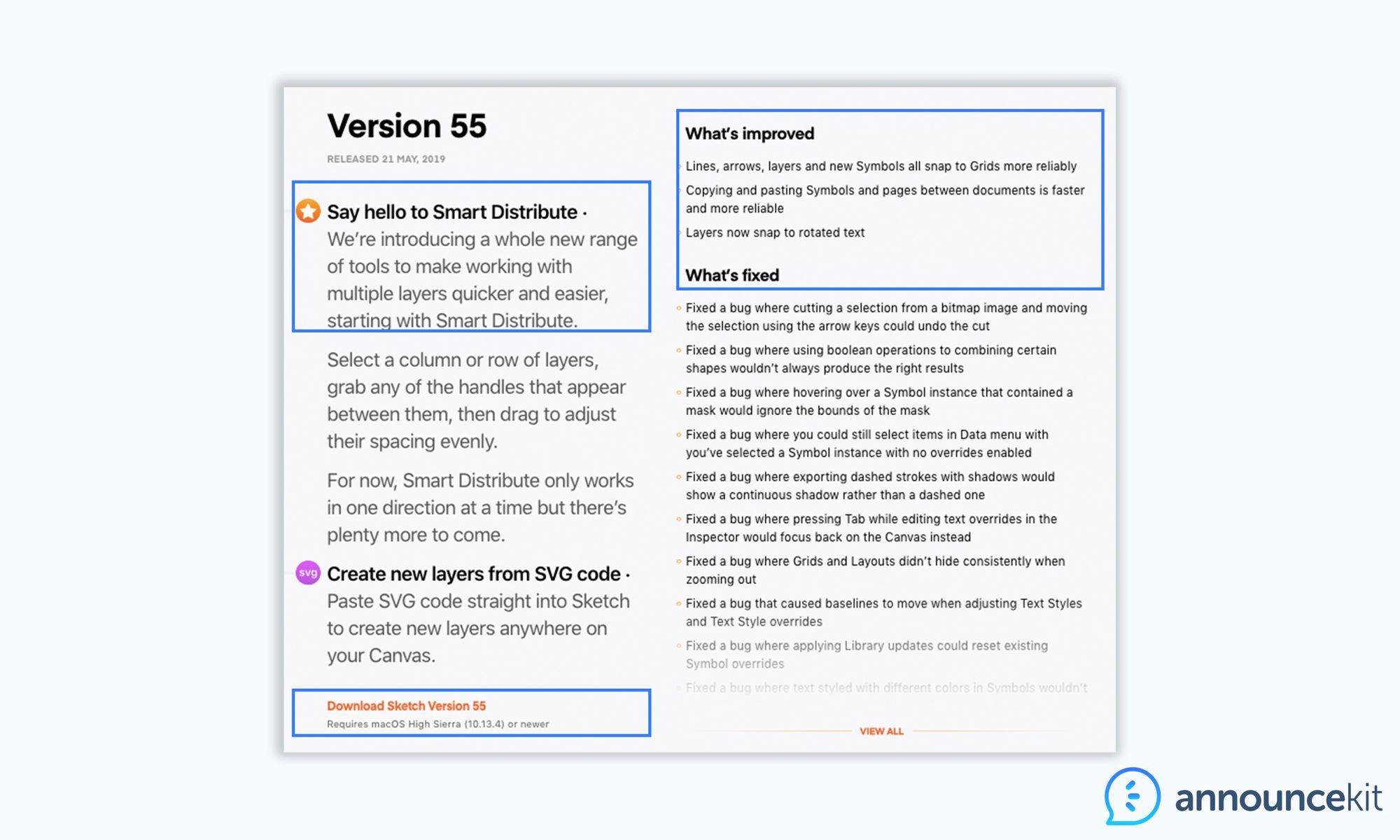
Why do you need internal release notes?
Keeping a product changelog for your users is a complicated task on its own. Why do we need to do an extra one for your team? Can’t they follow the same changelog? Since the internal stakeholders have a different set of needs, they can’t.
Public release notes summarize all information about updates in a brief form. It means you need to eliminate some improvements, changes that don’t concern the end-users. For example, one of your users reported a minor bug, and your development team quickly fixed it. In this case, you don’t publish a public release note. However, it’s important to inform your team about the fix, so you post an internal release note.
Now the customer support manager will know right away that the bug is already fixed, and a user can be directly notified about the fixed issue, ultimately leaving him a positive experience.
You might not value the importance of internal release notes. However, you will understand over time how much of the meeting time and empty conversation internal release notes save. (As a bonus. No more small talks in between.)
Also, writing public release notes is more complicated. Because sometimes it involves humor, company branding, special stylization, and beautiful visuals. Internal release notes are like the first pancake you cook. The first one always turns ugly, but it is as delicious!
Who prepares the Internal release notes?
Technical writers usually prepare release notes with other teams, such as marketing, since preparing a release note is a team effort. For most cases, product managers are responsible for internal communication
How to organize internal release notes processes within the company?

There are two options to organize release notes processes:
- use software for saas release notes that supports authentication and privacy (it must be private)
- create an online document and send access to everybody.
Create different release notes for different teams and categorize release notes based on what your reader is likely to care about the most.
For example, you could break release notes into 3 sections:
- New features that could impact them
- Bug fixes that could impact them
- Features updates they need to be aware of
- New features that could impact them in the future, but not now
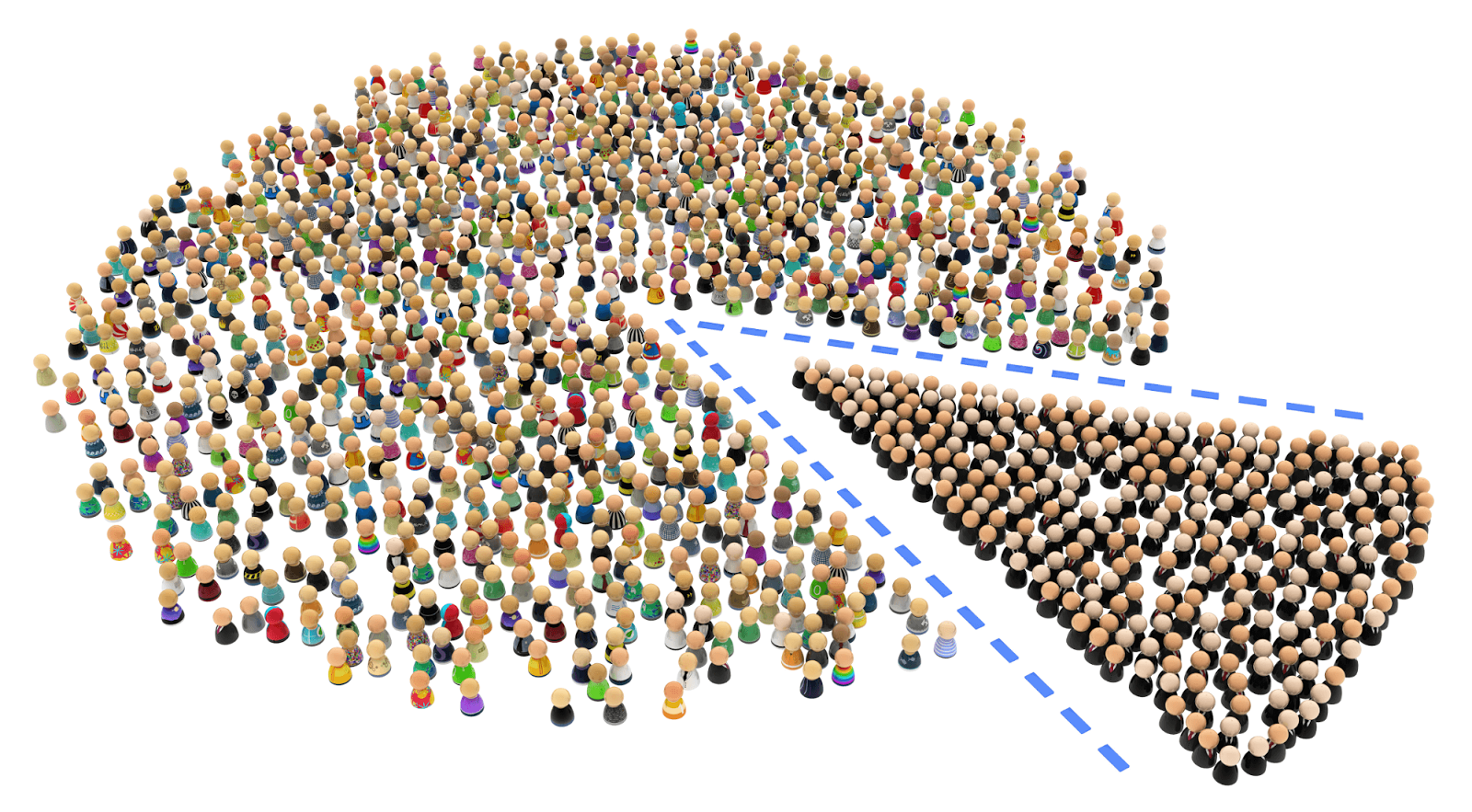
Some audiences would like to see more detailed and technical release notes. Others need to have an overview of a company’s performance. So the goal here is to provide helpful and relevant information to the stakeholders.
The rule of thumb is to prioritize release notes in importance order. And use different labels to categorize new features from bug fixes.
Also, segment your release notes and display only relevant ones to your stakeholders. You could create user segmentation groups like Development, Marketing, Support, Top management, and make them know about recent updates that they care most.
Pro tip: Send internal release notes as an email to your team.
Internal release notes can be viewed as a new unnecessary task. However, when it is done right you’ll save hours and hours of unnecessary meetings and small talks in between asking and explaining what has changed. Using a release notes tool might help you to save time!
With AnnounceKit, you can create your own internal private changelog and keep your stakeholders informed about recent changes and improvement.