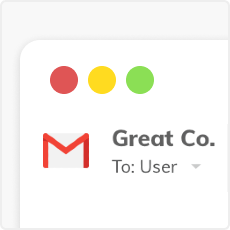- Product
- Use Cases
- Keep a changelogInteractive changelog for your product
- Publish release notesGet your release notes noticed
- Announce product updatesManage product updates from a single place
- Manage feature requestsLet customers request new features
- NPSCollect NPS from customers
- Announcements for mobile appsAnnounce product updates inside mobile app
- Audience segmentationAnnounce product updates inside mobile app
- Customer analyticsUnderstand customer trends
- Customer feedbackCollect customer feedback
- Wordpress pluginEasily integrate with Wordpress
- See all use cases
- PricingWe have a plan that works for you
- PartnersEarn more revenue
- UpdatesSee our widget in action.