Imagine a day of surfing the Internet. You probably encounter a in app notification on one of the websites you visit. News sites, e-commerce sites, or SaaS products. They all use different forms of notifications to take advantage of in-app notifications.
When we consider in-app notifications for users, I can easily say that unnecessary notifications negatively affect the user experience and cause users to move away from the product.
SaaS businesses always aim to motivate their users for certain behaviors. This could be a notification to encourage trial users to purchase a paid subscription or to increase product adoption. Fortunately, in app notification is a common way for SaaS products to help achieve this goal and grow their business.
In this article, I’ll give a brief introduction to in-app notifications and explain 4 ways you can use these notifications in a SaaS product to increase customer engagement and product adoption and help your business grow.

Quick Setup, Easy to Use, and Many Integrations
Manage your product announcements from a single place and easily distribute them
across multiple channels.
What are in app notifications?
The first thing to understand is what an in app notification is. In-app notifications are a great way to keep your users engaged with your application. An in app notification is a pop-up that appears on your screen when something happens inside the app.
For example, if you have a shopping cart on your website and someone adds something to it, you can display a message asking them to continue their shopping or maybe just ask them to confirm their order.
In SaaS products, these notifications are very useful because they allow you to engage with your users when they are already engaged with your product—hence the term “in-app”.
In conclusion, you can use these notifications to show new features, product updates, or special offers that you think are relevant to them. You can even use them as reminders of upcoming payments!
Why are in-app notifications important?
Firstly, in-app notifications are becoming increasingly popular for SaaS products, and for good reason. It has a number of benefits that can help you grow your business and retain your customers.
Here are four ways that in app notification can help you grow your SaaS business:
- They help you re-engage with existing users.
- They increase user retention.
- They get more customers to take the actions you want them to take (e.g., buying more products, or signing up for a free trial).
- You can announce new features and their functionalities.
- You can increase the adoption of new features.
- You boost important announcements and campaigns.
Not bad, huh?
What is the difference between in-app notifications and push notifications?
First of all, in-app notifications are types of notifications that appear within the app and can help you interact with your users. These notifications can be a reminder of incomplete transactions in the app or an incentive to make a purchase.
Push notifications are messages that appear on a user’s device screen (like an iPhone) outside of your app. They usually aim to attract people to use the app. For instance, if you’ve allowed notifications for all apps on your phone, you’ll probably get 46 notifications a day!
This number is not a number I rock. According to the research conducted by CleverTap in 2018, the average US smartphone user receives 46 push notifications each day. Moreover, it is not certain whether email notifications are included in this study.
I can’t imagine how the number could have gone up if Gmail notifications were included in the research.
Why do you need an in app notification to grow your SaaS product?
A large software company, SaaS product team, or independent vendor has common goals: keeping its products up-to-date according to the needs of the sector, increasing user engagement, reducing the user churn rate, and gaining new users.
One of the effective methods used to achieve these goals is in-app notifications.
Drive user education via in app notification 👨🏫
Do you want to improve user experiences and ensure your users adopt your product? In that case, use notifications!
You may have created many pages and features while developing a new SaaS product. There are many functions, and you have placed buttons to perform these functions. If you are aware, you have planned all this and know the purpose, place, and use of everything. Unfortunately, your new user will not be able to master the functions of your product as well as you do.
Why do many SaaS products hold demo meetings for their users? just like the reasons I listed above, to inform users and remove question marks.
According to Wyzowl’s statistics, 80% of users say they delete an app because they don’t know how to use it.
This is exactly why we can use notifications. We will clarify every detail that will not be understood during customer engagement. By understanding user behaviors and needs, you can enable your users to get through the initial interaction with your product with minimal damage. We will create a kind of digital guide for them, so they will never get lost inside your product!
In short, product tours are a great way to show your users the true value of your product;
- You can quickly showcase the functions of the basic features.
- You can highlight the importance of advanced features by explaining their benefits.
- You can offer different types of walkthroughs depending on where users are on their journey.
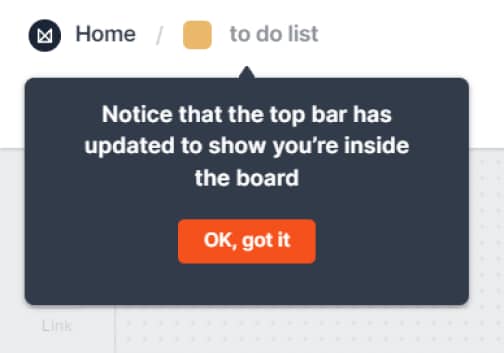
and much more, you can use in app notification.
Convert users from one plan to a higher plan 💸
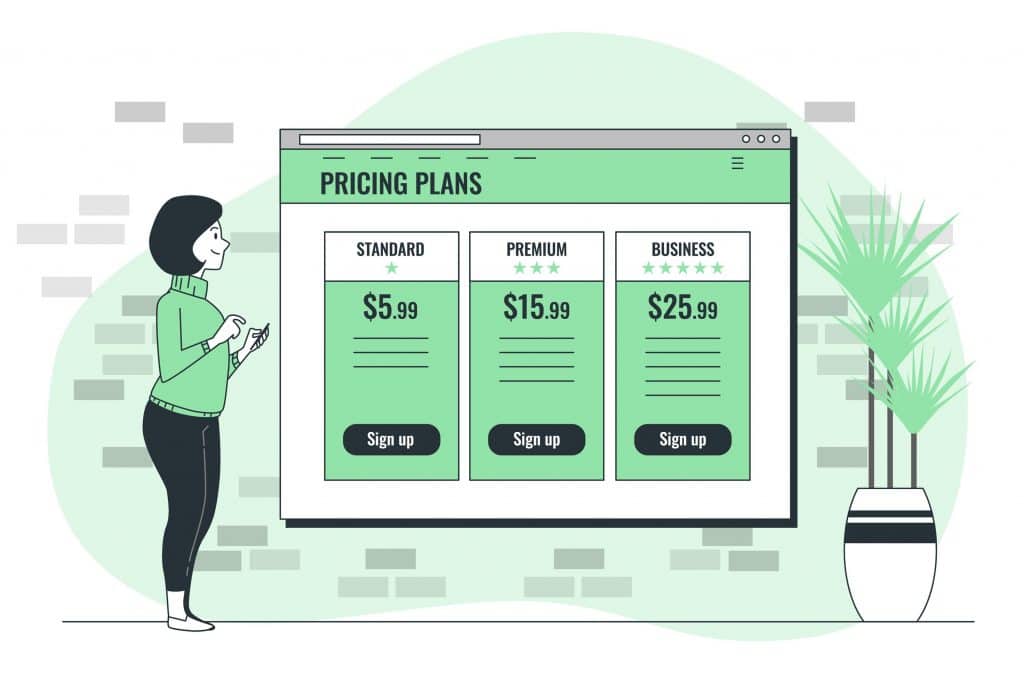
Your product teams have lots of insights and data. Which users are using the free trial version? Which of your users use your product frequently? Which of your users tend to use premium packages? Which of your users is planning to unsubscribe soon?
You know who the users are who match all these questions. A well-timed in app notification can increase engagement and revenue when done right.
Let’s continue with an example: A user who is not your customer visits your product’s landing page. Then this user wondered about the prices of your products and spent time on the pricing page. However, this user has not made any purchases. In other words, the user did not convert to sales. In other words, you earned $0 from this user.
Since our user in the example visited the pricing page, he or she may have a tendency to buy. What if we showed this user a discount code that they could use when purchasing a paid package as a notification within the application? It can enable you to write the user’s IP address into your conversion box.
Request feedback by using an in app notification ❓
Firstly, we all agree on the value of feedback for SaaS products. If you want to grow and develop your business, you cannot ignore the ideas of your users. In addition, each user has their own habits. What I mean is that you cannot collect feedback from all your users in the same way. In other words, a simple survey may be insufficient in some cases.
You may need to develop methods that cater to each user’s profile. Sometimes you have to dig deeper because, according to research, around 20% of customers say they’ve never left a business review or feedback. This means that we have a 20% user base to focus on to gather feedback.
Let’s consider a scenario where you are looking for ways to improve the user experience of your product or service. In these cases, a one-click survey is not enough. You need more data points than an NPS score can provide and more information than a yes-or-no answer can provide.
In such cases, you can try using in-app notifications as part of your customer journey. These notifications will appear at key points in your user’s journey through the product. For example, when creating an account or signing into their account for the first time, being active in the app for X time, etc., ask them to leave some feedback or thank them for using your app.
The number of actions may vary depending on the service your product provides but the only thing that will not change is how valuable the feedbacks you collect will be thanks to in-app notifications.
Remind users about new features and updates with in app notification 📣
When building a SaaS product, you need to post lots of announcements and updates. You can use email, but user engagement has been low in recent years due to marketing emails. In-app notifications are a great way to send announcements to your users, but to do this effectively, you need to follow some tactics.
When creating an announcement or update, you should center on these three things:
- Keep it short and sweet because users have short attention spans, and their time is valuable, so try not to make your message longer than three lines of text. If you want users to adopt the new product feature, your message should address the problem it will solve.
- Include a link – The link should be prominent so that users can quickly access what they need without having to do additional work. The more work you ask your user to do in order to access an opportunity or feature of your app, the less likely they will be to follow through with it.
- Use urgency – If there are time-sensitive opportunities available in your app (like new features), let people know that this opportunity won’t last long!
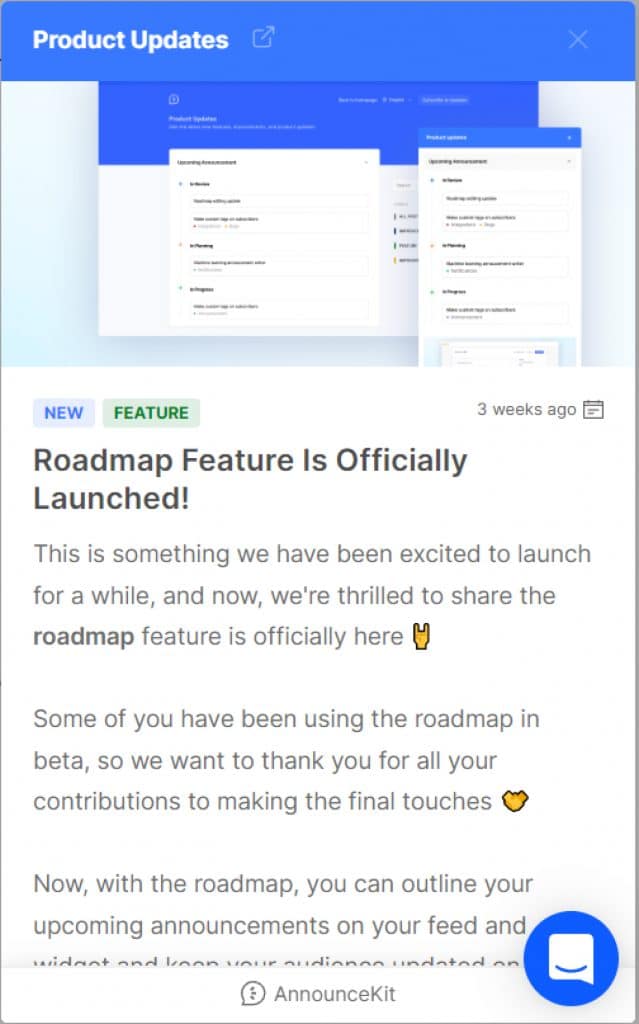
Moreover, you can have all these advantages thanks to a single product. How Does? Please keep scrolling down the page ⤵
The only tool you need to use for announcing product updates: AnnounceKit
AnnounceKit is an all-in-one changelog tool that helps you to create targeted new feature announcements, share them within an in-app notification center, send announcement emails and distribute them across social media channels.
You are developing new features or you have important news for your users. Let’s see how you can engage with your users by using AnnounceKit.
Boost important announcements with AnnounceKit
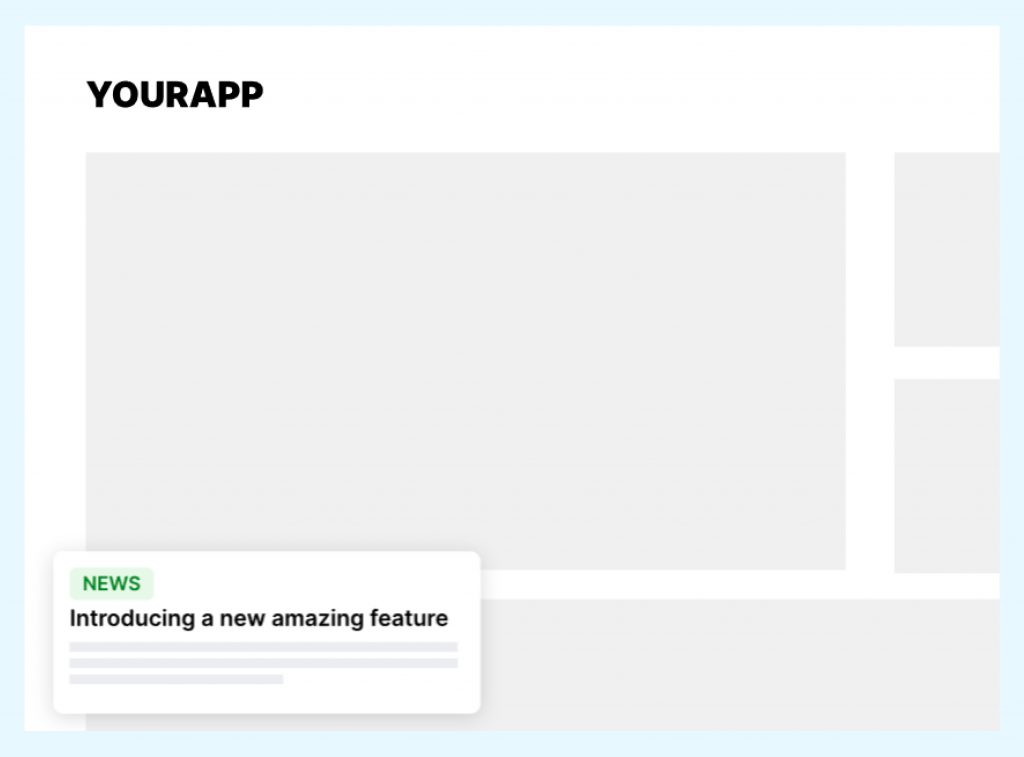
Boosters are elements built into your app that direct your users to the announcements you want to highlight. Boosters let you grab the attention of your users, and they won’t miss any important announcements. They include several eye-catching elements that encourage your users to check out your announcement.
Use widgets to inform your users
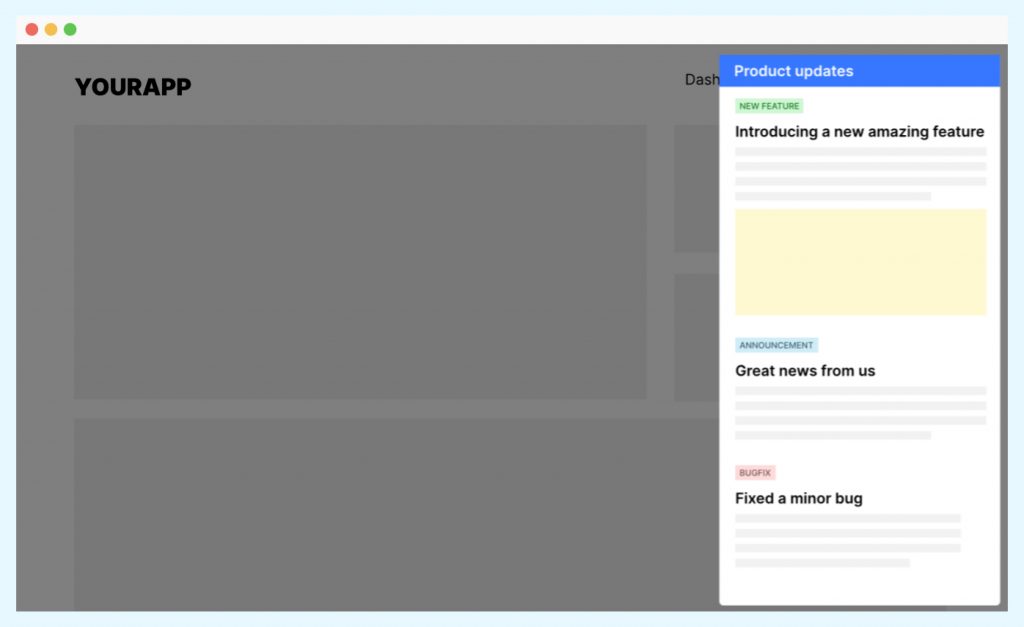
AnnounceKit widgets allow you to implement a notification center inside your website. It has rich content support, such as images, videos, and embedded documents. Widgets include an attention-grabbing element that increases the visibility of your announcements.
The idea of collecting feedback when making an announcement sounds good!
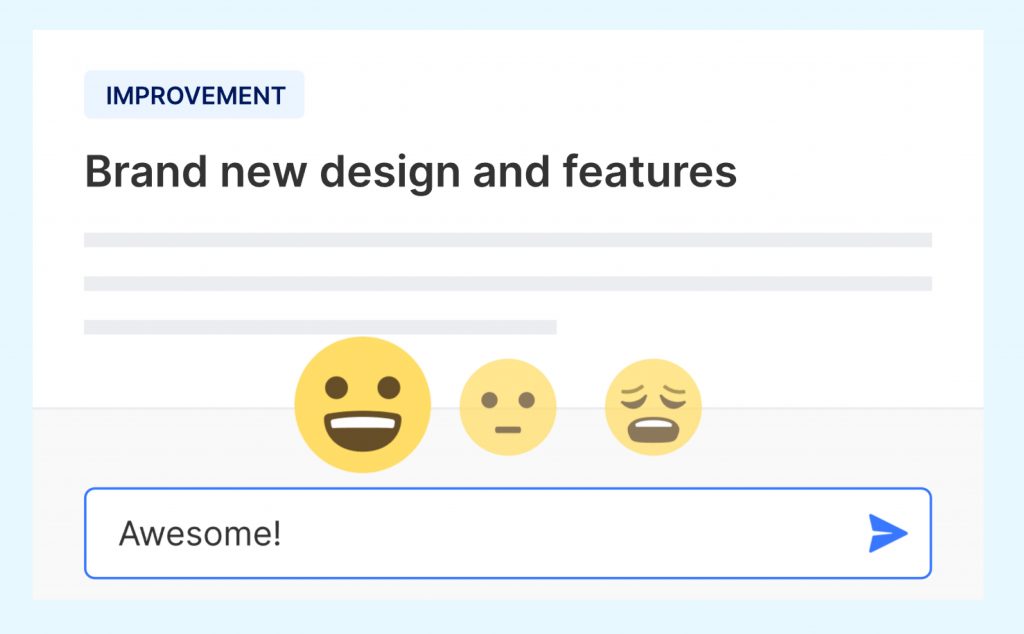
Do you wonder how users are reacting to new updates? With AnnounceKit, you can easily collect feedback for the updates you announce. Maybe you can add new features according to the reactions. The choice is entirely yours. Gather feedback and decide what to add to your product in the future.
The best way to understand the benefits of a product is to use it. AnnounceKit is waiting to be tried with all its features!
Wrapping up 🌯
In short, in-app notifications can be used in many ways, from notifying users about an update to re-engaging them as their cancellation date approaches.
Also, using in app notifications can increase the time users spend in your app, so you can increase your income.
In addition, these notifications have the power to reconnect your SaaS with users at different stages of the customer journey, reduce churn rates, and keep user engagement high. That’s why these notifications have been chosen by SaaS companies as a very powerful tool.

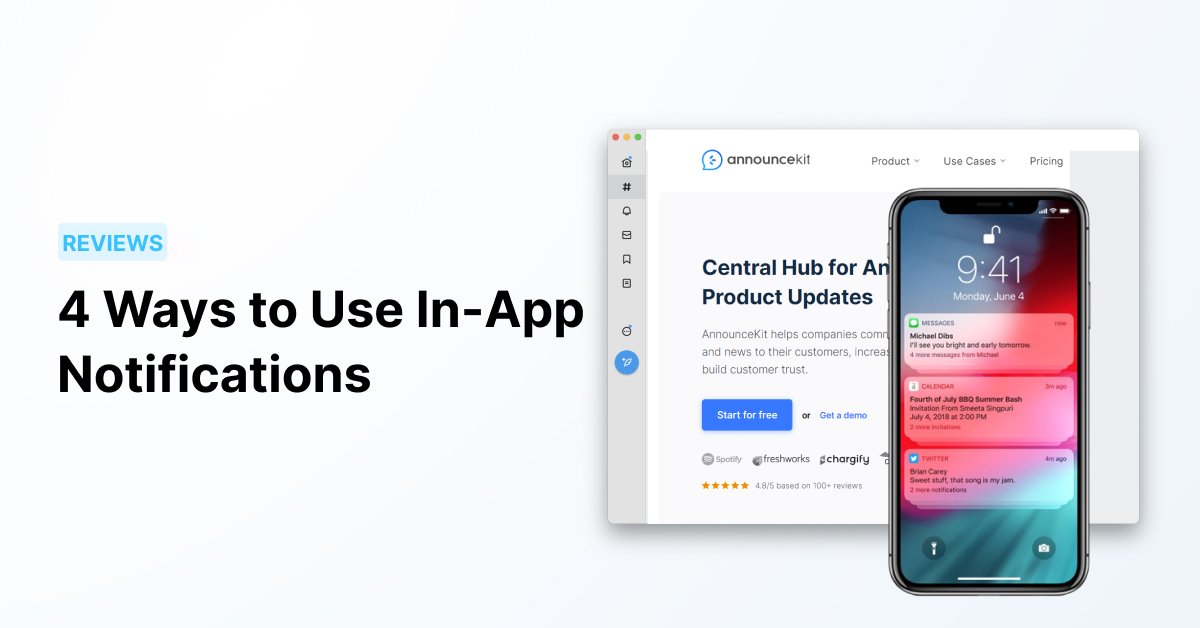
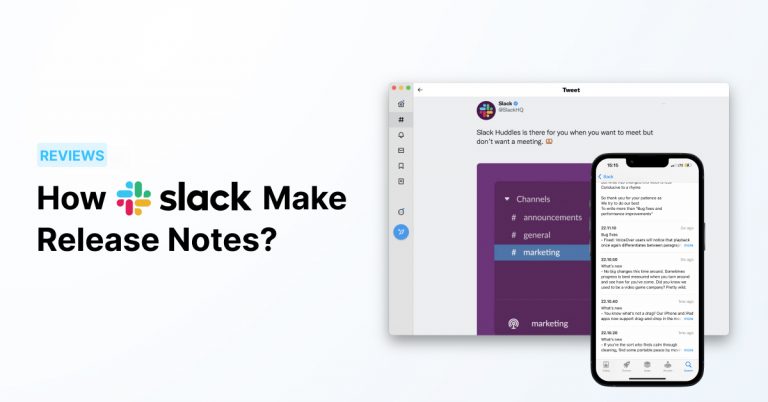
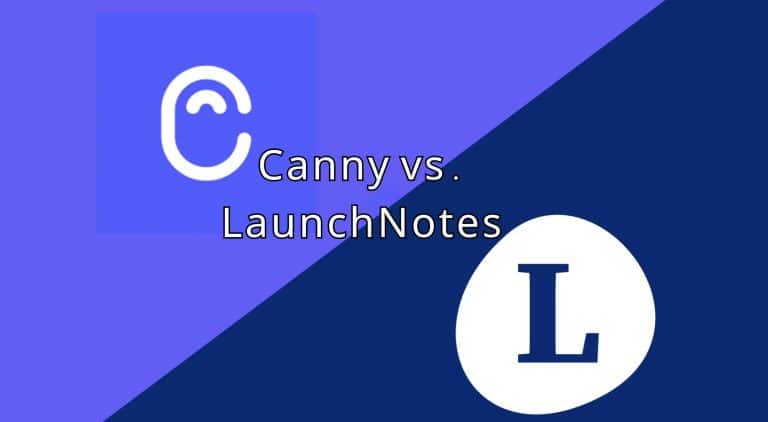



![Great email to introduce product updates [+Real examples]](https://announcekit.app/blog/wp-content/uploads/2021/05/great-email-768x461.jpeg)