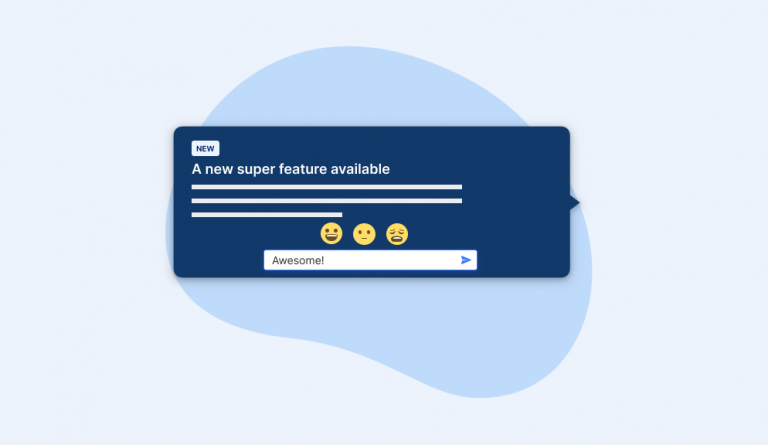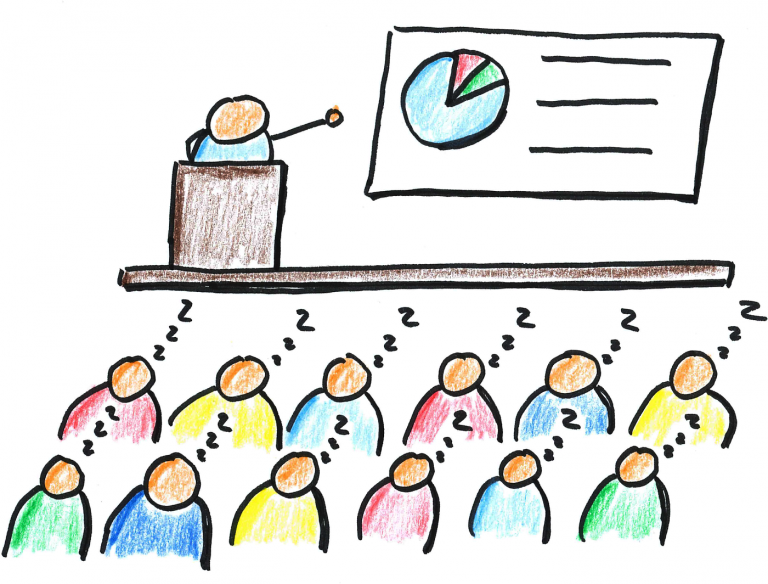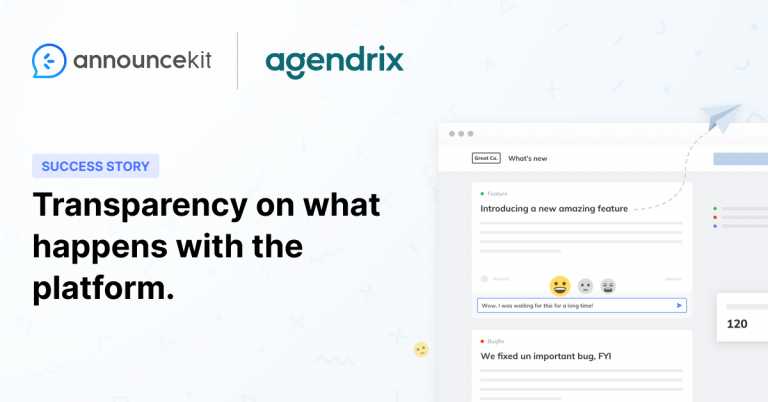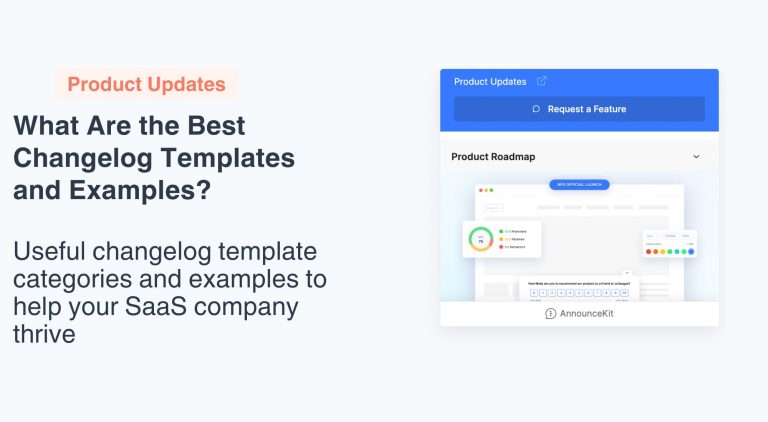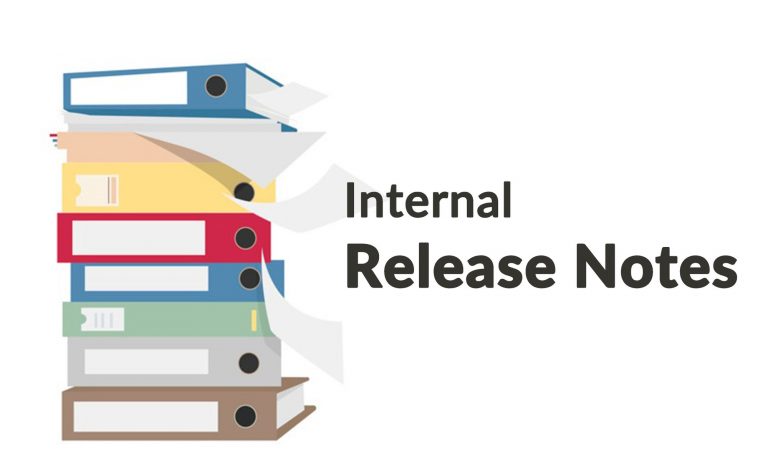As of October 24th, 2024, we’ve updated this post to include a couple more examples of an excellent changelog and tips for changelog best practices.
Changelogs are more than just a boring API log of product announcements involving updates, bug fixes, and feature additions. It’s a development roadmap that guides users through the journey of your product’s evolution.
The best, most engaging changelogs are created with one goal in mind: client engagement.
If you want your product’s consumers to be excited about its enhancements and fixes, you have to make them excited.
This can be achieved by keeping a changelog that is actionable, comprehensive, and fun while avoiding overcomplication and unnecessary clutter. Keep reading for information on keeping a changelog that stands out among competitors while maintaining customer trust and respect.
Table of Contents
- Why Is Keeping a Changelog Important?
- How To Keep a Changelog With a Comprehensive Changelog Tool
- How To Write an Effective Changelog Post
- When You Keep a Changelog There are 7 Changelog Best Practices
- 4 Examples of Businesses Who Followed Changelog Best Practices
- What NOT To Do When Keeping a Changelog
- AnnounceKit: Changelog Software for Seamless Product Updates
Why Is Keeping a Changelog Important?
A changelog is a chronological record that documents all changes made to a project. It is specially curated to allow users to communicate with shareholders and customers and will enable them to follow the timeline of a project or product.
Generally speaking, changelogs list notable changes, additions, or removals to products.
The role of changelogs has evolved. The methods for keeping a changelog have been approached with software. Users are also much more interested in the evolution and fine-tuning of a product they’re using.
By keeping a public-facing changelog, your users can also track which feature requests have been fulfilled. Changelogs help generate excitement about new developments and assure clients that their voices are heard and their needs are met.
How Do You Decide if a Change Is Significant Enough To Include in a Changelog?
When a product or software changes, users want to know how and why. If a change will impact user experience in any way, it’s significant enough to include in your changelog.
This generally includes things like:
- Improvements
- Bug fixes
- Security updates
- New features
Be creative! Base your changelog on what your users find helpful or interesting. Using a changelog tool can improve your changelog’s accessibility for your audience.

Quick Setup, Easy to Use, and Many Integrations
Manage your product announcements from a single place and easily distribute them
across multiple channels.
How To Keep a Changelog With a Comprehensive Changelog Tool
One of the easiest ways to keep a changelog is to use tools like AnnounceKit to make the process as efficient and productive as possible.
AnnounceKit’s changelog tool fosters transparent communication and enhances the overall user experience. Our changelog tool helps you keep a changelog by providing:
- Post scheduling
- In-app notification widgets
- Rich media content
- Push notifications
- User feedback and reactions
- User segmentation
- Customized design
- Privacy options
- Multiple languages
- User tracking
How To Write an Effective Changelog Post
Once you’ve picked a tool to help you keep a changelog, it’s time to start forming it. A changelog post generally contains the following components:
- Category: Create different categories for different contents.
- Date: Put the date of the announcement.
- Header: Write a header that includes the product name and the scope of the post.
- Overview: A brief description of what this post includes that emphasizes the change.
- Feedback: Your visitors should be able to leave a reaction or text-based response to your posts.
- Segmentation: This allows you to segment updates by demographics, location, language, URL, and past behavior on your site.
But writing a good changelog is more than just tacking on generic information.
Since keeping a changelog has the potential to garner interest in the development of your product, a good changelog should be straightforward but also:
- Informative
- Organized
- Engaging
- Clear
- Hype-generating
- Aligned with your brand identity and personality
When You Keep a Changelog There are 7 Changelog Best Practices
#1: Include a Call to Action
Always provoke an immediate response. Your call to action (CTA) is a crucial element on a changelog to motivate your sales funnel.
The tone and elements of your changelog can remind your consumers why they enjoyed your product in the first place.
Examples of a good call to action featured in a changelog might be:
- Explore this new feature
- Learn more about this bug fix
- Try out new software integration
CTAs mentioned in changelogs should be:
- Worded in clear language
- Visually striking
- Placed strategically
- Action-oriented
#2: Set Up a Release Schedule
Create a weekly or monthly cadence and stick to the schedule. If you don’t have anything for a given week or month, try to understand why your progress goes slow and focus on where you may have gone wrong.
You may also want to schedule your releases around notable industry dates. For example, SaaS entertainment products like Soundcloud or Spotify might release changelogs around April or May to prepare for June and July, which experts say is the best time to release new music.
Digital learning SaaS might also make announcements during the summer. It’s all about how you can strategically attract interest in your product.

Quick Setup, Easy to Use, and Many Integrations
Manage your product announcements from a single place and easily distribute them
across multiple channels.
#3: Remember That Changelogs Are for Humans
Changelogs are for people, not machines! Therefore, they need to be readable and understandable by someone with a basic understanding. There’s no point making things difficult for your customers.
Complexity is impressive if you’re a software developer and not an average Joe trying to determine if that bug you experienced was patched. Difficulty may also discourage and dissuade people from wanting to be updated about your product in the future.
#4: Include Visual Components
A good image with a hook is like wrapping a gift; people always wonder what’s inside.
GIFs, images, screenshots, and even videos are perfect for making your changelog appealing. These features also make changelogs more engaging and sometimes make it easier to understand the change, especially for people unfamiliar with your product.
A great example of how to use striking visual components to make an excellent changelog would be Larian Studio’s changelog for Baldur’s Gate 3.
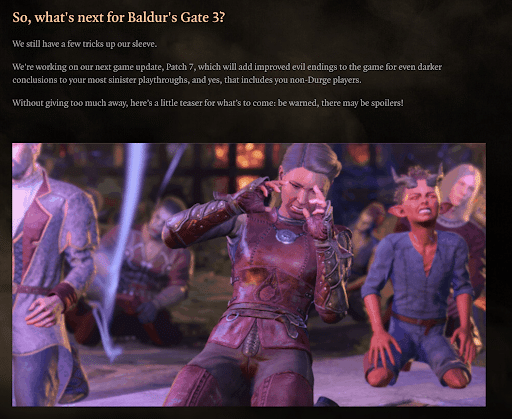
The turn-based video game won the 2024 Game of the Year Award. It continued to draw attention through its entertaining and appealing changelog until the studio declared the game 100% complete in April. As you can see, there is no shortage of video snippets, memes, and branded aesthetics in how Larian presents and writes its announcements.
#5: Make Your Changelog Accessible
Changelogs should be easily accessible from your navigation on your site and within your product.
Usually, a technical changelog would be hidden away from normal users on your site. Your product’s changelog for users should be the opposite. It should be somewhere central and easy to access.
AnnounceKit makes it easy for your clients and consumers to access your changelog directly, make feature requests, and stay up-to-date on new product releases.
By using AnnounceKit to create widgets for your website, your customers won’t have to go beyond the main page to get the full scoop.
#6: Provide Links to Relevant Sources
Have you ever read an article with a really interesting statistic, but the writer failed to provide a link to it? Then, you had to go down a rabbit hole yourself to find and verify it, and by the time you did, you weren’t too interested in reading the rest of the article?
This is how your users may feel if you don’t link relevant resources or information for your changes. Your changelogs should represent a comprehensive announcement that connects the dots for users to answer their questions and doesn’t leave them to hunt down answers on their own.
Providing key insight and information with relevant data in your changelogs may significantly impact product or feature adoption. By guiding users with links to relevant resources, you might be able to help them take the next step toward activating and using them!
You can use resources like blogs, tutorials, recorded webinars, etc., to help your users understand the impact of the changes you feature within your changelog.
#7: Keep Your Changelog Consistent and Easy To Read
Consistency fosters familiarity. Using a consistent format can enhance your changelog’s readability while establishing a distinct style that your audience can easily understand. The whole point is to provide a medium for updates that users can adapt to, creating a cohesive and user-friendly experience.
Consider keeping your changelog versioning the same. You should also zero in on making your changelog concise and readable using bullet lists. Unless you’re writing a literal novel, most of your readers won’t like reading through paragraphs and paragraphs. You can make your changelog easily skimmable by breaking up your main points and key changes into bullet lists.
4 Examples of Businesses Who Followed Changelog Best Practices
Let’s review three examples of good changelogs. These examples accumulate public interest and enhance their products and brands by elevating user experience.
Example #1: Discord
Discord is a communication app generally used in the gaming industry. It allows users to connect over their interests through voice calls, video calls, and online messaging. The company has a large audience with a value of $15 billion with over 200 million active users a month.
One of the most impressive things about how Discord keeps its changelog is the casual and relaxed tone unique to the platform’s brand. Their changelogs are almost like playful prose littered with pop culture references and memes.
Discord’s changelog keeps its users updated and eagerly awaiting new announcements. It has also formed a way of maintaining a changelog central to its brand identity.
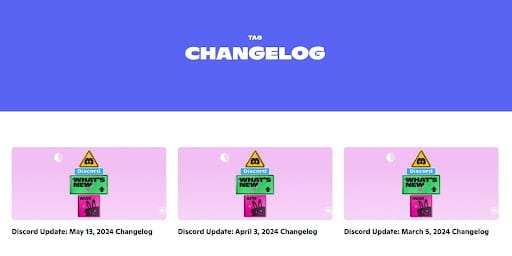
Example #2: Slack
Have you ever wondered what a changelog would look like if that cool coworker announced software updates over a simple email?
Slack presents its changelogs just as if it were that.
Slack’s changelog embodies its purpose as a SaaS company in the way it keeps a changelog. Since it is a $26.51 billion corporation used to connect work groups and coordinate project communication, it only makes sense that their changelog exudes an informational but conversational tone.
Their changelog mirrors the way information is presented in Slack channels and threads. All updates are straightforward and distilled into easy-to-read snippets so users won’t miss a beat when a new integration or feature rolls out.
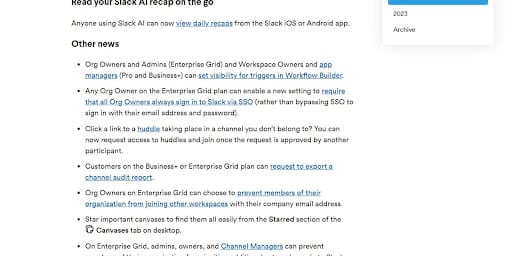
Example #3: Minecraft
As one of the most popular, best-selling video games of all time, Minecraft has remained a staple for gamers, young and old. Its changelog is a vital part of its long-term success.
A good changelog generates hype and holds consumer interest. If people enjoy a product, they’ll wait with bated breath for announcements and new rollouts, creating a cycle of hype.
Minecraft knows how to keep a changelog that does just that.
From brand-produced YouTube videos to visually creative feature announcements, Minecraft’s changelogs are an indispensable tool for disseminating the game. They keep many fans in love with the game as if it weren’t released 14 years ago.
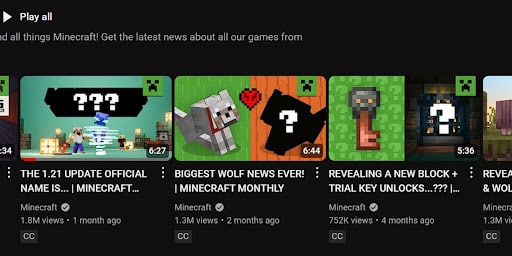
#4: Canva
From having a well-organized and detailed changelog to including links that direct users to tutorials and more information, Canva’s comprehensive changelog is an excellent example of the golden rule of changelogs: keep it simple and make it clear.
If a user wants to know how to use one of Canva’s new features or included extensions mentioned in their changelog, they don’t have to figure it out for themselves or find a YouTube video explaining it. They can click on one of the resources featured and quickly learn how it all works.
Canva also uses these links to explain the backend data that might interest other developers but not the average user who probably uses the application for work or creative purposes.
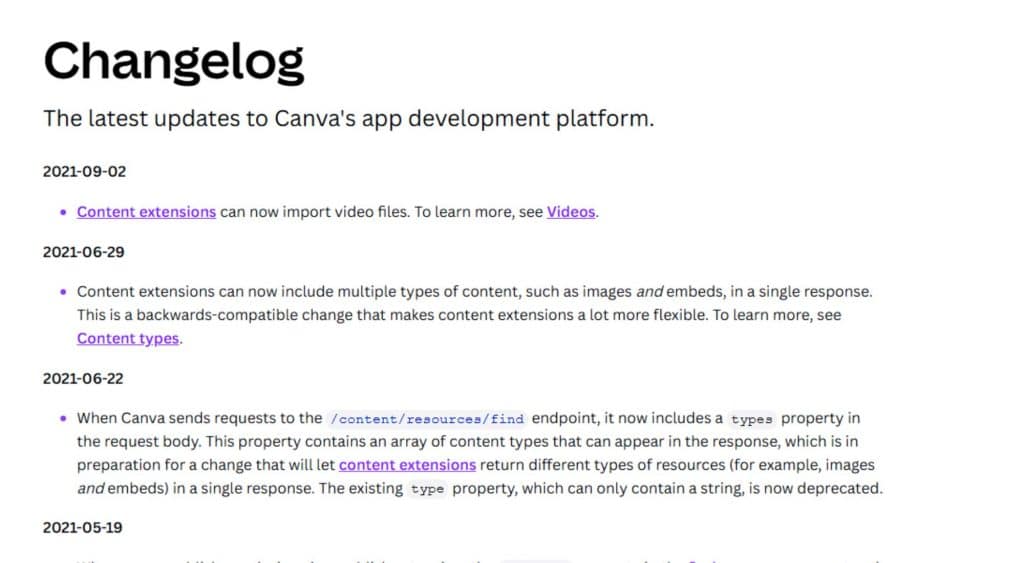
What NOT To Do When Keeping a Changelog
#1: Don’t Include Every Little Detail
Don’t include everything you do.
Writing about detailed technical issues is only interesting if it results in performance gains or improves the user experience. Of course, your changelog should touch on technical details but primarily focus on how changes benefit users.
#2: Don’t Hide From Your Customers
Encourage customers to interact with your changelog and team. The more interactive your changelog is, the more users will engage.
The old definition of a changelog doesn’t fit anymore!
Your changelog is no longer just for technical notes but should be a central, dynamic part of your user communication system. It can be a powerful tool for your team to engage with users and get important direct feedback.
#3: Don’t Forget To Update Deprecations
Certain functionalities or features may become obsolete or replaced as your project progresses. To foster trust and a positive user experience, ensure your changelog clearly communicates any deprecations or removals.
Address reported user concerns by telling them exactly why the feature was removed and keeping them updated on new features that improve the user experience more.
#4: Don’t Separate Related Challenges
Group related changes together. This makes your changelog more readable and organized. The point is for it to flow, not jump back and forth from a related subject to an unrelated topic.
Whether bug fixes, new features, or improvements, presenting related changes helps users quickly view each update without getting lost in a sea of information.
#5: Don’t Make Your Changelog Difficult To Access
Don’t design your changelog only as a separate page that users must access to see if you have a new update.
Always include a sidebar or widget on your landing page that leads them to a separate page. AnnounceKit allows you to do both. In this way, you may attract more users to your stand-alone page.
AnnounceKit: Changelog Software for Seamless Product Updates
Changelogs may traditionally be technical, but why over complicate the process when you can simplify and streamline it? AccounceKit makes it easy for anyone to keep a changelog.
Changelogs are a fantastic marketing tool. You shouldn’t skip out on them because they take time to create and manage. After all, they don’t with the help of AnnounceKit.
Keeping a changelog with no-code tools, like our changelog tool, makes the process sweat-free and easy.
Learn more about our changelog tool or request a free demo today.

Quick Setup, Easy to Use, and Many Integrations
Manage your product announcements from a single place and easily distribute them
across multiple channels.