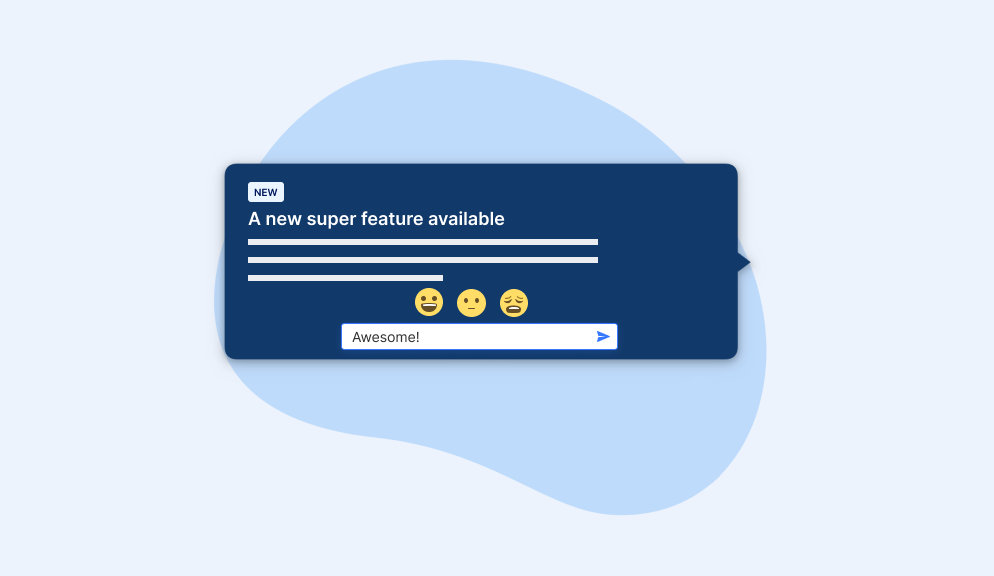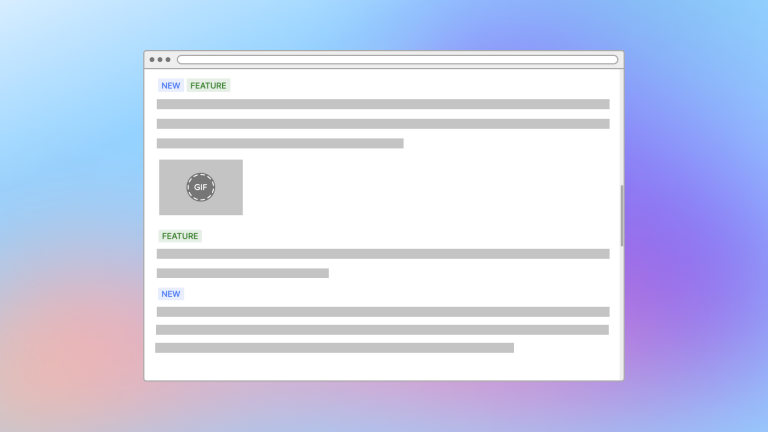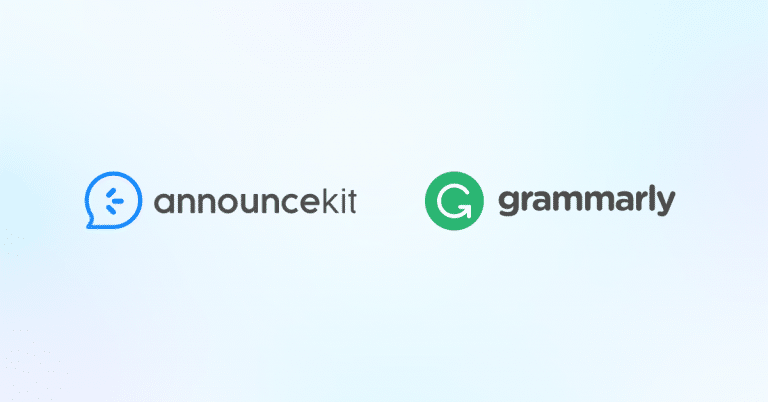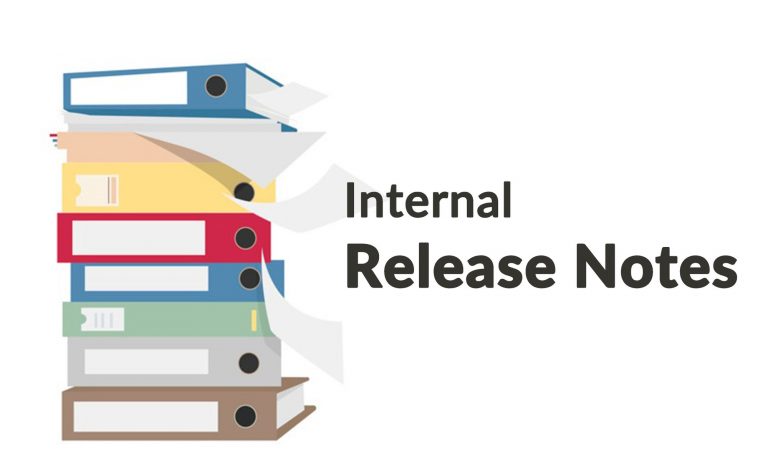This article was last updated in January 2025.
When you buy a new hat, you immediately take a selfie and share it on Instagram. When you write an article, you publish it on Medium. When you create a hilarious meme that can go viral, you quickly tweet it.

If your hat looks like this, well … you do you!
If you’re willing to post a selfie of your new hat, then why don’t you make new in-app feature announcements right after launching them?
Product updates are like your new hat, latest article, or meme. When you have something that’s fresh and attractive, you need to share it with the rest of the world.
But it’s more than just spending five minutes writing something up and pushing out new feature announcements. These messages need to be well-thought-out to increase user stickiness.
This guide shares how to announce new features and gives stellar examples you might want to follow.
Table of Contents
- Why Should I Make A New Feature Announcement?
- New Feature Announcements Require Goals
- How To Create the Best New Feature Announcements in 5 Steps
- 5 Tools That Can Help You Make the Most of New Feature Announcements
- Make Your New Feature Announcements Pop With AnnounceKit

Quick Setup, Easy to Use, and Many Integrations
Manage your product announcements from a single place and easily distribute them
across multiple channels.
Why Should I Make a New Feature Announcement?
Well, let’s back up a little bit.
Why do you create new features in the first place? You’re probably trying to meet some of these product success metrics:
- Increase CLTV (customer lifetime value): By adding new features that users are excited about, they’ll continue paying for your product longer.
- Boost user engagement: Users may use your product more once new features are added.
- Improve ARPU (average revenue per user): If you add enough valuable new features, you can charge more for them.
Now that you remember why you need to add new features in the first place, when is the best time to make them?
The answer is pretty straightforward.
You make new feature announcements so your users are aware that the new feature exists!
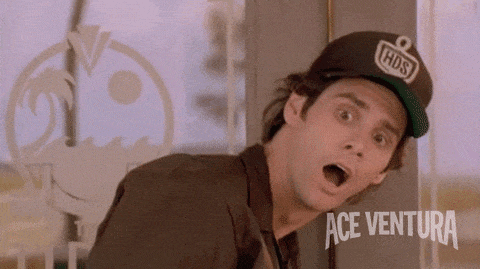
But let’s go a little deeper.
Users (likely) don’t click around your app or software regularly.
Think about all the tools you use. Do you always navigate the different menus trying to find additional features? Probably not. You use the features you know.
When you announce new features, you are making it extremely clear that they exist and that users should check them out.
Depending on the new feature, multiple touchpoints may be required before a user considers trying it.
If Instagram adds a new photo-editing feature, users are likely to use it immediately. This is because they’re editing their photos right now, and they’re likely to see the improvement.
But with B2B solutions, new features are often more robust and have a higher learning curve. For example, let’s say a construction time tracking management app adds a new feature specifically for Union-based employees.
This feature:
- Isn’t relevant to everyone; and
- Isn’t something that will impact the user’s experience every time they log in.
This is all the more reason to ensure that your new feature announcements are thoughtful, eye-catching, and well-designed.
New Feature Announcements Require Goals
Before we get into the “how to” part of this article (we know, we’re making you wait!), it’s important to note that you should set goals for every feature announcement.
Goals might include:
- A certain CTR (click-through rate) on email marketing
- New feature adoption rates (folks actually using the new feature)
- New user acquisition rates (people are so excited about the new feature(s) that they become new users)
Whatever your goals are, you need to make them clear. Otherwise, it’ll feel like going on a road trip without having a map.
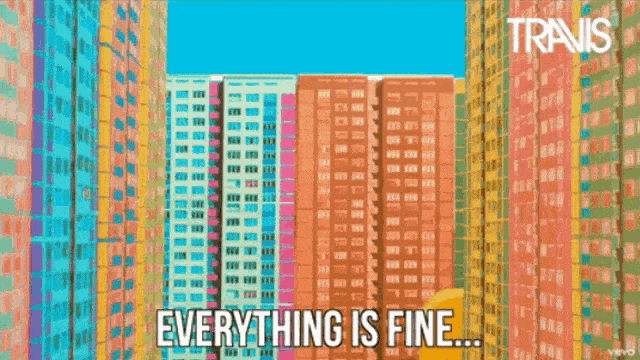
How To Create the Best New Feature Announcements in 5 Steps
Step 1: Decide on the Importance Level of the New Feature
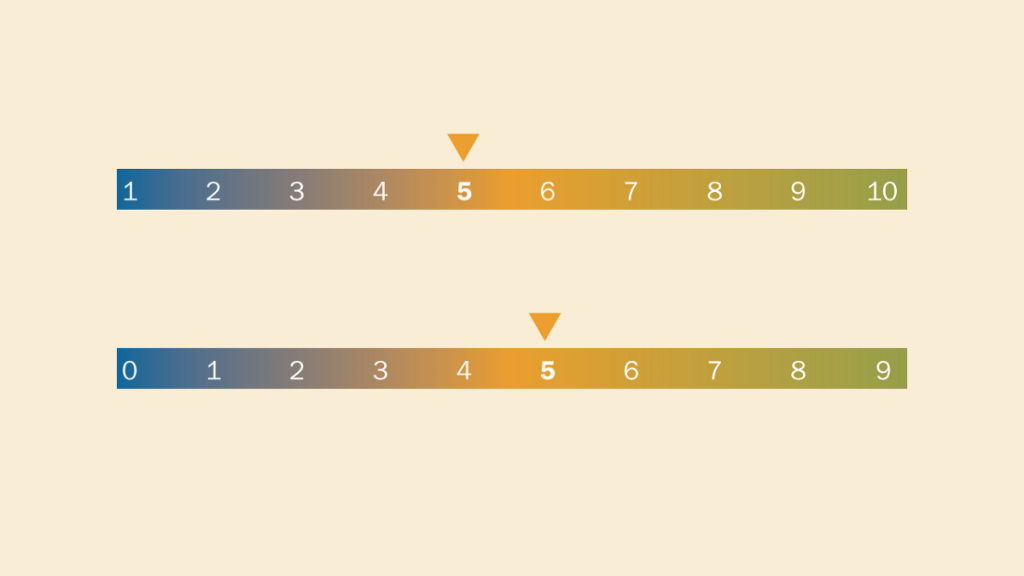
Deciding on the importance of your new feature is the first and perhaps most essential step. If you evaluate the function of this feature correctly, the rest of the process will be much easier.
Is this a key feature that will change the usage of your product or service entirely? Or is this a feature that will only support some use cases? How would you rate its importance on a scale of one to ten?
When you answer this question, you will be able to describe the new feature better, choose its target audience, and more. Rating its importance will also allow you to make your decisions regarding other new feature announcements easier.
Step 2: Describe the Feature
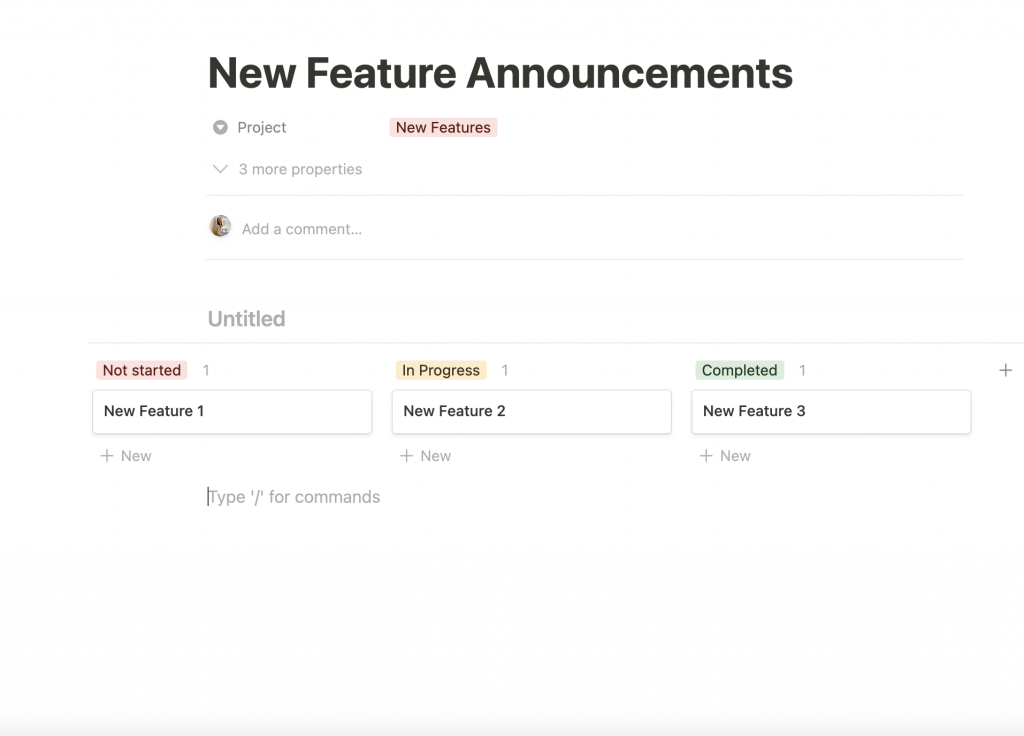
Continue by describing this feature in a few words:
- What is this new feature?
- What does it do?
- How does it do?
- What is the benefit of it?
Describe the function of this feature to yourself first. Then, it will be easier to tell others about it.
You can use Notion tables and cards to describe each feature separately and archive them.
Step 3: Write an Article in Your Knowledge Center
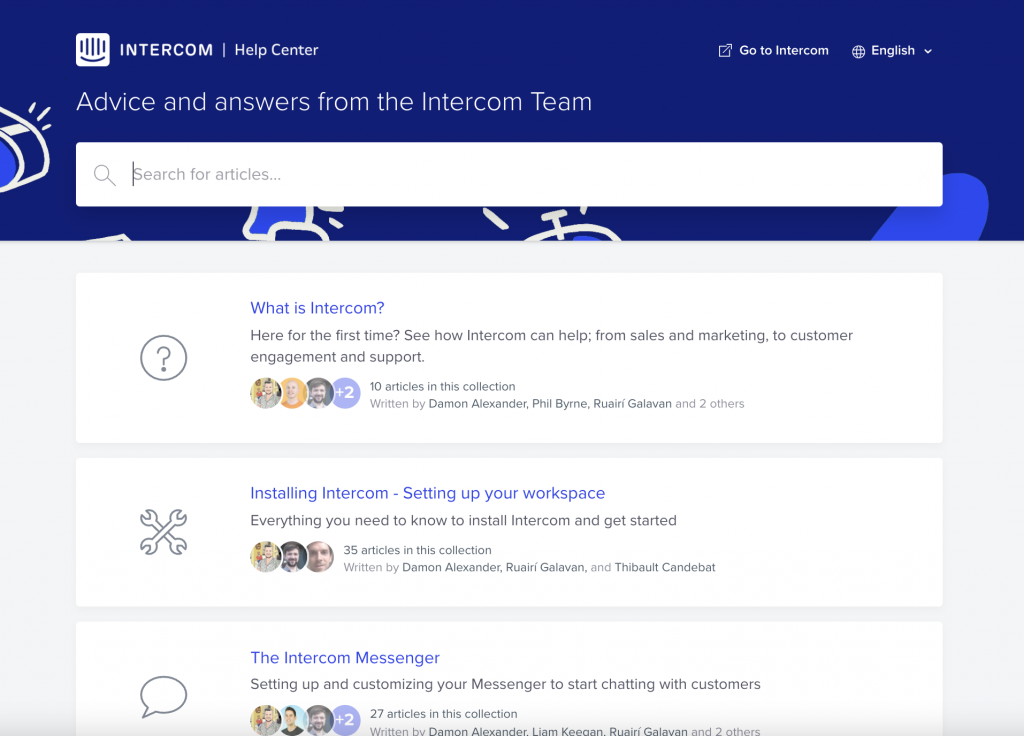
Now that you have sufficient information and explanation about the feature, it’s time to expand it with details. After the feature is released and publicly available, it should be documented in a knowledge base.
People may require more information, a walkthrough, a tutorial, or an example before they start to use it. This will help users to learn more about this feature.
Intercom is a great tool that can help you build a knowledge center.
Step 4: Choose Your Target Audience
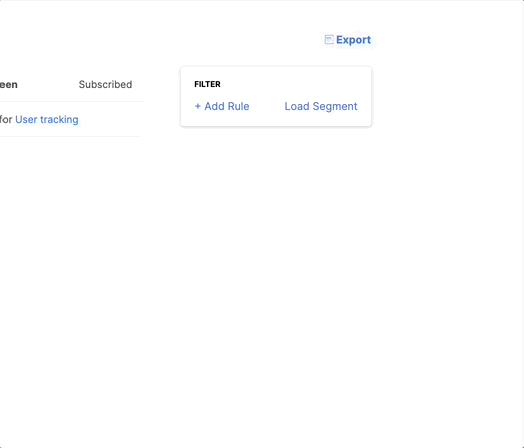
If you create a new feature announcement for people who don’t really care about it, all of your time and effort are wasted. Announcing your new feature to the right user base is very important to get better results and good feedback as you increase the performance of the new feature.
First, you should decide whether your target audience is your visitors or current customers. This will change your overall approach.
If the target audience is visitors, bring marketing purposes into the game. You need to do what you can to grausers’ attentionrs while announcing this update.
If the target audience is your current customers, delivering information is more valuable than marketing. They are already familiar with your product and using it, so there’s no need to romance the issue, Just give the information and benefit directly.
However, if it is your current customers, another question comes up. How many of them will be interested in this new feature announcement?
To determine this, you should start by segmenting people with the same properties by setting up some rules — otherwise, you may spend hours figuring out who to direct the announcement to. Eventually, you will be creating segment profiles for those groups of people.
After that, decide which of these user profiles will be more excited about the new feature and will benefit most from it.
Step 5: Decide on Your Distribution Channels
Your motto during this process should be at the right time and in the right place.
Deciding on your distribution channels is essential. If you don’t announce your new feature in the proper channels, you might not reach the people most interested in it.
Here’s a run-down of the different methods you might use to distribute your message and some great new feature announcement examples.
In-App Feature Announcements
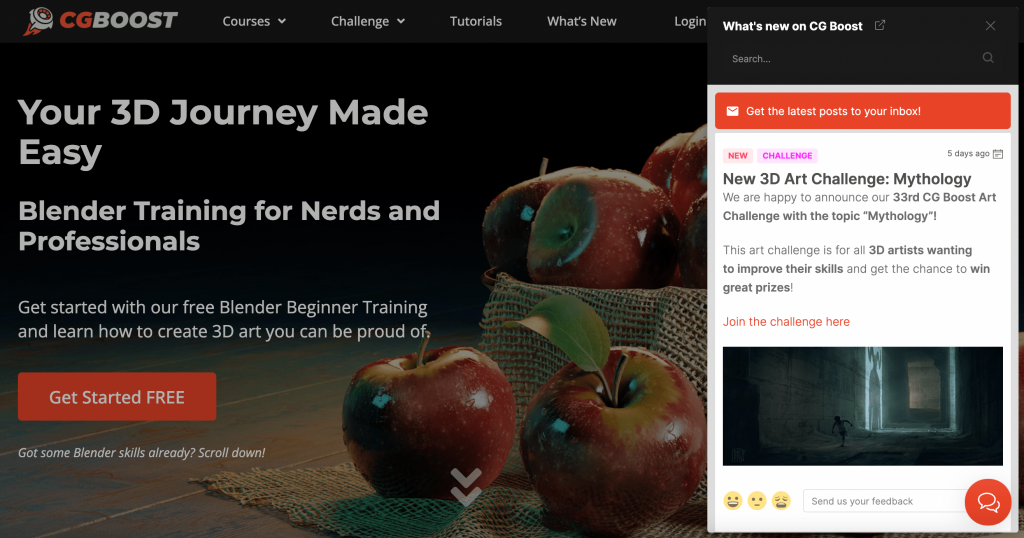
An in-app environment is the best place to catch people with your new feature announcements because these are the people who either want to explore your product or are already getting your service.
If visitors encounter a new feature announcement on your webpage, this may be what entices them to sign up for your services. For your existing customers, the moment they are in the system is a great time to notify them about changes.
Social Media Feature Announcements

Your company’s social media profiles are like your cover page. People on social media tend to just glance at the profiles, much like how people in a library scan a book by its cover.
If users find something attractive like a brand-new feature, they can give it a shot. If you display eye-catching new feature posts on social media, you’ll have a better chance of attracting customers.
Email Feature Announcements
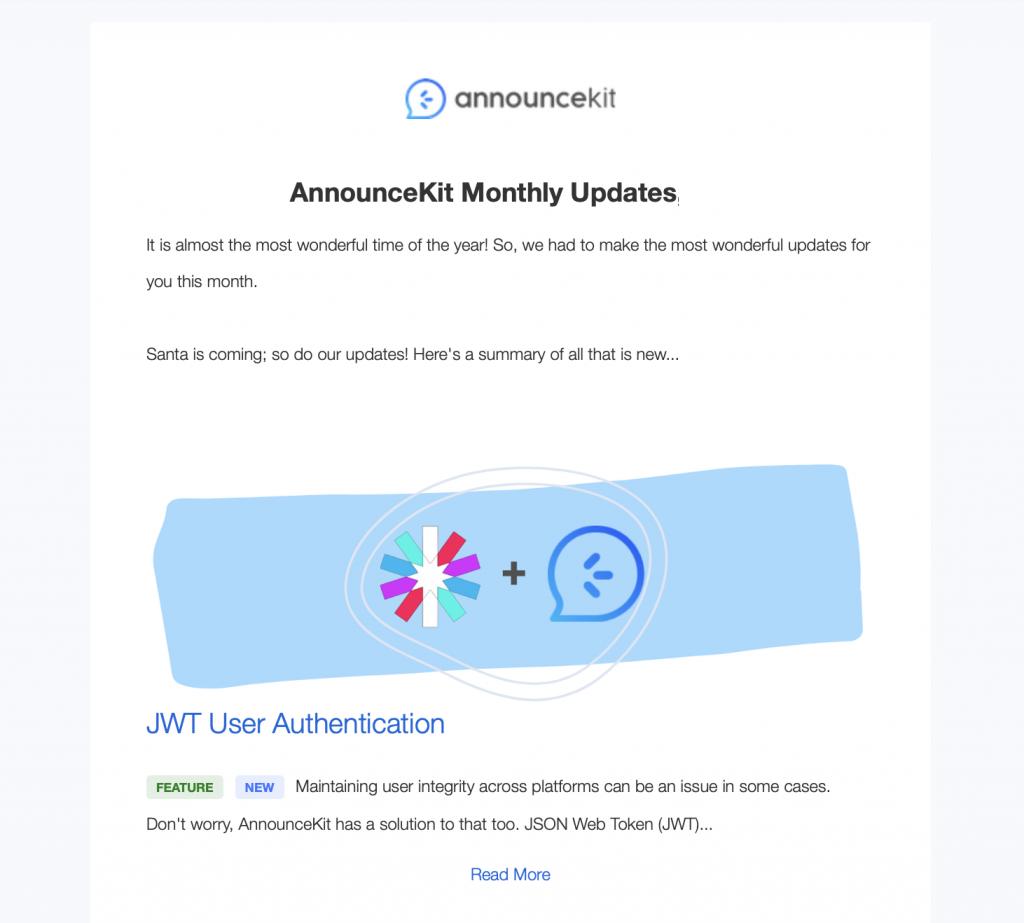
Tons of emails are sent every single day. How can you make sure yours doesn’t end up in the trash?
Email notifications for new feature announcements can sometimes be risky because emails are often overlooked. But this method allows you to deliver your announcements to your audience even when they are away from your website.
Your new feature announcement emails should be customized for users and shouldn’t be sent too often. Use email when there is an important new feature. Otherwise, your important announcement might get lost among the minor improvements and news.
5 Tools That Can Help You Make the Most of New Feature Announcements
#1: AnnounceKit
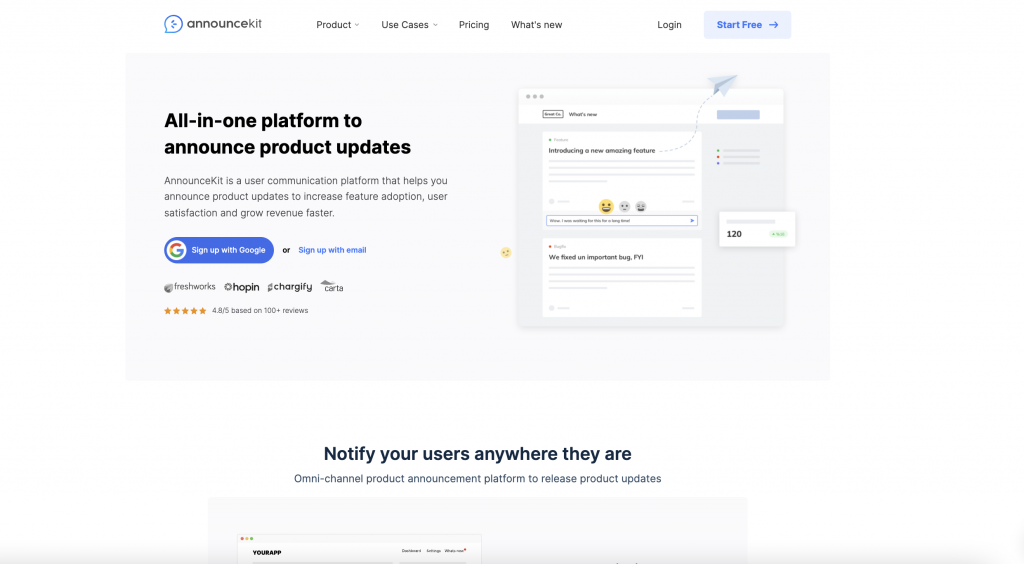
AnnounceKit is an all-in-one changelog tool that helps you:
- Create targeted new feature announcements
- Share them within an in-app notification center
- Send announcement emails
- Distribute them across social media channels
It also provides users with a beautifully designed newsfeed and feedback collection.
#2: Notion
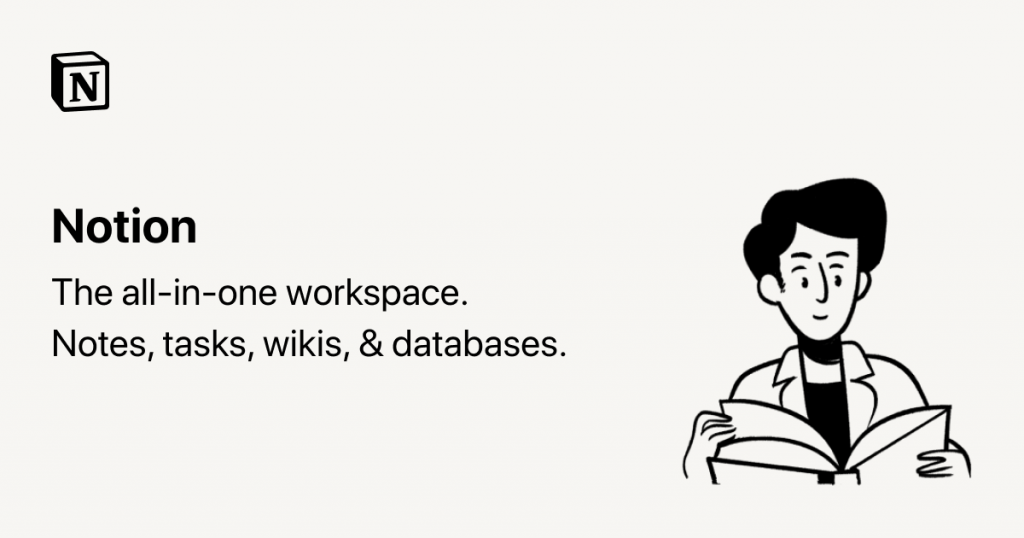
Notion is an all-in-one workspace tool that simplifies the process of helping your team track features and structure the announcement process.
#3: Intercom
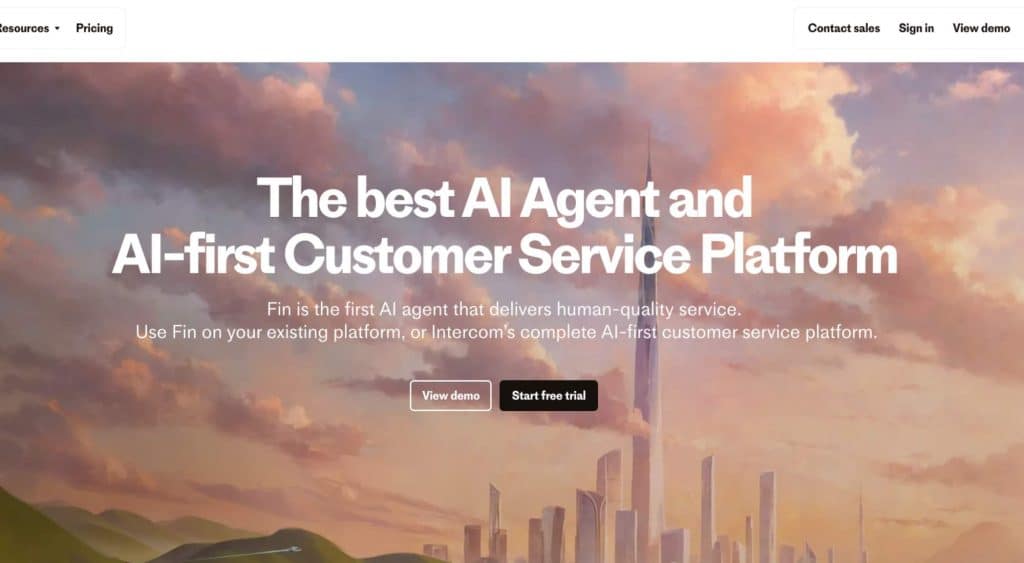
Intercom can help you create a knowledge center to share detailed articles about your new feature. It also allows you to have a user database that helps make your announcements more targeted.
#4: Sociality.io
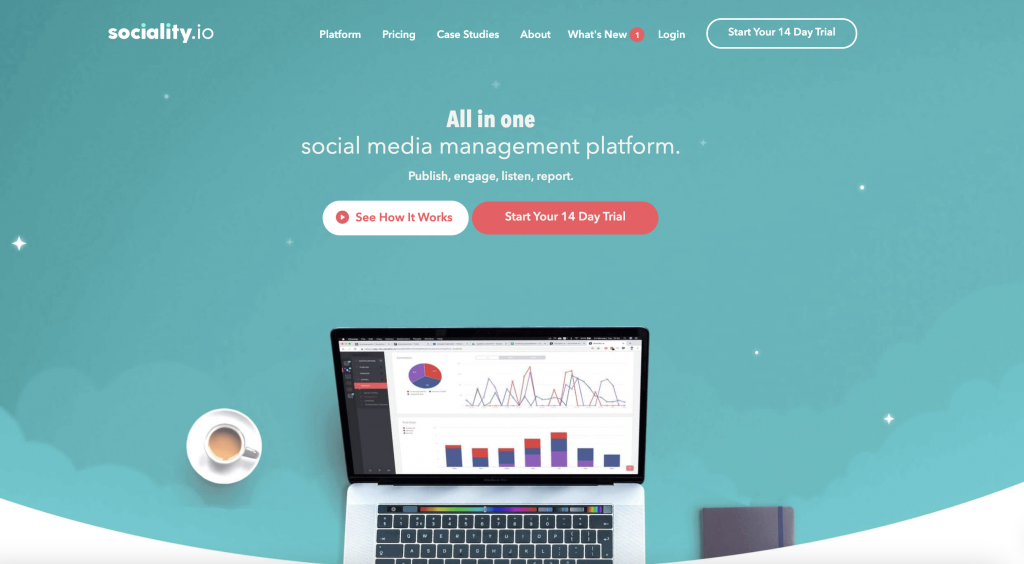
Sociality.io is a social media management platform where you can oversee all of your social media posts and interactions in one place. You can use these types of platforms to create and share new announcements.
#5: Mailchimp

Mailchimp is a tool that provides you with emailing services to make your new feature announcement process easier.
Make Your New Feature Announcements Pop With AnnounceKit
New product teams often feel like they have to reinvent the wheel. But there’s no need for that when you have AnnounceKit, the best announcement app for product and software updates.
But we do more than make it easier to create new feature announcements. AnnounceKit can also help your company:
- Keep a changelog
- Publish release notes
- Manage feature requests
- Collect customer feedback
- And more
We hope you’ll use our examples as inspiration and contact us if you need other ideas. Click the button below to try AnnounceKit for free now.

Quick Setup, Easy to Use, and Many Integrations
Manage your product announcements from a single place and easily distribute them
across multiple channels.