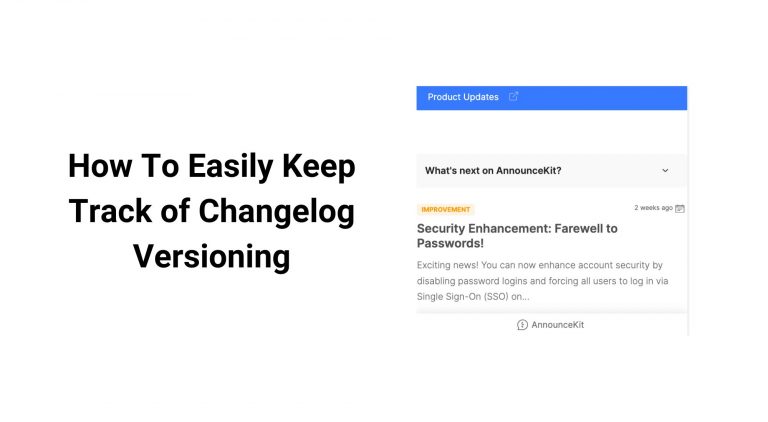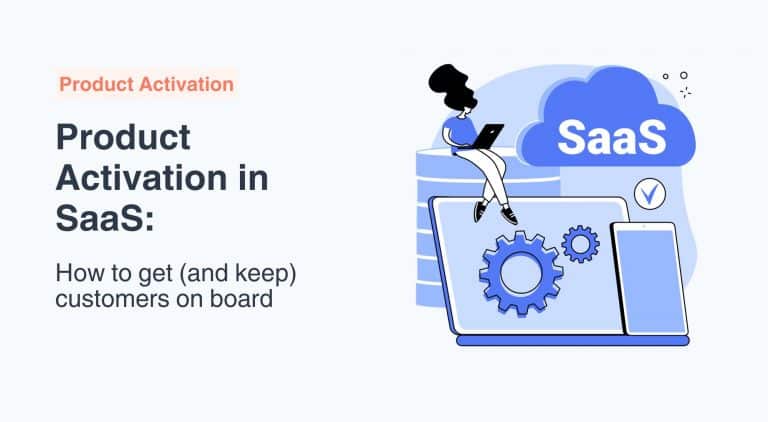Are you getting ready to release a life-changing new software or update an existing offering?
If the answer is yes, you’ll want to get the details of your amazing product into the hands of your audience ASAP to let them know just why they can’t live another day without it.
But there are details to outline and scripts to create — and once those are ready to go how do you determine the most effective avenue for delivering this critical information to your audience?
Enter automated release notes — the easy way to keep your audience in the know.
In this article, you’ll discover how to automate release notes, the best options for getting them into the hands of your audience, and a release notes tool that will make the entire process a breeze from start to finish.
Table of Contents
- Why Is It Important To Automate Release Notes
- 8 Steps To Automating Release Notes
- How To Automate Release Notes: Effective Distribution Channels
- AnnounceKit: The Best Product Announcement Tool To Automate and Publish Release Notes
Why Is It Important To Automate Release Notes?
A release note is a report that’s published in tandem with new or updated software, outlining the technical features of that product.
If you’re unveiling a new product, release notes offer users a brief summary of the product and its features. If you’re updating an existing product, release notes educate your users on any changes to the product and how those changes make this a ‘new and improved’ version.
Automating release notes is always a win since it helps to:
- Improve communication by keeping users updated about a software product’s new features, changes, and removals. This gives users the tools they need to maximize your product’s benefits and avoid unexpected issues during upgrades. Release notes are also a great way to draw in new customers by letting them know your product is continually evolving and improving.
- Reduce mistakes since data is pulled directly from product management tools or version control systems. This cuts the risk of human error and ensures your updates are accurately captured.
- Enhance scalability since automated release notes can handle hefty changes without hefty effort on your part.
Announce Kit’s release notes tool helps you create engaging release notes for your product and software to efficiently deliver product updates.
Don’t reinvent the wheel. Save months of work with our all-in-one software release notes toolkit.

Quick Setup, Easy to Use, and Many Integrations
Manage your product announcements from a single place and easily distribute them
across multiple channels.
8 Steps To Automating Release Notes
Organizing internal release notes can be tricky, especially if you’re making frequent updates. Automating the process helps minimize errors, ensures consistency, and helps you maintain your sanity.
#1: Use a Standardized Template
The use of a standardized template is a huge step toward boosting the level of consistency of your team’s release notes.
Standardized templates typically include key sections such as:
- Version number
- Date
- Update overview and summary
- List of bug fixes and improvements
- User impact
- Any known issues or workarounds
Standardization means your release notes are easy to follow and ensures that all necessary pieces of information are included so everyone stays on the same page.
#2: Choose a Format
Release notes are usually formatted in:
- HTML
- JavaScript Object Notation (JSON)
- Markdown; or
- Plain text
Since some of these are more technical than others, your audience and the details you plan to include in your release notes will dictate the best option for your product.
For example:
- HTML is written using hypertext markup language code that lets you implement graphics, embed videos, add buttons, and more.
- JSON is commonly used for transmitting data in web applications and is a standard-text-based format for representing structured data based on JavaScript object syntax.
- Plain text only includes text and doesn’t have the option for images, buttons, or videos.
AnnounceKit uses JavaScript Cascading Style Sheets (JS/CSS) integration which makes it a breeze to create a variety of dynamic styles of notes based on component state or props. This gives your users an interactive experience while also reducing the need for complex class manipulation or inline styles.
#3: Use an Automated Changelog Generation Tool
Using an automated changelog generation tool can help your team efficiently deliver product updates via your release notes. Each bit of information and any changes to the product or software you’ve made in past updates are stored here to make keeping track of updates as easy as possible.
AnnounceKit’s changelog tool ensures seamless product updates by giving you:
- A dedicated place for your product changelog
- Beautiful in-app notification widgets
- Visibility into your audiences’ engagement with your changelog, including the ability to see reactions and comments
#4: Integrate Release Note Generation
There are a number of tools designed to automate the generation of release notes. Some popular options include:
- Conventional Commits
- Taskade
- Onethread
- GitHub Releases
AnnounceKit integrates with GitHub, triggering the script to generate the release note automatically.

Quick Setup, Easy to Use, and Many Integrations
Manage your product announcements from a single place and easily distribute them
across multiple channels.
#5: Write Custom Scripts
Now that you’ve got your template categorized and formatted it’s time to create a custom script to let your audience know exactly what’s happening.
You can choose a programming language like Python, JavaScript, or shell scripts to parse commit messages — the way developers communicate — and generate your release notes into your desired format.
For instance, you might decide to use a Python script to gather and categorize data from GitHub API and then populate a Markdown template to generate release notes
#6: Test the Process and Monitor Security
Double-check your release process to ensure it got the job done and can efficiently and thoroughly capture all the needed changes. You’ll want to compare the actual commits against the generated release notes to verify everything is correct.
When automating release notes, it’s also critical to adhere to strict security standards in key areas such as:
- Data privacy: Ensure that no private or sensitive information is accidentally included in the release notes.
- Regulatory compliance: Adhere to any industry-specific regulations, such as HIPAA and GDPR, when documenting updates.
- Access control: Establish access controls to monitor who can and cannot view and edit the release notes.
#7: Document, Maintain, and Update
Keep a document of the release note process to ensure each team member understands it and can help maintain it. Manage this process by:
- Monitoring document performance by tracking your automated release notes process and keeping an eye out for any issues or discrepancies so you can address them right away.
- Gathering feedback from users and stakeholders to gauge the effectiveness of your release notes.
- Refining and optimizing your automated release note process based on the feedback and performance data. Update templates, scripts, and distribution methods as needed.
#8: Review and Publish
Automating release notes can significantly streamline the process, but once that’s done you’ll still want to review and customize your content to ensure it’s clear and accurate.
The easiest and most efficient way to do this is by setting up a review process where team members can verify the content of generated release notes and make any needed adjustments. This culminating step guarantees your final output of release notes is free of errors and conveys their intended purpose.
However, once you’ve implemented a comprehensive review process, it’s important to remember that release note automation isn’t just one-and-done.
If you want to ensure effectiveness you’ll have to employ continuous monitoring and replication.
Regularly review the automated release notes process to identify areas for improvement. Gather feedback from your stakeholders and product users to understand their unique preferences and needs then implement their feedback to fine-tune your templates, customized scripts, and methods of distribution.
How To Automate Release Notes: Effective Distribution Channels
AnnounceKit integrates multiple distribution channels as features of our announcement app, including:
- Email (with target segmentation options)
- In-app release notes widget
- Important announcement boosters
- Interactive changelog software
With our variety of notification options, you can ensure your customers are constantly in the loop, even if they don’t visit your website regularly.
AnnounceKit: The Best Product Announcement Tool To Automate and Publish Release Notes
Work smarter not harder with AnnounceKit’s semi-automated, all-in-one software release notes toolkit that includes the ultimate features such as:
- A designated release notes page to keep all your notes in one place and provides a centralized location for tracking and discussing updates
- Easily embedded in-app notification widgets for your web application
- Slack channel notifications to easily maintain collaboration among your team or stakeholders about your progress via Slack
- Email notifications that get your product even more attention and help you efficiently reach your audience
Get Started for free with AnnounceKit today!

Quick Setup, Easy to Use, and Many Integrations
Manage your product announcements from a single place and easily distribute them
across multiple channels.