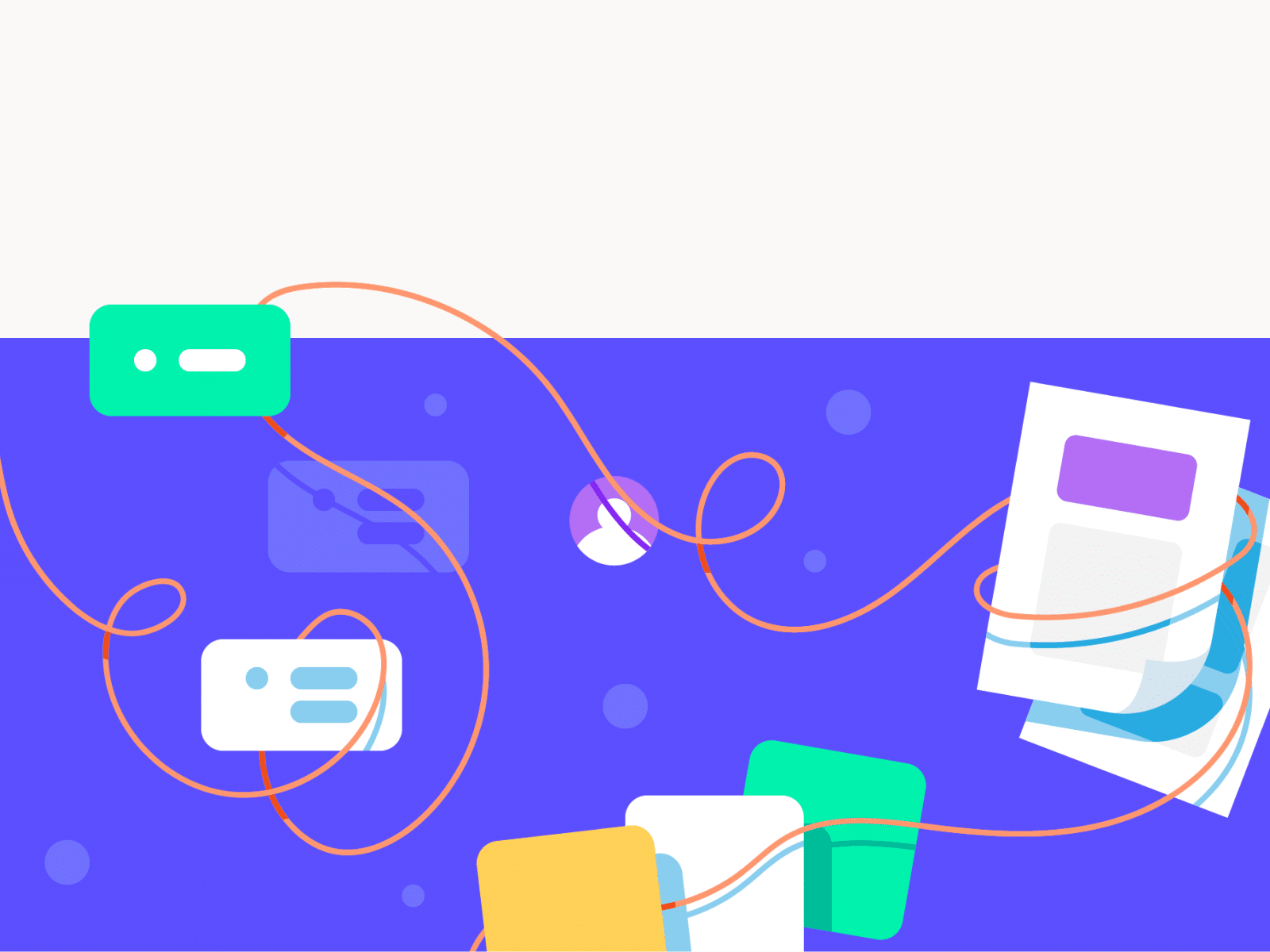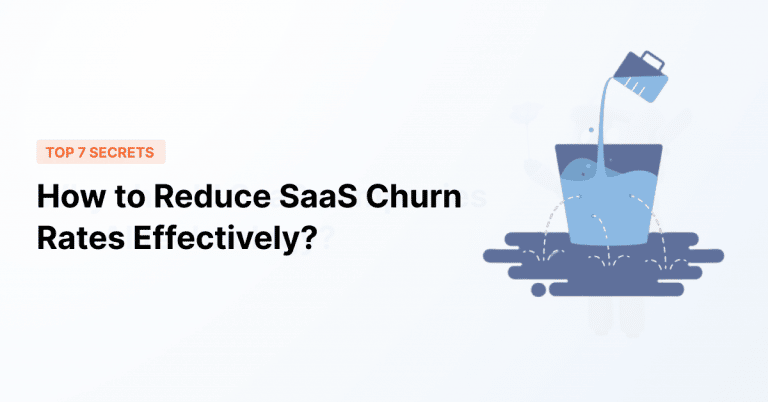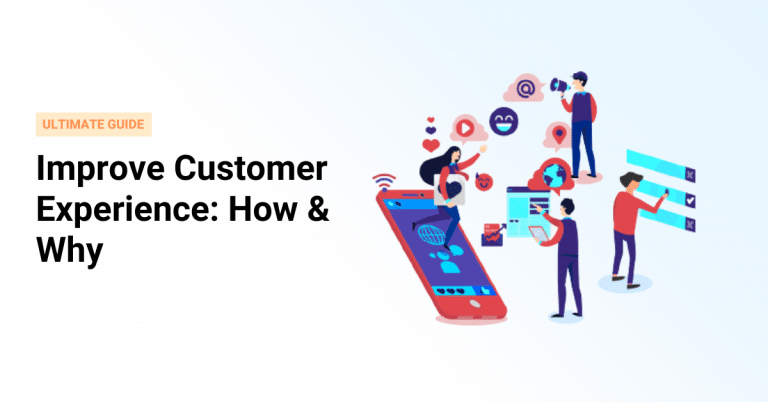This is what your user looks like 12 seconds into onboarding…

They get distracted by the proverbial “squirrel.”
- Tik Tok
- Slack notification
- Love Island on Netflix
It sounds silly, but it ain’t a joke.
An article on Medium describes how every additional step you add to your onboarding flow can cost you up to 20% of new users.
Just one additional step…
Because of this, you need to be incredibly thoughtful about your SaaS onboarding strategy and execution to convert as many folks as possible.
Table of Contents
- What is SaaS Onboarding?
- SaaS Customer Onboarding: Why It’s So Essential
- SaaS Onboarding Hack Most Businesses Don’t Consider
- SaaS Onboarding Strategy in 5 Critical Steps
- SaaS Onboarding Best Practices: 13 Things to Consider
- SaaS Onboarding Checklist: General Template That You Can Edit

Quick Setup, Easy to Use, and Many Integrations
Manage your product announcements from a single place and easily distribute them
across multiple channels.
What is SaaS Onboarding?
SaaS onboarding is the process of acquainting a new user with your products’ tools, and educating them to have the necessary skills to effectively use those tools, to ultimately allow the user to have success using your product.
While this seems obvious, it’s actually not. I spoke with the CEO of a fintech startup recently who called their website application process “onboarding” instead of actually calling it an “application process.”
Here’s the standard flow of a new user acquisition:
Submits a form/application → sets up payment and agrees to terms → becomes a paying user!!!!! → goes through an onboarding process → becomes a long-time user (hopefully).
While every step of the process is important, we’re only going to be discussing SaaS onboarding best practices in this guide.
SaaS Customer Onboarding: Why It’s So Essential
The onboarding process is the first interaction with your product.
And if your user is looking like this as they try to go through it….
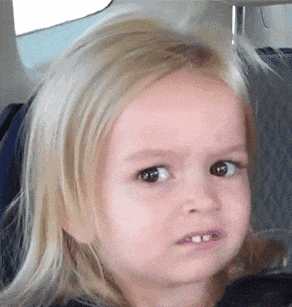
…then you’re in big trouble.
SaaS onboarding is essential because it solidifies the gap between a potential customer’s expectations and a paying customer’s reality.
My father-in-law gave me the best advice I’ve ever gotten. He said
“Everything in life… relationships, business, friendships… it’s all about expectation management”
What he means by that, as it relates to SaaS onboarding is that:
- If your marketing materials say that “this product will help you edit video content and make it look professional” then your user expects that the onboarding process will explain your product and teach them the skills to produce professional video
- And if your onboarding doesn’t do that? Then they’re disappointed, frustrated, and let down.
SaaS Onboarding Hack Most Businesses Don’t Consider
Many businesses just LOVE reinventing the wheel. And when they do, it ends up looking like this…

Yikes…
So the SaaS onboarding hack is quite simple.
- List out 3 similar products to yours
- These do NOT have to be competitors. Let’s say you’re creating a consumer hiking SaaS product. You could choose other hiking apps but you might also choose a fitness app
- Go through their onboarding process and take screenshots of EVERY step.
- Yep, we mean every. single. step.
- Model your onboarding flow off of theirs, tweaking where necessary
There is an issue with this strategy!
You may not see the user segmentation strategies that the companies used.
It’s also likely that you won’t have the time or energy to become an active user on 3 different SaaS products for months, tracking delayed onboarding strategies that they implement.
However, this hack can likely get you 60% of the way there!
SaaS Onboarding Strategy in 5 Critical Steps
If you didn’t read the last section and expect to create a killer Saas onboarding strategy, then stop right now. Go read the last section!
SaaS Onboarding Strategy Step 1: Define a User’s End Goal
Start with the finish line.
Ask yourself questions like…
- What problem is our product solving for the user?
- How will our product make the user’s life better?
You’ll be able to create a better onboarding flow if you understand what the user wants and how the user’s life will be better as a result of your product.
SaaS Onboarding Strategy Step 2: What Are The User’s Expectations?
If a user goes to your website, watches your YouTube ads, or scrolls through your case studies, what are they expecting as a result of buying your product?
Write them all down!
If the user expecting X, Y, and Z from your product, but you don’t acknowledge X, Y, or Z in your onboarding process, then you’re setting the user up for failure.
SaaS Onboarding Strategy Step 3: What Are The Steps to Take the User to Their Desired Goals?
Here’s the thing:
Your initial onboarding process doesn’t have to give the user EVERYTHING they need to be successful. Depending on how robust your SaaS product is, that would potentially be impossible!
But, it’s still important to understand this flow.
Let’s say your product is an AB testing tool that helps users split-test their landing page. Then, for a user to successfully split test their landing pages, they might need to understand the following things:
- What split testing is
- Which aspects of a landing page they should change for split testing
- How to connect your Saas tool to their website
- How to run their first split test
- How to track data from their first split test
- How to understand if data is significant or not
- Which landing pages they should split test next on their site
Or, if your product is an email finder tool that helps users find the email addresses of all your prospects, your users will need to understand your value. To get users onboard with your tool, you might need to:
- Educate users on how the email finder tool works
- Provide tips and strategies
- Explain how the tool verifies email addresses
- Guide users on how to seamlessly integrate the email finder tool into their existing outreach workflow
- Show users how to track the performance of their email outreach campaigns
☝️That’s a lot of stuff! Not all of it is required for the initial onboarding flow, but understanding the entire process is critical.
SaaS Onboarding Strategy Step 4: Create The Easiest Initial Onboarding Flow To Give The User A Dopamine Hit
Now that you’ve done Step 3 and know the entire process, what are the smallest amount of steps required to give the user a quick win. Give them the dopamine hit that gets them thinking “I want more!”
Using the example from Step 3, it might be getting the user to connect your tool to their website.
Now, how can you get the user to complete this in the easiest way possible?
- Is it having a Wizard within the application itself?
- Is it more complicated and having a dedicated account manager ensure that they get the first step done necessary?
- Do you come to realize that you have a basic consumer product and, by simply having amazing UI and UX to build an intuitive product, then keeping things simple is best?
Every SaaS product is different so it’s important that you deeply understand your user.
SaaS Onboarding Strategy Step 5: Build Upon the Initial Flow to Build Something More Robust
For most SaaS products, onboarding is a multi-month process.
Your product may have:
- Many features
- Have a suite of products within an overarching system
- Complex functionality
- Easter eggs
Reminder, step 4 is to get the user to do the basic first steps to feel like “I’m glad I purchased this product.”
Step 5 is taking them from the starting line all the way to the finish line.
And it’s often really robust and a multi-channel, multi-step process:
It might look like…
- Welcome email
- Product set-up wizard
- If the user doesn’t finish the set-up wizard, they get an email reminder
- Feature callouts in-app
- Email from a dedicated account manager scheduling a call
- 5-step email drip campaign walking through your 5 main features
Be thoughtful building this out and remember the goal is to meet the user’s expectations! If they’re expecting your product to help them with X, Y, and Z, then step 5 should hit all aspects of X, Y, and Z.
SaaS Onboarding Best Practices: 13 Things to Consider
jeff bezos
“We see our customers as invited guests to a party, and we are the hosts. It’s our job every day to make every important aspect of the customer experience a little bit better.”
All of the things below are not requirements.
They’re different ideas that you could potentially use. It all depends on your product and your users!
1. Seamless Experience with Visual Guidance:
Instead of just reducing friction, focus on providing a smooth and intuitive experience using visual guidance. Implement step-by-step animations and dynamic tooltips that guide users through the onboarding process, highlighting key features and actions.
2. Empower Users with Customizable Paths:
Instead of a static welcome screen, offer users the ability to customize their onboarding journey based on their preferences. Provide them with options to select the features they want to explore first, allowing them to tailor their experience to their specific needs.
3. Adaptive User Personas:
Instead of just segmenting users, create adaptive user personas that evolve based on user behavior. As users interact with your platform, their persona can change, leading to dynamic adjustments in the onboarding experience to match their evolving needs.
4. Goal-Oriented Progress Maps:
Replace traditional checklists with interactive progress maps. Visualize users’ progress towards their goals, offering them a clear path to achieving value. Incorporate elements like progress bars, achievement badges, and real-time updates to enhance engagement.
5. Storytelling Through Contextual Guidance:
Instead of traditional interactive walkthroughs, create onboarding experiences that tell a story. Guide users through the platform using contextual messages that align with their objectives, making the onboarding process more engaging and relatable.
6. Smart Predictive Assistance:
Integrate predictive assistance into the onboarding process. Leverage AI algorithms to anticipate users’ next steps and offer context-aware suggestions that cater to their unique requirements, reducing the learning curve.
7. Natural Language Assistants:
Implement natural language assistants that provide real-time support during the onboarding journey. Users can ask questions and receive instant responses, enhancing their understanding of the platform’s functionalities.
8. Visualize the User’s Progress:
Enhance the self-serve onboarding experience by visualizing the user’s progress through various stages. Use interactive dashboards that display completed steps, upcoming tasks, and resources to ensure users feel in control of their learning journey.
9. Community-Driven Onboarding:
Create a community-driven onboarding approach where users can share their best practices, tips, and insights. Facilitate user-generated content such as video tutorials, case studies, and success stories that complement your official onboarding resources.
10. Real-time Collaboration Walkthroughs:
Enable collaborative onboarding for teams. Introduce interactive walkthroughs that allow team members to onboard together in real-time, fostering teamwork and collaboration from the start.
11. Feedback-Driven Iteration:
Make continuous onboarding improvement a collaborative effort. Encourage users to provide feedback directly within the onboarding experience, allowing you to gather insights and iterate on the process based on their suggestions.
12. Interactive Onboarding Challenges:
Gamify the onboarding process with interactive challenges that encourage users to explore features and functionalities in an engaging way. Offer rewards or incentives upon completion of each challenge.
13. Multi-Channel Onboarding Support:
Extend your onboarding support across multiple channels. Offer video tutorials, webinars, interactive eBooks, and podcasts, allowing users to choose the format that best suits their learning style.
Remember, the key to creating a unique and differentiated onboarding experience lies in understanding your users’ pain points, preferences, and learning behaviors. By focusing on customization, interactivity, and innovation, you can create an onboarding process that stands out while effectively guiding users to success.
SaaS Onboarding Checklist: General Template That You Can Edit
This is a general checklist! Not everything will be relevant to your SaaS product but we have a feeling that many of the items will be quite valuable.
Pre-Onboarding Preparation:
☐ Understand User Personas: Define and document different user personas to tailor the onboarding process to individual needs.
☐ Segmentation Strategy: Develop a plan for segmenting users based on attributes, behaviors, and goals.
☐ Gather Resources: Prepare all necessary resources, such as videos, tutorials, guides, and FAQs.
Welcome and Initial Engagement:
☐ Personalized Welcome: Create a personalized welcome message or video that addresses the user by name and highlights the benefits of the platform.
☐ Microsurvey: Include a microsurvey during sign-up to gather information about user goals and preferences.
☐ Interactive Path Selection: Allow users to choose a path based on their goals, ensuring a customized onboarding experience.
User Onboarding Steps:
☐ Step-by-Step Tutorial: Offer a comprehensive step-by-step tutorial on how to navigate and use the platform’s key features.
☐ Feature Exploration: Guide users through the exploration of essential features, emphasizing their value and use cases.
☐ Interactive Walkthroughs: Develop interactive walkthroughs for each major feature, focusing on hands-on learning.
☐ Contextual Tooltips: Implement contextual tooltips that appear as users interact with different features, providing instant guidance.
☐ Progress Tracking: Introduce progress bars or completion indicators to show users their advancement through the onboarding process.
☐ Gamification Elements: Include gamified elements like badges or rewards to keep users engaged and motivated.
Personalization and Segmentation:
☐ User Segmentation: Use the microsurvey data and user behavior to segment users into groups for personalized experiences.
☐ Persona-Based Content: Create onboarding content tailored to specific user personas, addressing their unique needs.
Interactive Challenges and Tasks:
☐ Challenges and Quizzes: Incorporate interactive challenges and quizzes to test users’ knowledge and encourage active learning.
☐ Problem-Solving Scenarios: Present users with real-life scenarios where they need to use the platform’s features to solve problems.
Continuous Learning:
☐ Feature Discovery Series: Launch a series of emails or in-app messages to introduce advanced features over time.
☐ Educational Content: Provide access to webinars, blog articles, and ebooks that help users become power users.
Feedback and Support:
☐ Feedback Mechanisms: Embed feedback forms or prompts throughout the onboarding process to gather user insights.
☐ Live Chat Support: Offer live chat support to address user questions and concerns in real-time.
Monitoring and Analysis:
☐ User Engagement Analytics: Monitor user engagement and progress to identify drop-off points and areas for improvement.
☐ A/B Testing: Conduct A/B tests on different onboarding approaches to determine what works best.
Resource Center and Help Documentation:
☐ Comprehensive Documentation: Create a detailed knowledge base and help documentation for users to refer to.
☐ Resource Center Integration: Integrate a searchable resource center within the platform for instant access to information.
Post-Onboarding Engagement:
☐ Feature Adoption Campaigns: Run campaigns to encourage users to explore advanced features after completing the initial onboarding.
☐ Upsell and Cross-Sell: Introduce users to premium features and additional products that align with their goals.
User Success and Follow-Up:
☐ Success Metrics: Define success metrics for users and track their progress toward achieving their goals.
☐ Follow-Up Surveys: Send follow-up surveys to understand user satisfaction and gather feedback for further improvements.
Continuous Improvement:
☐ Iterate and Enhance: Regularly review user feedback and engagement data to iterate and enhance the onboarding process.
☐ Stay Updated: Keep track of industry trends and best practices to continuously evolve your onboarding strategy.
Internal Collaboration:
☐ Cross-Functional Team Alignment: Ensure alignment between marketing, product, and customer support teams for a seamless onboarding experience.
☐ Feedback Loop: Establish a feedback loop between customer support and product teams to address user concerns and suggestions.