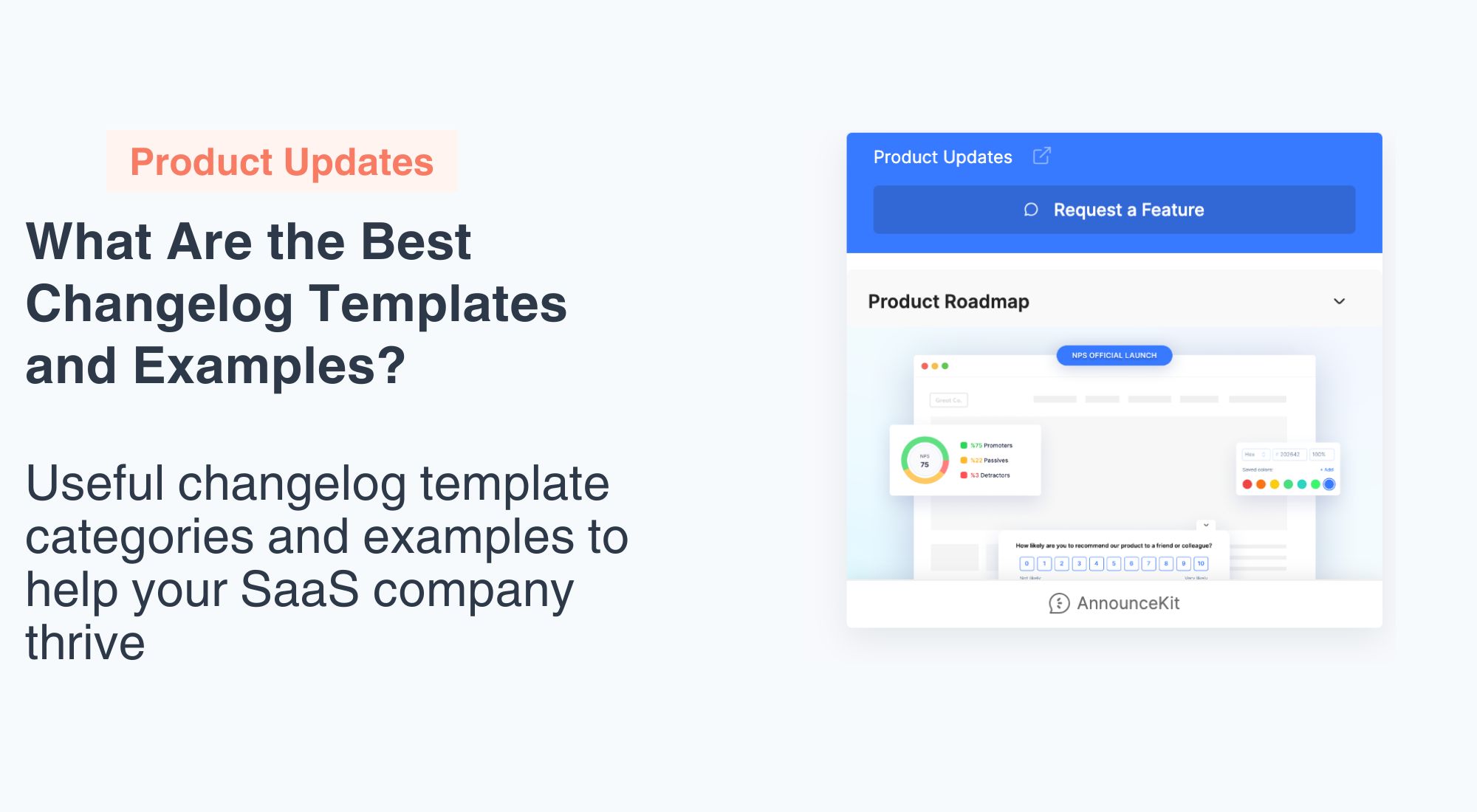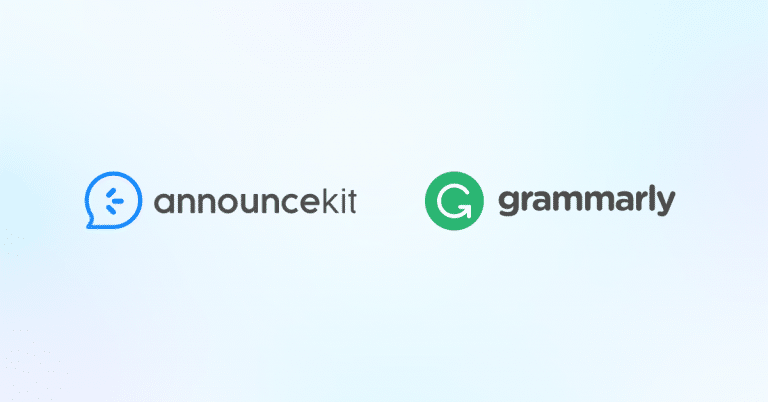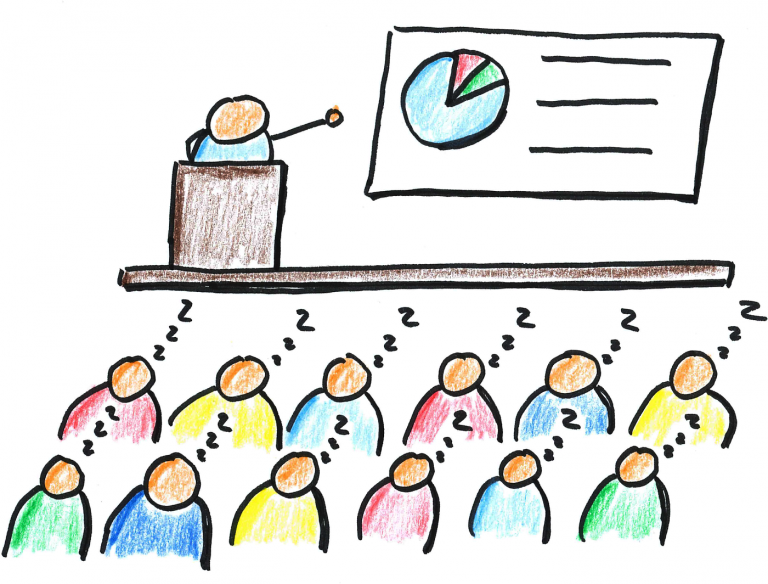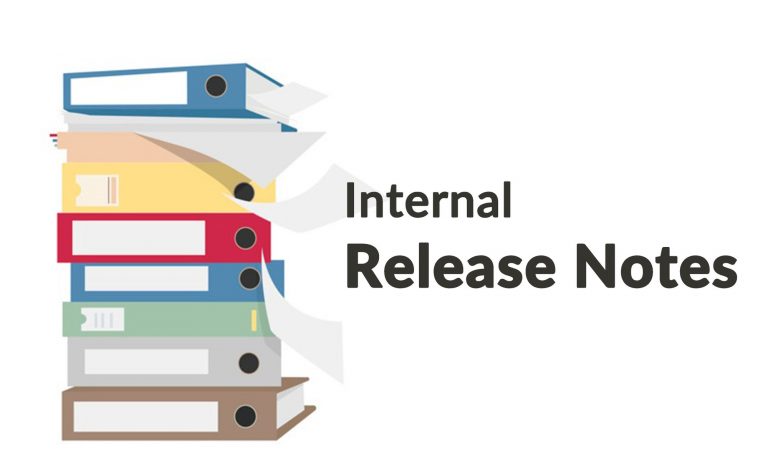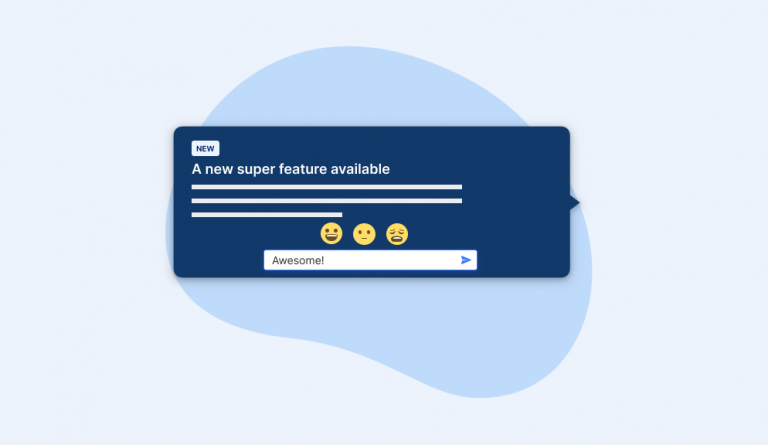Updated September 23rd, 2024.
Why are good changelogs so hard to come by?
Not everyone reads changelogs, but the people who do read them matter. Some SaaS businesses find it challenging to keep changelogs that are valuable for those who need them most, such as the company’s internal team or its more technical users.
Having the right app for product and software updates at your fingertips can make it easy to create a template that will let you create new changelogs with ease. Check out our list of common changelog templates along with examples of each type.
Table of Contents
- Why Are Changelogs Important?
- Who Needs a Changelog?
- Basic Universal Guiding Principles for All Changelog Templates
- How Can I Decide Which Type of Changelog To Use?
- The 5 Most Common Changelog Template Types With Useful Examples of Each
- 4 Features of a Bad Changelog Template
- Write Changelogs Your Target Audience Will Appreciate With AnnounceKit

Free Changelog Tool: Quick Setup, Easy To Use, Many Integrations
Get a changelog set up for your brand in less than 30 minutes. Simple, easy, and automated.
Why Are Changelogs Important?
These days, buying and installing a software product is no longer the straightforward process it used to be. It’s an ongoing journey as constant updates change what the product looks like and how customers interact with it.
Providing a changelog allows your technical team and users to follow along on the journey with you. A changelog page is like the museum of a product — it documents all its changes in chronological order. This is a central place to keep your historical record, show how much you’ve developed, and let your users know what’s new.
Your technical team will be grateful to have an easy-to-find record of changes you’ve made over time, and your users will love your commitment to transparency as you show them what’s happened each step of the way.
Changelogs give your team and users reasons to trust you, which boosts your product’s success. Your changelog is more than just a way to keep up with your changes; it’s also a way to show that your product is killing it!
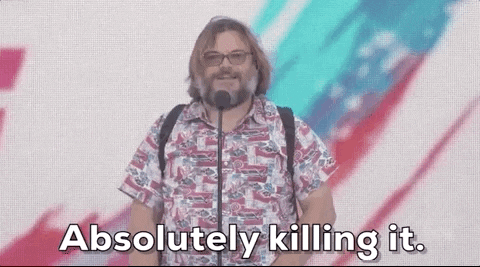
Who Needs a Changelog?
You’ll need to consider adding a changelog if you’re a company that:
- Wants to build a better product
- Values customer feedback; and
- Wants to help their team keep track of updates
Being able to see the product’s history through the changelog will encourage your team to create the best product possible while taking ownership of updates and improvements. Creating a changelog will help you build team spirit and boost morale throughout your company.
Seeing their concerns addressed through improvements, which are then documented in the changelog, will help customers feel appreciated and engaged. There’s just no angle that a changelog can’t help you improve.
Basic Universal Guiding Principles for All Changelog Templates
Want to write an impressive changelog? Follow these guiding principles (no matter which changelog template you use):
- Changelogs should be written for humans, not machines!
- Each version should be noted on the changelog.
- The same types of changes should be organized and grouped together.
- Versions and sections should contain links.
- The latest version should always come first.
- The release date of each version must be conveniently displayed.
- Your changelog should mention whether you follow semantic versioning (SemVer) or another type of versioning.
How Can I Decide Which Type of Changelog Template To Use?
You’ll be happy to know you aren’t the first company to create a changelog, so you don’t have to reinvent the wheel here. There are hundreds if not thousands, of changelog examples you can mimic when you find one you like.
We’ll show you two examples below that are completely different, and you can choose which example you like better to model yours after.
You can also use AnnounceKits’ interactive changelog tool to help you create changelogs for your software in minutes, which will help you efficiently deliver product updates to keep everyone involved informed.
Zoom Changelog Example
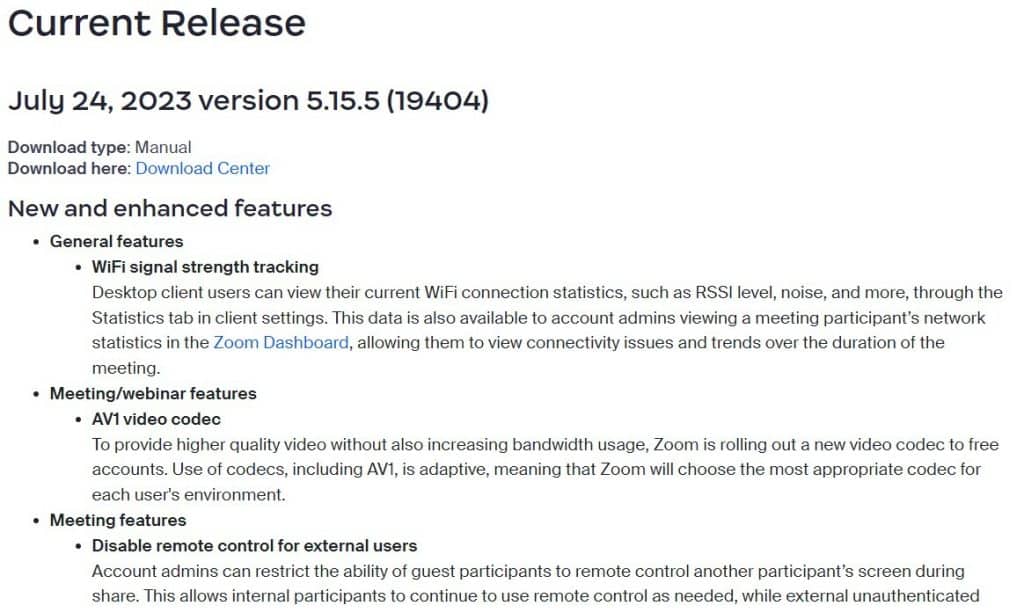
As you can see from Zoom’s changelog, it’s pretty robust. It’s organized by different types of features, with sub-bullets sharing more detailed information. Nice!
WordPress Changelog Example
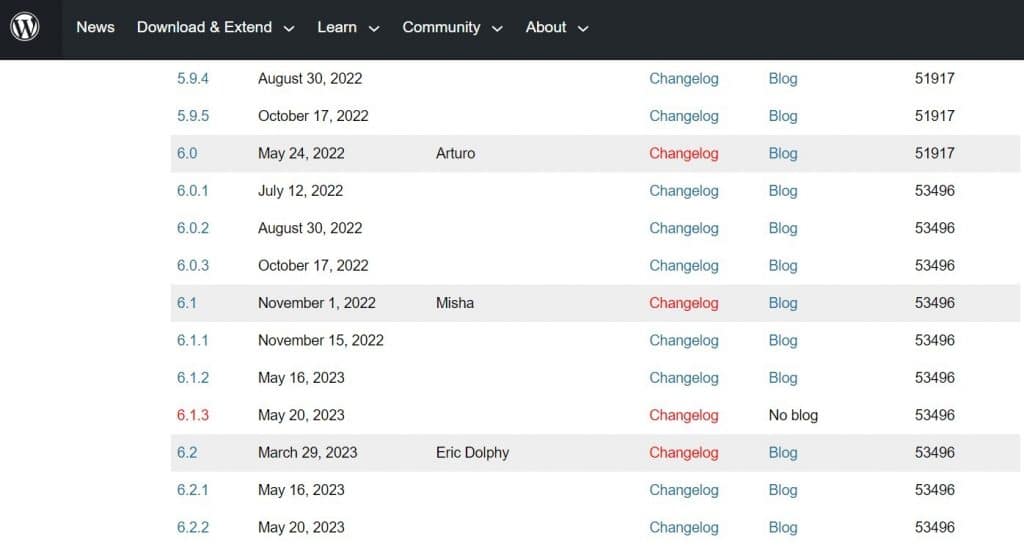
WordPress has all its releases listed out with links to the changelog for each version, allowing you to quickly scroll through all versions. (Yep, you can scroll through 20 years’ worth of versions in a matter of 30 seconds.)
The point of showing you these changelog examples is to let you know that:
- There’s no “perfect” way to do it.
- You don’t need to reinvent the wheel if you don’t want to.
You can find some examples of changelogs that you like and just replicate them.
This brings us to the next section where we’ll show you the most common changelog templates with examples of each that you can leverage to make your life easier.
The 5 Most Common Changelog Template Types With Useful Examples of Each
After lots of research, AnnounceKit has gathered our best changelog templates together under five categories to inspire your product development and lighten your burdens.
All you need to do is copy the template to your dashboard and modify the copy by replacing the text in [brackets] with the relevant information, and you’ll be ready to rock!
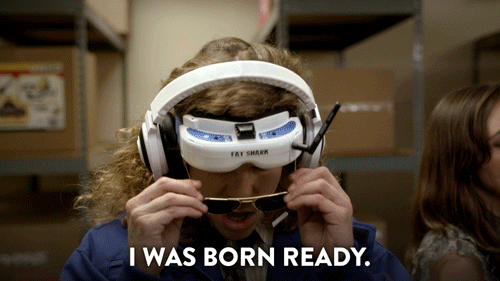
#1: Introduction Changelog Template
First, you want to let your users know that now you are keeping a changelog.
Greet them with open arms. Keep it friendly and announce that you would like to take them with you on this journey.
Here’s an example of how to capture users’ attention and introduce your changelog:
New Public Changelog!
Our team is happy and humbled to see you here.
We will be using this page to announce new features on [App Name] from now on. You will be able to access it directly in your [Location].
[GIF/Image/Video]
Introduction Changelog Example
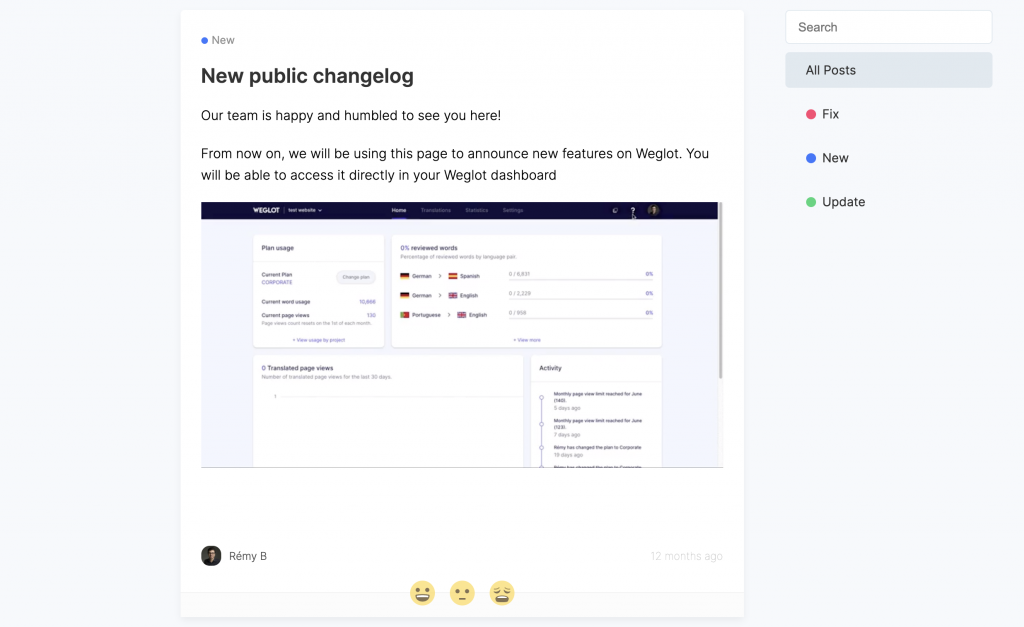
#2: What’s New Changelog Templates
What’s new?
In this category, share the important product-related new features, functionalities, etc., you want to highlight.
Here’s a basic formula to help you create the best changelog about what’s new:
- Keep your title simple and direct. Users don’t spend too much time on each post while scrolling for feature updates, so it is important to introduce the feature directly in the title.
- Decide on your audience and tune your voice accordingly.
- Write short and informative content.
- Ornament your posts with relevant images, screenshots, videos, and GIFs to catch your users’ attention. At AnnounceKit, we believe that the text-image-text model is the king.
- Add a link to the related help desk article and call your users to action.
You can use our formula by following these changelog templates:
- [Feature Name] is Launched!
Hey there,
We have some awesome news! Our [Feature Name] has now been officially launched!
Ever wanted to [Action]? Now you can!
[GIF/Image/Video]
Be the first to learn about [Feature Name].
- Change the Way You [Action] With [Feature Name]!
Hey, [Your App] world!
We are happy to announce to you our new [Feature Name]. Now it is easier to [Action] with our [Feature Name] fresh from the oven.
[GIF/Image/Video]
Just go to [Relevant Page] and activate yours today.
- [Feature Name] Is Ready To Be Served! [Emoji]
We have some exciting news! [Feature Name] has been officially launched.
You ask, we deliver! Now with [Feature Name], you have another great way to [Action].
[GIF/Image/Video]
Click here to try [Feature Name] immediately!
- [Feature Name]
[Problem]
Wouldn’t it sound better to [Solution]? Good news. We are now providing you with [Feature Name].
[CTA]
What’s New Changelog Example
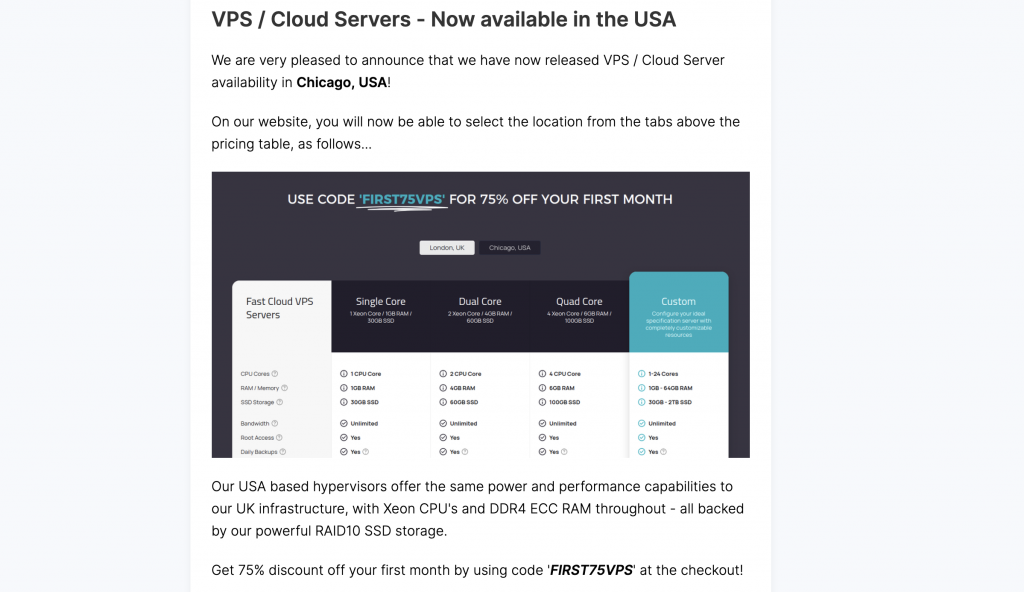
#3: Bug Fix Changelog Templates
What bug have we fixed?
This category is mainly dedicated to announcing bug fixes and performance improvements.
Always explain the problem, solution, and benefit.
Ask yourself:
- “What did I fix?”
- “How will this affect the performance?”
- “In which way will the user experience it?”
Let’s fill in the brackets in these changelog templates and create more appealing fix notes:
- [Feature Name] is Fixed!
Hey there,
[Action] could not be properly used in the past, which was bad for anyone who [Specify the Need]. Now it can be. Did you hear that? It is now fixed!
[GIF/Image/Video] -if necessary-
Click here to see how it works now.
- Alright, Alright! The [Problem] With [Feature Name] Is Over!
Anyone hoping for [Action] was previously disappointed when it was discovered that [Feature Name] caused [Problem].
Dear users, listen carefully! Your disappointment is over. We fixed [Feature Name].
[GIF/Image/Video] -if necessary-
[Feature Name] lovers, let’s take it from the beginning.
- [Date] Fixes
[Date], Fixed: [Feature Name] has sometimes shown [Problem]. Now you can [Action].
[Date], Fixed: [Feature Name] can now be displayed. Hooray!
[Date], Fixed: App no longer crashes if you [Action].
[Date], Fixed: We’ve fixed an issue with [Action] to improve your [Feature Name] experience.
- [Feature Name] Issues… [Feature Name] Issues Everywhere!
We’ve just started rolling out a new version of [Feature Name] focusing on fixing some minor issues and bugs.
Bug Fix Changelog Example

#4: Improvements Changelog Templates
You might think users aren’t as excited as you are for improvements, but you’d be surprised at how You might think users aren’t as excited as you are for improvements, but you’d be surprised at how even minor changes can provide a unique experience for your product.
People do notice it and would like to learn about it. Be sure to answer the question, “What improvements have we pushed out to existing features?”
You can use our improvements formula by following these changelog templates:
- New and Improved [Feature Name]!
Here’s a nice improvement for you! You can now [Action].
[GIF/Image/Video]
Just go to [Relevant Page] > [Relevant Section] to see what you can do now. So easy!
Click here to change [Feature Name] settings: [Link]
- Yet Another [Feature Name] Improvement!
You asked for it and we answered! Now it’s even easier to [Action] with
[Feature Name] improvement. Don’t waste any more time with [Problem].
[GIF/Image/Video]
Now you can:
- [Action]
- [Action]
- [Action]
- Check Out Our New Version ASAP!
Now we have everything you need, but better.
We’ve added a wide variety of [App Name] actions — like [Actions], and more — to [Location], so everything you need is in one handy place.
[GIF/Image/Video]
To find and use [Feature Name], log in now!
Improvements Changelog Example
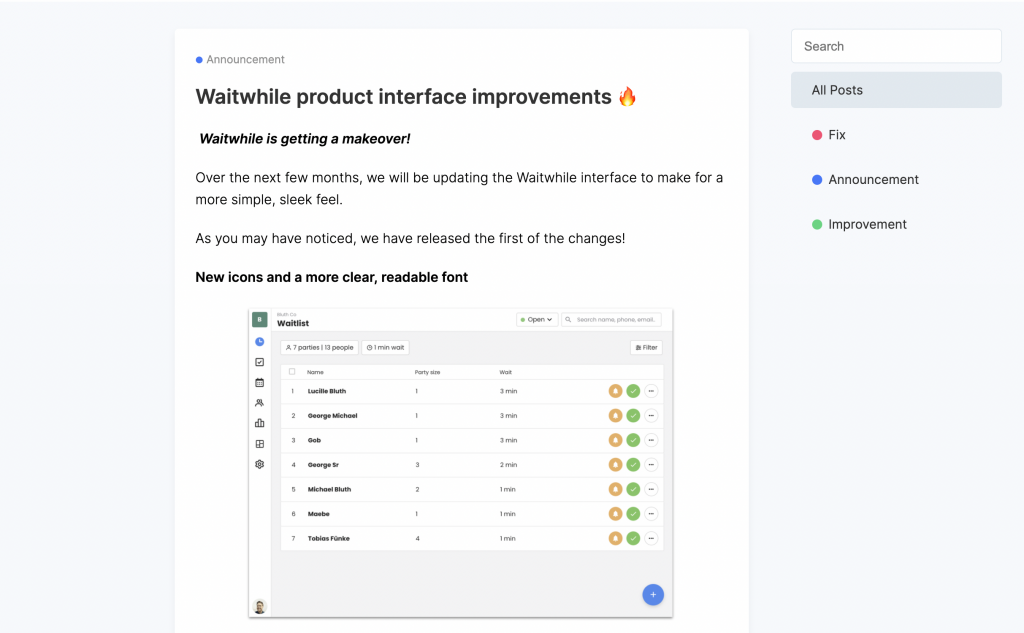
#5: Integrations Changelog Templates
Utilize your changelog as a platform for unveiling not only technical integrations but also collaborations with other brands. Enlighten your target audience about the ways these integrations and partnerships enhance their workflow, leading to an improved user experience.
When using our integration changelog formula, you may consider using one of these templates:
- [Your App] + [X App] Integration Is Out!
Are you on [X App]? Of course, you are. That’s why this new [Your App] + [X App] integration couldn’t be more exciting for you!
[GIF/Image/Video]
Available in [Plan]
Click here to connect [Your App] with [X App].
- Attention Please, [Your App] + [X App] Integration Is Coming!
Ever wanted to connect [Your App] to more tools? You can now use [X App] to connect [Your App] directly to [Action].
[GIF/Image/Video]
This new [Your App] + [X App] integration is available for [Plan]
Setup [Your App] + [X App] integration today and improve your workflow!
- More and More Integrations!
We just launched a brand-new integration with [X App] that lets you [Action].
[GIF/Image/Video]
Now you can get started.
Check out our [Your App] + [X App] integration here > [Link]
Integrations Changelog Example
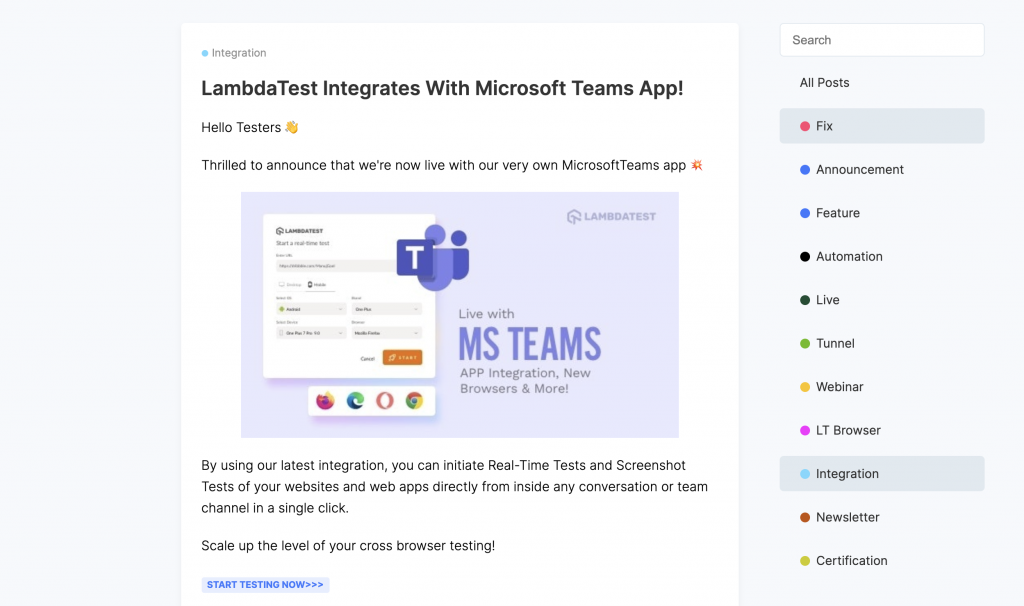
4 Features of a Bad Changelog Template
Now that we’ve touched on the examples of a good changelog template, let’s focus on some of the things you might not want to add.
#1: Using Commit Logs as Changelog
Like changelogs, commit logs record changes to a version-controlled project. However, unlike changelogs, commit logs are full of technical jargon, accompanied by unnecessary noise and data, and generally unfriendly to non-developer users.
Commit logs document each step of the evolution of a project at its source code. Users don’t need to see any of that (and let’s be honest, they probably don’t want to).
So remember to keep your changelogs easy-to-read and digestible sans commit logs.
#2: Neglecting or Ignoring Deprecations
When your users upgrade from one version of your product to another, it should be crystal clear when something might break/end. If you’re offering a new and improved product, your changelog should highlight deprecated features, mention where those elements were removed, and provide full access to the upgraded version.
Even if you do nothing else, make sure to include any deprecations, removals, and breaking changes in your changelog. Keep things smooth and transparent. It’s how your customers know you are continually working to give them the best possible product.
#3: Confusing Dates
Date formats vary throughout the world. Not all of your users will be from the same place you are. While you may label the date on your changelog as 8-12-2024 and mean August 12th, 2024, your users across the pond might think the date was actually December 8th, 2024, instead.
Avoid confusion with your dates by sticking with this format that follows the order from largest to smallest units: year/month/day.
#4: Inconsistent Changes
If you’re not documenting every impactful change in your changelog, why would you even have one in the first place?
A lot of the smaller changes you make to your product may not be relevant enough to add to your changelog (for instance, removing a single whitespace). However, all significant changes should be featured. Your changelog should be the single source of truth to your product, and if you’re not accurately or consistently updating it, your users may have a hard time trusting you.
The progression of your changelog should be a badge of honor and a proud testament to the improvements and features added to your product — not something to mask from the public.
AnnouceKit makes it easy to show your achievements in a fun and relatable way. Take your changelogs directly to your audience with our intuitive product announcement software.
Write Changelogs That Your Target Audience Will Appreciate With AnnounceKit
These template examples can be helpful in creating changelogs, but what you really need is a tool that can make it even easier. If you’ve searched for changelog templates for any amount of time, you’ve likely come across websites with tons of coding and no easy solutions.
AnnounceKit provides a simple solution for creating changelogs.
We offer a no-code changelog tool that allows our users to save time by delivering necessary product updates efficiently.
With AnnounceKit you can:
- Share product changelogs that both internal teams and users can understand.
- Allow your dev team to focus on product enhancements.
- Gain insights into audience opinions about product updates with our robust analytics and data built-in.
Plus, AnnounceKit offers other features like eye-catching widgets, increased visibility, opportunities for instant feedback from your users, and more. Find out why so many SaaS companies can’t live without AnnounceKit.
Get started for free today!

Free Changelog Tool: Quick Setup, Easy To Use, Many Integrations
Get a changelog set up for your brand in less than 30 minutes. Simple, easy, and automated.