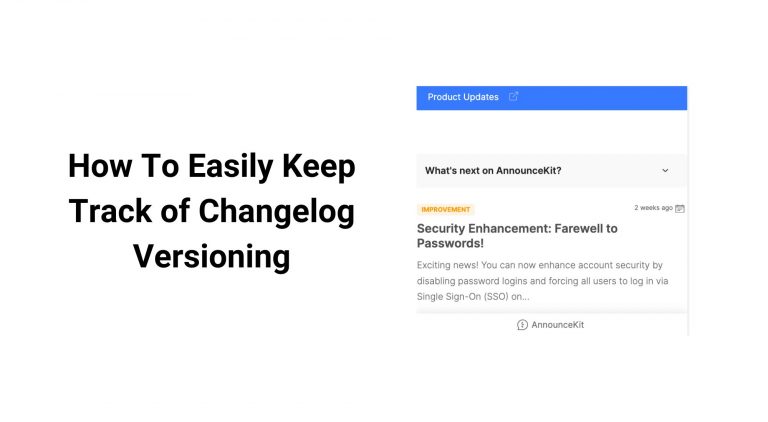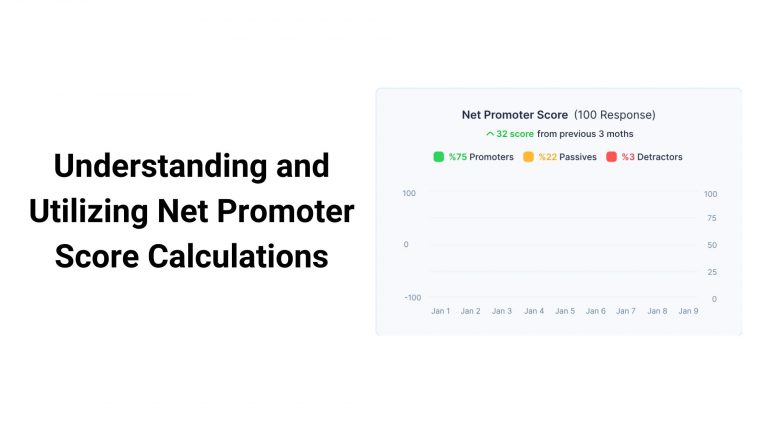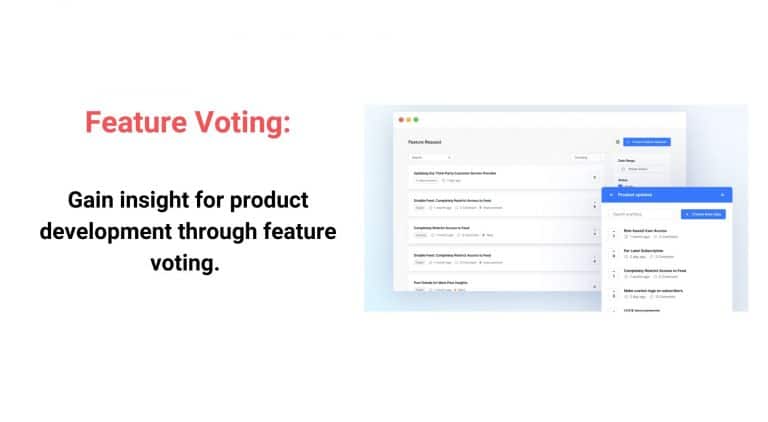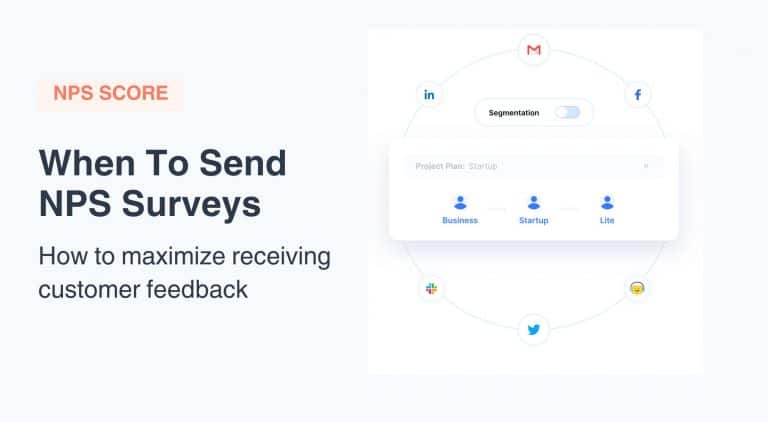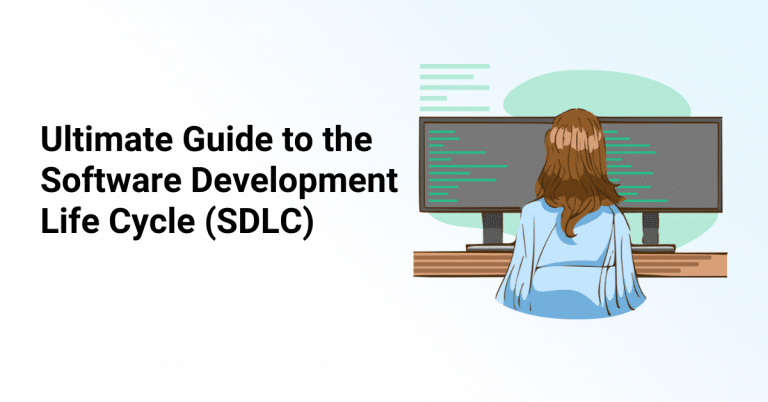Onboarding, upselling, order confirmation, and product news — notifications are vital when it comes to boosting your bottom line.
But with all the notification options available, how do you know which is best for your audience and business model?
Here we explore the differences between push vs. in-app notifications, when you should use each, and how AnnounceKit may be the tool you’ve been dreaming of to keep your users excited and engaged.
Table of Contents
- In-App Notifications: Characteristics and Types
- Push Notifications: Characteristics and Types
- What Is the Difference Between Push Notifications and In-App Notifications?
- 3 Best Use Cases of In-App Notifications
- 3 Best Use Cases of Push Notifications
- Streamline Your Notification Strategy With AnnounceKit
In-App Notifications: Characteristics and Types
An in-app notification is a message that appears inside an app while the user is actively engaging with it. The notification is only visible when the user has the app open.
The characteristics of in-app notifications include:
- Contextual relevance
- Improved user engagement
- A variety of format options
- Non-intrusive
While there are numerous types of in-app messaging that businesses can capitalize on, the three main forms are:
- Modals: These pop-up messages capture your user’s attention by dimming the background and encouraging them to take immediate action. They’re the perfect way to inform users about your new features, send critical updates about their accounts, welcome new users during onboarding, collect data through micro surveys, and invite them to register for events.
- Tooltips: These small, click- or hover-activated pop-up boxes give your user a snippet of contextual information about a feature or element. They’re often used as a way to label icon-only fields, buttons, or other UI elements that don’t have on-screen text.
- Checklists: These are a combination of in-app messages and to-do lists, offering step-by-step guides for users. They’re great for accelerating the user activation process and for driving engagement with more advanced features.

Manage Product Release For Your Brand:
Quick Setup, Easy To Use
Release notes, changelog, and other product announcement
tools and features from a single place.
Push Notifications: Characteristics and Types
A push notification is a message sent to a user’s device from an app or website and appears when the app isn’t in active use. It may appear as a pop-up, banner, or alert on the user’s lock screen or notification center.
The characteristics of push notifications include:
- Extended reach
- Immediate notification
- Multiple device capability
Types of push notifications are categorized as:
- Web push notifications: These messages are sent to a user’s browser from a website. Web push notifications are frequently used on browsers, such as Firefox, Chrome, and Edge. A perk to using this type of notification is that it can be delivered to a user’s computer, even if they haven’t installed your app on their mobile device. Typically, they only persist for a few seconds on the browser unless a user actively interacts with them.
- App push notifications: These notifications are delivered straight to your user’s mobile device, and can be used for both Android and iOS. For a user to receive push notifications, they must install your product on their device and explicitly opt in. App push notifications are a great way to re-engage users who’ve installed your app but don’t use it on a regular basis.
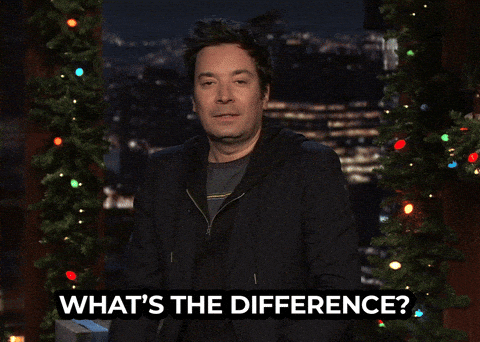
What Is the Difference Between Push Notifications and In-App Notifications?
Push notifications bring your user to the app. They’re the messages the user sees without opening the app and typically pop up on the lock screen.
In-app notifications, in contrast, guide your user while they’re using the app. They’re designed to send more targeted and context-sensitive messages.
Let’s zero in on the main differences between the two.
Generate notifications easily and effectively with AnnounceKit. Find out more today!

Manage Product Release For Your Brand:
Quick Setup, Easy To Use
Release notes, changelog, and other product announcement
tools and features from a single place.
5 Key Differences Between In-App vs. Push Notifications
#1: Primary Goal
In-app notification: The purpose of in-app notifications is to provide education and guidance to your users as they interact with your product. In-app notifications are useful for sharing tips and updates based on the user’s activity within your app.
Push notification: Push notifications are a tool that helps you connect with your audience when they’re not using your app. They help re-engage users by keeping your business at the forefront of their minds and prompting them to take action.
#2: Intended Demographic
In-app notification: In-app notifications focus on active users. They help draw them in by providing an easy, seamless experience.
Push notification: Push notifications provide a broader scope of reach because they can be delivered to users who aren’t currently using your product, helping you reconnect with them.
#3: Exposure
In-app notification: In-app notifications pop up within the app while a user is interacting with it. The notification is integrated into the user interface and typically disappears once the user either takes the desired action or navigates to a new page.
Push notification: Push notifications show up on a user’s device or browser when they’re not actively using your app. They can be used on multiple devices, providing increased visibility. The message also remains on the user’s lock screen and in their notification center until the desired action is taken or they dismiss the notification.
#4: Individualized Configuration
In-app notification: In-app notifications offer more options for personalization because they can be tailored in real time based on a user’s in-app behavior.
They enable you to track user interaction with a specific feature, launching tooltips that provide additional details about the feature’s inner workings. In-app notifications also allow you to celebrate user milestones by delivering congratulatory messages that provide a hyper-personalized experience.
Push notification: The capabilities of push notifications are centered around a user’s previous in-app interactions, personal details, and current location.
#5: Opt-in Requirements
In-app notification: In-app notifications don’t come with opt-in requirements and are considered a part of the user experience.
Push notification: Users are typically required to explicitly opt in to push notifications. As they install your app, they receive a system-level prompt asking for permission to send push notifications. The user has the freedom to block or mute notifications at any time.

3 Best Use Cases of In-App Notifications
#1: Onboarding
The simplicity of a user’s onboarding experience can make or break how long they decide to remain on your app, and whether they choose to upgrade their subscription or move to a competitor. That’s why it’s essential that every onboarding flow feels customized to the user’s wants and needs.
In-app messages allow for this customized feel as they encourage users to provide a few details about their lives and goals. Great onboarding questions help you determine data such as:
- What they’re hoping to gain from your product
- Their role at work
- Their level of experience
#2: New Feature Announcements
Your team spends hours developing new features to simplify your users’ lives — but if users don’t find out about these updated features, you’re just wasting your time.
In-app feature announcement banners and tooltips ensure your users know when new features become available and gain insights on how to use them by providing a call to action and encouraging them to:
- Begin the onboarding process
- View a tutorial
- Check out relevant help center articles
#3: Account Expansion
Customer expansion is critical for increasing revenue per user. In-app notifications help make this happen through:
- Upselling: Getting users to upgrade their subscriptions or purchase add-ons
- Cross-selling: Marketing separate products to users that supplement and enhance their current experience
In-app notifications give you the tools to highlight special promos, discounts, or subscription upgrades directly within your app.
3 Best Use Cases of Push Notifications
#1: Location-Specific Information
Push notifications are often delivered to users’ mobile devices. By encouraging users to opt in, you can determine their location and provide personalized, location-specific messaging.
Examples of location-specific push notifications include:
- Retail: Discount offers and store credit reminders
- Travel: Flight reminders and updates, traffic notifications, and information about nearby dining and activities
#2: Feature Promotions
Whether it’s time to share a product update or let your followers know about a cool new feature, push notifications are an integral part of promoting your app.
Use push notifications to feature your business by:
- Driving engagement and retention
- Promoting discounts and sales
- Provide helpful information like updates and reminders, educational content, and feedback requests
#3: Transactional Notifications
Push notifications provide confirmation and updates and enhance your users’ overall experience. They’re the perfect option for sending personalized, time-sensitive messages and can be used for:
- Order confirmation
- Shipping updates
- Delivery notifications
- Abandoned cart reminders
- Account activity alerts
- Password reset notifications
- Two-Factor Authentication
- Welcome messages
- Loyalty program updates
- Service notifications
- Event registration confirmation
Streamline Your Notification Strategy With AnnounceKit
Are you looking for an easy way to:
- Communicate product updates and news
- Increase feature adoption
- Impress potential customers; and
- Build customer trust?
You’ve found it in AnnounceKit! Our SaaS product helps companies like yours manage product announcements from a single place and easily distribute them across multiple channels.
Whether you’re using push or in-app notifications, setting up the infrastructure it takes to get them up and running is far from simple. Instead of investing the valuable time and labor it takes to build everything from the ground up, AnnounceKit’s off-the-shelf solution quickly and easily manages all your messaging channels, including mail and Slack.
Simplify your business today and get started with AnnounceKit today for FREE!

Manage Product Release For Your Brand:
Quick Setup, Easy To Use
Release notes, changelog, and other product announcement
tools and features from a single place.