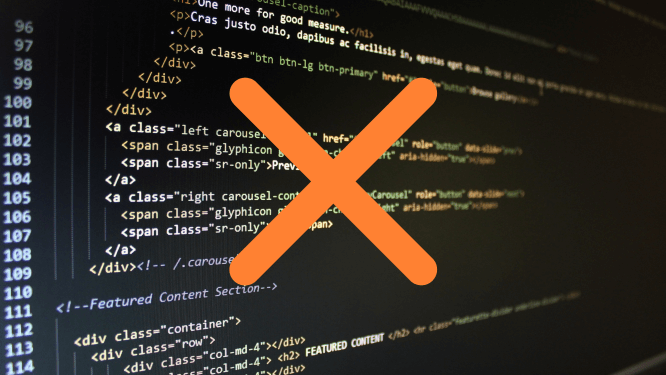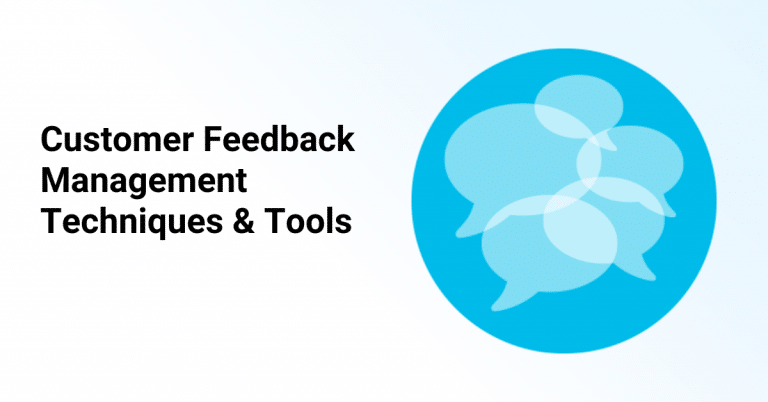As a product manager, you’re expected to do a lot of things — develop strategies, create product roadmaps, lead cross-functional teams — but when it comes to writing codes, your brain slowly implodes.
No-code tools are like the superhero sidekicks you didn’t know you needed. With them, you can build apps, workflows, automations, and more without ever typing out a code or bribing a developer — simply drag, drop, connect, and launch.
Learn about no-code tools for product managers and how they can help PMs go from “I have an idea” to “Look what I built” in no time.
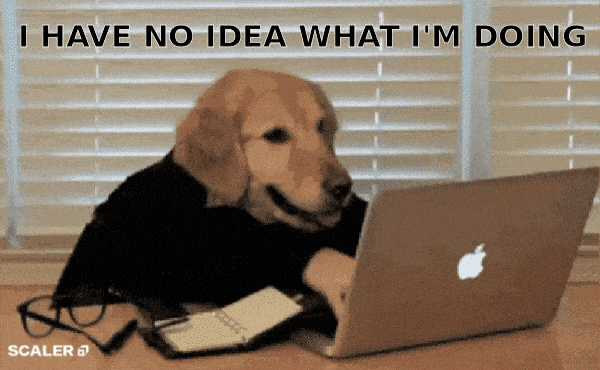
Table of Contents
- What are No-Code Tools?
- 14 No-Code Tools Every Product Manager Should Try
- AnnounceKit: The Best No-Code Tool for Product Managers
What are No-Code Tools?
No-code tools are platforms used to build applications, websites, and other digital solutions without ever having to write any code. Instead, users are able to create fully customized applications using drag-and-drop functionalities, pre-built templates, and visual logic.
No need for web developers — no-code tools allow product managers and other non-technical users to build software solutions without any traditional programming skills or knowledge.
AnnounceKit is a no-code release tool that helps users create engaging release notes for products and software to efficiently deliver product updates. Learn more about our no-need-for-code-experience software today.

Quick Setup, Easy to Use, and Many Integrations
Manage your product announcements from a single place and easily distribute them
across multiple channels.
How Do Product Managers Benefit From Using No-Code Tools?
#1: Reduced Time-to-Market
With no-code tools, product managers can rapidly prototype, iterate, and deploy their products without the time-consuming intricacies of traditional coding. This agility enables them to seize market opportunities swiftly and stay ahead of competitors.
#2: Empowerment of Non-Technical Teams
No-code tools democratize the development process, allowing cross-functional teams to actively contribute to product creation. Designers, marketers, and subject-matter experts can collaborate seamlessly, fostering innovation and diverse perspectives.
#3: Resource Efficiency
By circumventing the need for specialized developers, product managers and their teams can optimize resource allocation. This cost-effective approach empowers PMs to allocate budget and manpower strategically, thereby enhancing their product’s overall value proposition.
#4: Flexible Iteration and Experimentation
No-code tools facilitate rapid experimentation and adaptation. Product managers and their teams can easily test different features, designs, and user experiences, gathering real-time insights from users and fine-tuning their products based on feedback.
#5: Reduced Technical Debt
Traditional coding often accumulates technical debt, leading to maintenance challenges and bottlenecks. No-code solutions alleviate this burden, ensuring that the product remains scalable and adaptable as it evolves.
#6: Seamless Integration and Scalability
No-code SaaS tools often offer integrations with popular platforms and services. This streamlines the process of integrating a product into existing ecosystems and ensures scalability as the user base grows.
#7: Enhanced Focus on Innovation
By delegating routine coding tasks to no-code tools, development teams can channel their expertise into higher-level strategic tasks and innovation. This shift cultivates a culture of creativity and problem-solving, driving the evolution of your product.
14 No-Code Tools Every Product Manager Should Try
#1: AnnounceKit
Overview: AnnounceKit is a no-code announcement app that helps companies communicate product updates and news to their customers, increase feature adoption, and build customer trust.
What It Helps With: AnnounceKit helps your product team educate and inform users of new features so that they quickly adopt them.
No-Code Features: Interactive changelog software, release notes tool, and more
Building a SaaS MVP: AnnounceKit directly integrates with your SaaS MVP and workflow so that you can easily update your changelog, release notes, and embed beautiful widgets right within your app.
#2: Webflow
Overview: Webflow is a comprehensive website design and development platform.
What It Helps With: Webflow enables the creation of responsive websites with dynamic content and interactions.
No-Code Features: Intuitive visual design, responsive layouts, animations, CMS functionality
Building a SaaS MVP: Develop a landing page for your SaaS product, showcase features, and collect user data through forms without writing any code.
#3: Wized
Overview: Wized is an app-building tool that integrates seamlessly with Webflow.
What It Helps With: Wized empowers users to create functional web applications within the Webflow ecosystem.
No-Code Features: Drag-and-drop components, logic and data handling, user authentication
Building a SaaS MVP: Build a prototype of your SaaS app’s core functionality using Wized’s components and logic, allowing stakeholders to interact with the product’s key features.
#4: Bubble
Overview: Bubble is a versatile visual development platform for web and mobile applications.
What It Helps With: Bubble enables the creation of complex web apps with dynamic data and workflows.
No-Code Features: Visual design, database management, API integrations, workflows
Building a SaaS MVP: Construct a user management system, integrate external APIs for data enrichment, and simulate user journeys to validate your SaaS concept.
#5: Carrd
Overview: Carrd is a simple, single-page website builder.
What It Helps With: Carrd is perfect for creating minimalist landing pages or single-page microsites.
No-Code Features: Pre-designed blocks, customizable layouts, simple forms
Building a SaaS MVP: Craft a concise landing page that highlights your SaaS solution’s value proposition, features, and captures user interest swiftly.
#6: Zapier
Overview: Zapier is an integration platform that connects with various apps and automates workflows.
What It Helps With: Zapier automates data transfer and actions between different apps.
No-Code Features: Pre-built integrations, customizable “Zaps” (automations)
Building a SaaS MVP: Integrate your SaaS app with other popular tools and automate workflows, showcasing the app’s potential for seamless integration.
#7: Airtable
Overview: Airtable is a powerful no-code database and collaboration platform.
What It Helps With: Airtable enables data organization, tracking, and collaboration.
No-Code Features: Spreadsheet-style interface, customizable views, linking records
Building a SaaS MVP: Create a database to manage user feedback, feature requests, and bug reports, fostering efficient communication with stakeholders.
#8: Unstack
Overview: Unstack is an all-in-one marketing platform.
What It Helps With: Unstack facilitates content creation, email campaigns, and analytics.
No-Code Features: Landing page builder, email editor, analytics dashboard
Building a SaaS MVP: Design and launch a landing page for your SaaS product, initiate email campaigns, and track user engagement to gauge interest.
#9: Adalo
Overview: Adalo is a visual development platform for creating web and mobile apps.
What It Helps With: Adalo empowers users to design interactive and dynamic apps with a focus on user experience.
No-Code SaaS Features: Drag-and-drop interface, components library, conditional logic
Building a SaaS MVP: Craft a user-friendly interface for your SaaS product, design user onboarding experiences, and simulate user interactions to validate your app’s usability.
#10: Outseta
Overview: Outseta is an all-in-one platform that combines subscription billing, CRM, and customer support.
What It Helps With: Outseta streamlines business operations related to subscriptions, customer management, and support.
No-Code Features: Subscription billing, CRM tools, help desk functionality
Building a SaaS MVP: Set up subscription plans, manage customer relationships, and provide support channels within your SaaS app using Outseta’s integrated suite.
#11: Thunkable
Overview: Thunkable is a platform for building mobile apps with no coding skills required.
What It Helps With: Thunkable specializes in creating mobile apps for various platforms.
No-Code Features: Drag-and-drop UI components, data storage, integration capabilities
Building a SaaS MVP: Develop a mobile app version of your SaaS product, enabling users to access your platform on the go and validate your app’s mobile compatibility.
#12: Glide
Overview: Glide is a tool to create mobile apps directly from Google Sheets.
What It Helps With: Glide transforms Google Sheets into functional mobile apps with data visualization and interaction.
No-Code Features: Google Sheets integration, customizable layouts, in-app interactions
Building a SaaS MVP: Transform your Google Sheets data into a user-friendly mobile app interface, providing stakeholders with real-time access to key metrics and insights.
#13: AppGyver
Overview: AppGyver is a visual development platform for building web and mobile apps.
What It Helps With: AppGyver offers powerful app-building capabilities with complex logic and data management.
No-Code Features: Drag-and-drop UI, advanced logic lows, integrations
Building a SaaS MVP: Create a sophisticated app prototype with complex workflows, user authentication, and interactive elements to demonstrate the core functionality of your SaaS product.
#14: Makerpad
Overview: Makerpad is a community and platform for learning and building with no-code tools.
What It Helps With: Makerpad provides tutorials, templates, and resources for using various no-code tools effectively.
No-Code Features: Learning resources, templates, community support
Building a SaaS MVP: Utilize Makerpad to enhance your skills with different no-code tools, learn best practices, and access pre-built templates to expedite your SaaS MVP creation.
AnnounceKit: The Best No-Code Tool for Product Managers
In a world where communicating product updates can either fall through the cracks or become difficult to deliver effectively, AnnounceKit steps in as the no-code tool every product manager needs.
AnnounceKit is a powerful platform designed to help product managers announce product changes, feature releases, and updates with clarity and style — all without the need to write a single code. Whether you’re launching a new feature, fixing bugs, or just updating users as you go, AnnounceKit makes sure your message is seen.
With AnnounceKit, product managers can:
- Customize branding to match voice and design
- Target updates to users using segmentation tools
- Embed changelogs directly into your app or website without the need for a developer
- Use analytics and feedback training to understand which updates hit and which ones need more attention
- And more
Let AnnounceKit turn communication into a strategic asset with our easy-to-set-up, easy-to-use tools that keep users informed, engaged, and impressed. Learn how we can help today.

Quick Setup, Easy to Use, and Many Integrations
Manage your product announcements from a single place and easily distribute them
across multiple channels.