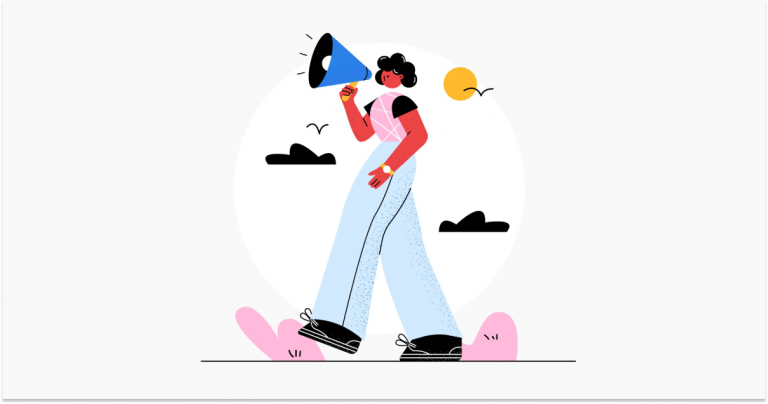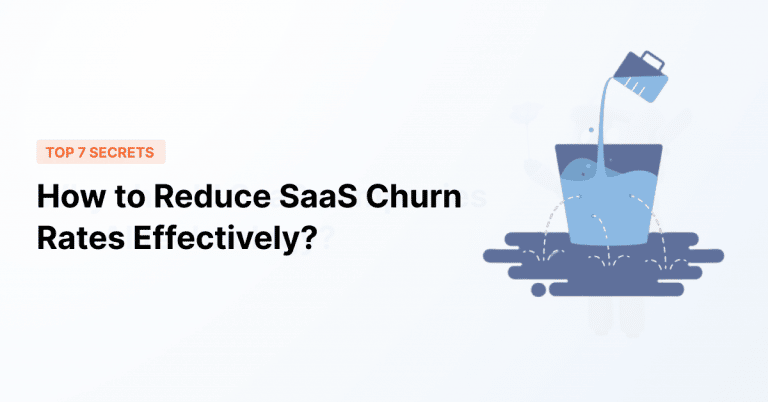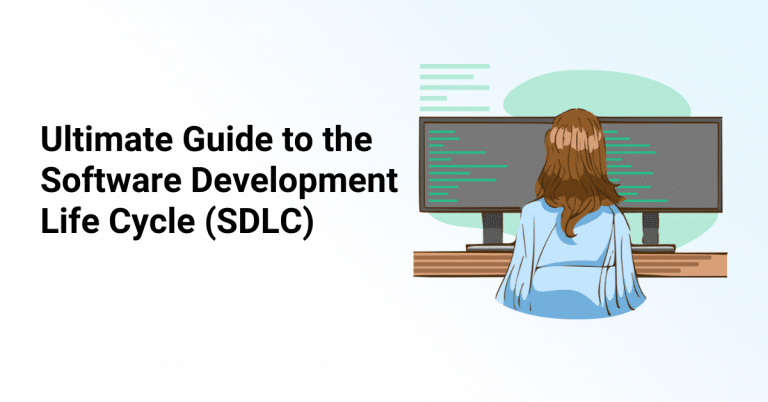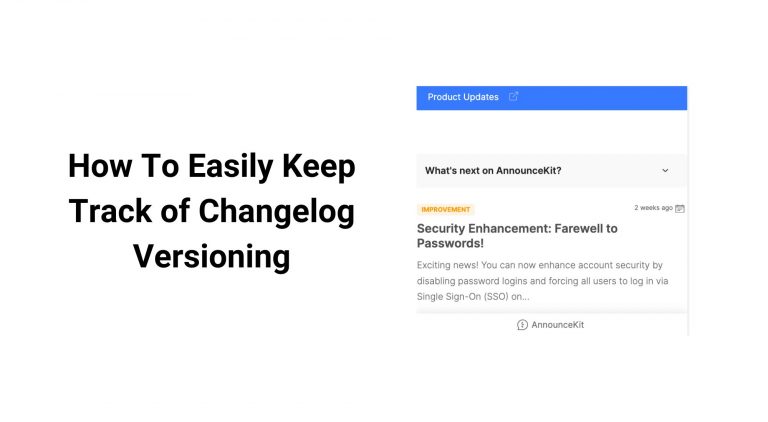Your agents are growing tired of answering the same 10 questions about the same problem areas, while users who do have unique queries are buried.
Support tickets are overflowing and quickly becoming unmanageable.
And let’s face it, every product may have snags or gaps in the user experience. But what could separate your product from the ones that won’t last is how you handle your customer support.
Users can be less easily discouraged when their pain points are quickly addressed and not left piling up in a never-ending queue.
So if your product is overwhelmed with customer support tickets, let us be your resident doctor. Follow these 10 strategic methods to put an end to the hemorrhaging customer support tickets.
Table of Contents
- Why Reducing Support Tickets Is Critical for Growth
- How To Reduce Customer Support Tickets
- How Reducing Customer Support Tickets Unlocks Greater Growth Opportunities
- Reduce Customer Support Tickets With the Help of AnnounceKit
Why Reducing Support Tickets Is Critical for Growth
High support volume can drag your business down. Now, you may be assessing the consequence as slow response time, but soon enough, you will experience the effects it can cause, like:
- Stress on your support team
- Customer dissatisfaction, and
- Increased churn
Don’t let your product drown in a sea of customer support tickets. With proactive strategies and smarter communication, you may be looking at growth projections in record time.
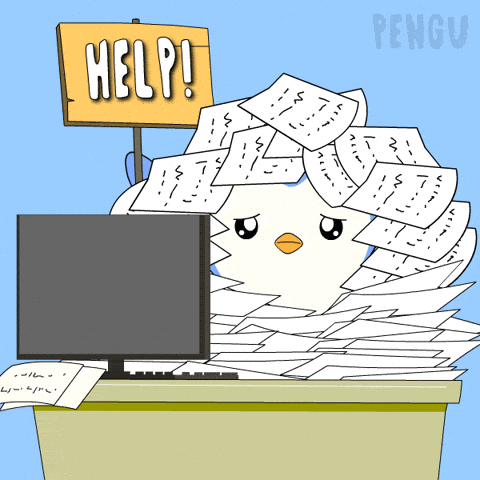
How To Reduce Customer Support Tickets
#1: Implement a Self-Service Knowledge Base
The most effective way to reduce your support tickets is to empower your customers with the ability to self-serve. No doubt, your customers will run into areas where support is needed. The happiest customers are those who can quickly navigate the product and find solutions independently. Be it via a self-service knowledge base, community forum, or frequently asked questions section, 24/7 availability where customers can find answers to their most common queries can reduce customer support tickets.
By providing multiple channels of self-service, you eliminate the need for them to contact an agent, reducing your support ticket volume.
AnnounceKit’s customer analytics tool can power this level of excellent self-service by sourcing your help center with the most common questions and friction points where your customers need the most guidance.
#2: Use In-App Announcements To Keep Users Informed
Engaged customers curious about feature releases or updates may also be clogging your support funnel with queries. Though this can be a good problem to have on the surface, if mounting ticket volume leaves such queries unanswered, it can lead to decreased customer satisfaction.
You can avoid potential disengagement by using AnnounceKit, the powerful all-in-one toolkit for product updates. With in-app notification widgets, release notes, and email notifications, you can communicate important information about technical updates and product upgrades.
#3: Automate Onboarding With Product Tours
A peak time for support tickets is always during the early stages of adoption. That’s why onboarding is a key time to be proactive about user education.
Automated product tours set your customers up for success from the start. With automated onboarding guidance, your customers are guided through the product tours without requiring additional manpower or financial resources.
Prevent confusion during the early stages of adoption by anticipating customer pain points based on previous user experiences. With AnnounceKit, you can utilize key data in customer analytics to determine where users get stuck and curate automations that pop up to walk the user through key points of contact during the product tour.
#4: Improve Product Documentation
Creating a knowledge base of product support documents alone won’t reduce customer support tickets if they aren’t helpful. Be it because customers aren’t finding the documentation or it’s missing a key element that customers get hung up on, you must be sure it’s meeting customer needs.
That’s where auditing and editing come into play. Through customer experience analytics with AnnounceKit, you can collect and analyze data, gaining insight into customer behaviors like the number of clicks on each module, preferences like which type of help documents get the most interactions, and satisfaction, like whether they were able to find the solution.
When it comes to reducing the volume of customer support tickets, optimizing your support documents for clarity, searchability, and helpfulness is a must.
#5: Analyze Support Tickets To Find Common Themes
Sometimes the key to reducing customer support tickets lies within the tickets themselves. Analyze support tickets for common themes that might signal a need to create new support resources.
Monitoring for recurring issues can be as simple as tagging support tickets or using AI to categorize and identify persistent pain points that can be solved proactively.

Manage Product Release For Your Brand:
Quick Setup, Easy To Use
Release notes, changelog, and other product announcement
tools and features from a single place.
#6: Use Canned Responses for Common Issues
It’s true, canned responses can be robotic and impersonal. But the reality is that many tickets are about the same problem, and automated responses for common issues can save your customer support team a great deal of time.
Canned responses can filter out the most basic queries by providing quick responses to common questions, leaving your support agents to handle the more complicated tickets.
When users want quick answers to basic or frequently asked questions, automated responses can contribute to increased customer satisfaction.
#7: Collect Feedback to Identify Gaps in UX
Support decisions based on customer feedback will almost always improve the user experience, keeping your support ticket volume low.
Deploying short, in-app surveys or feedback forms coded with response tags can easily provide the insight you need to identify and address common issues.
Soon, AnnounceKit users will be able to collect and analyze customers’ Net Promoter Scores (NPS) through branded, personalized surveys for instantaneous in-app feedback. Measuring customer satisfaction to pinpoint and repair gaps in the user experience before they drive up ticket volume is a sure way to increase loyalty and stickiness.
#8: Create Video Tutorials for Complex Features
Video tutorials to illustrate functionality for complex features offer unparalleled value by providing an immersive user experience. Unlike static screenshots or written explanations, videos bring updates or new features to life.
When introducing a brand-new feature, leveraging release notes through embedded video becomes invaluable for improving user comprehension. The creator can share their screen, guiding users through the complexities of the new features and how to navigate any predicted snags.
Pages with videos average six minutes of user engagement, surpassing the 4.3 minutes customers usually spend on those without videos. Video release notes don’t just improve comprehension, they keep users engaged for longer durations. That means they’re more likely to stay, watch longer, and learn more, cutting down their need to create a support ticket.
#9: Promote New Features or Fixes With Changelogs
Possibly the easiest support ticket to eliminate can be done with a changelog.
AnnounceKit offers an interactive, no-code changelog tool to deliver seamless product updates in minutes. Users can find all product announcements, the product roadmap, and give feedback all in one place.
Creating a public changelog can improve user relationships, build transparency, and put an end to the “is this bug fixed yet?” type of queries.
#10: Integrate AI Chatbots for Instant Support
Doesn’t it feel serendipitous that just when you hit a snag in a product, a helpful AI chatbot pops up to provide instant support before you’ve reached the point of frustration?
Give your customers that very same feeling. Utilizing chatbots to handle the most common inquiries or guide users to the right documentation can take a load off your customer support team, who tire of sounding like a broken record on the same issues.
Chatbots can also respond to customer queries instantly, shortening the feedback loop and improving satisfaction.

How Reducing Customer Support Tickets Unlocks Greater Growth Opportunities
Reducing customer support tickets can be just the tipping point to unlock unexpected growth opportunities. We all know that cost is the driving force, but what stands behind a product’s long-term success is relationships and satisfaction.
Employing these tips to decrease your ticket volume can contribute to greater opportunities for growth by:
- Reducing operational costs and improving efficiency: Fewer tickets mean more time for your support agents to be productive.
- Freeing up your support teams to focus on complex issues: Lower ticket volume allows your agents to help where they’re needed the most, improving overall team morale.
- Improving customer satisfaction through proactive communication: A rewarding byproduct of refining your communication to reduce customer support tickets––customers feel empowered with knowledge, looped in about feature updates, and valued when feedback returns results.
With a formidable tool like AnnounceKit at your fingertips, you can easily implement these proactive strategies and intentional communications that drive down your customer support volume and transform it into opportunities for expansion.
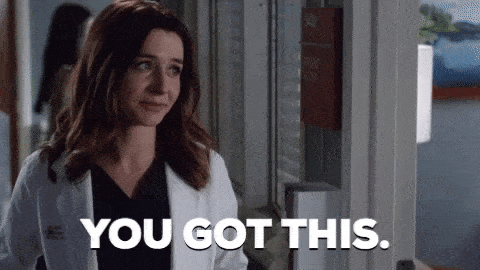
Reduce Customer Support Tickets With the Help of AnnounceKit
Customer support tickets offer a glimpse into the window of opportunity for your product. But let them pile up, and the mountain can feel insurmountable.
Thanks to AnnounceKit, you don’t have to feel helpless about the magnitude of support tickets. You can unburden your support team with key features like:
- Public changelogs to keep users informed about updates
- Product roadmaps to give users a transparent look at what’s ahead
- Intuitive customer analytics to help you understand how customers interact with your product updates in real time
- Easy-to-use surveys and customer feedback forms to provide you with essential data to identify pain points and NPS insights (coming soon)
- In-app widgets and email notifications to reach users wherever they are with important information, and
- Powerful AI assistants to help you write user-facing documents, including support documents, updates, emails, and canned responses
Don’t be bullied by the customer support tickets growing by the minute. Get AnnounceKit today.

Manage Product Release For Your Brand:
Quick Setup, Easy To Use
Release notes, changelog, and other product announcement
tools and features from a single place.