Are you ready for new software that announces all your product changes, but you are worried about migrating your changelog? You’ve worked hard on your product and its updates, you want to make sure your changelog doesn’t disappear, become scrambled, or something worse. You need that data to ensure that your product continues to improve!
AnnounceKit proves that migrating your changelog shouldn’t make your head explode. AnnounceKit is an innovative platform that helps companies share product updates clearly and efficiently while tracking customer engagement and feedback. It also has automatic, easy-to-use changelogs that can be easily migrated from one program to another. Read on for simple solutions for migrating your changelog without a mental breakdown.
Table of Contents
- What Is Changelog Migration and Why Is It Such a Big Deal?
- Ready To Migrate To a New Changelog Tool? AnnounceKit Can Help!
- 11 Common Concerns About Changelog Migration and How AnnounceKit Can Help
- AnnounceKit: Interactive Changelog Software For Seamless Product Updates
What Is Changelog Migration, and Why Is It Such a Big Deal?
Changelog migration sounds scary, but it isn’t, or at least it’s not supposed to be. Changelog migration is the process of moving the changelog, a list of system updates you’ve made to your product, from one program to another. Simple, right?
Wrong. Everyone who has ever tried to migrate their product’s changelog discovers that lots of programs struggle with this seemingly straightforward task, making it much harder than it needs to be. Data gets lost, links get broken, and code gets erased, making the data unusable. AnnounceKit is here to help smooth this process by addressing some common issues with changelog migration and how to fix them.
Ready To Migrate To a New Changelog Tool? AnnounceKit Can Help!
Before you start stressing about changelog migration, consider switching to AnnounceKit. We have implemented updates and changes to make a cutting-edge announcement and data-collection program.
One of AnnounceKit’s best features is a code-free changelog software tool that makes your life easier. These updates make changelog creation and updating, as well as changelog migration, easy and effective. AnnounceKit’s changelog software includes:
- Better analytics
- Custom host setup
- Team management SSO
- Custom CSS
- Advance integrations to keep data
- Multiple language options
- Email notifications
- Private feed
- User tracking
- User segmentation
- Post scheduling
- Post pinning
AnnounceKit can also work with the program you are currently using, like Canny, to ensure a smooth changelog migration with better data tracking options and easier push updates. Don’t lose your mind or your data, get AnnounceKit!
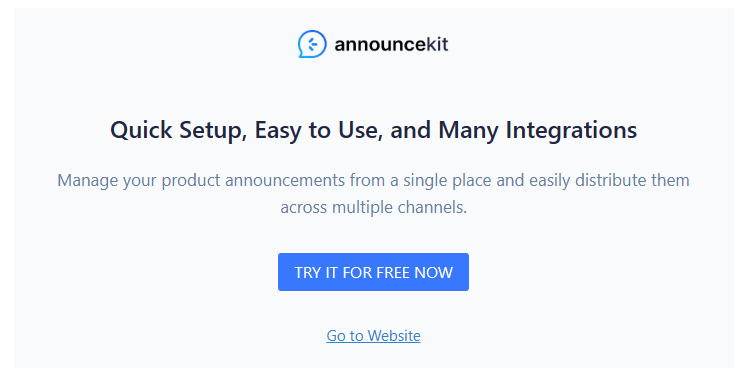
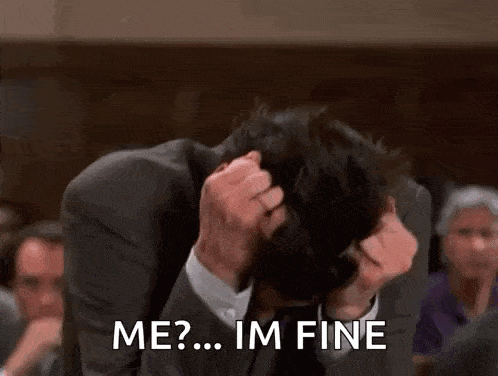
11 Common Concerns About Changelog Migration and How AnnounceKit Can Help
AnnounceKit knows that changelog migration can be stressful. Here is a list of the most common issues with changelog migration and how AnnounceKit makes it easier to migrate your data.
#1: Loss of Historical Data
Changelogs are like highly technical diaries of all the changes and updates you’ve made to your program. These changelogs are important to your programmers and clients alike. It shows clients the progress you have already made and what you have done to listen to your customers and adapt the program. Your team needs historical changelog data for compliance checks, system audits, and overall system development.
That’s why it can be so frustrating when a changelog migration between programs eats all your data. With AnnounceKit, we guarantee an easy changelog migration with no loss of historical data, making sure that your older changelogs are preserved and seamless creation of new changelog data occurs.
#2: Loss of Metadata
Metadata is huge for program development. Things like bug trackers and client contributor info ensure you have the data you need to adapt your program to users. Without your program’s metadata you have to start over, and that is often the case during changelog migration.
Not with AnnounceKit! Not only do we keep your metadata during changelog migration, but AnnounceKit also has a wide range of features that allow you to get even more metadata and issue tracking.
#3: Tool Compatibility
You need the data tracking and recording tools you have created to work in any system. After all, if you woke up tomorrow and your car randomly stopped working, you would be angry and flustered, right? The same goes for changelog migration. Many people find that, when transitioning from one program to another, their tools will abruptly stop working for no obvious reason.
AnnounceKit works to mitigate that problem by ensuring their program works with all the tools you need while adding more tools for collecting data. These include custom host setup and improved data analytics. AnnounceKit’s user system is beautiful and easy to use, with widgets and automatic email and Slack updates to keep the whole team informed. Data tools that just work, doesn’t that sound refreshing?
#4: Inconsistent Formatting
Ensuring that your changelog stays consistently formatted is important, both for readability and for automation. If your format changes on your changelog, it may affect the tools you use for searching and parsing data. AnnounceKit works to keep data consistent and readable throughout the changelog with a customizable, private changelog page and a public page option. This allows you to screen all the data before being released to ensure consistent formatting throughout.
#5: Increased Maintenance Overhead
When switching to a new system like AnnounceKit, you are trying to create less work for your programming team, not more. Trying to cobble together data with a variety of free changelog tools and coding can be exhausting and time-consuming. Building your own program is even worse. You could spend hours pouring over code to find the kinks and bugs.
AnnounceKit makes data collection and maintenance simple with clear, easy-to-use tools right in the program, creating data sets that are ready to share with sales teams and beyond. You can get real-time feedback on project updates and data to share with your sales team without dealing with fixing bugs or crashing systems. Take the guesswork out of maintenance overhead with AnnounceKit.
#6: Team Adoption
A data tool is only good if your team and clients actually use it to collect data. Complex, slow, and confusing changelog programs quickly become unreliable. People can’t use it, so they don’t, and the data becomes irrelevant and the program is worse to use. It is a vicious cycle. AnnounceKit combats this problem with a program that is easy to use for everyone, effortlessly collecting data from your team and customers with a code-free changelog tool.
#7: Loss of Automation
If your team has carefully created an automated system for your changelog, you might be worried about losing that system in changelog migration. AnnounceKit has its own automated, code-free changelog generation that saves time by automatically collecting and storing product feedback. This creates data that is easy for both your team and users to view and share.
#8: Semantic Versioning Confusion
Semantic versioning (SemVer) is a versioning system for software that explains the reasoning for underlying changes. It allows developers to understand what kind of updates have been made to a new release by checking the release version number.
During changelog migration, there can be confusion about what the semantic versioning system is or how the new updates are applied. AnnounceKit’s automatic private changelog is easy for programmers to view, access, and update to ensure they all stay on the same page about the SemVer and its uses.
#9: Broken Links
It is not uncommon for changelog migration to cause broken links throughout the coding of the program. When the anchor text is moved, it can disrupt the whole system. Programmers then must comb through the coding to find the broken links, only to have those links break other links, and so on and so forth.
AnnounceKit gets it. We want to save you time with our code-free changelog programs. With private and public settings, you never have to worry about customers seeing a broken changelog page or dealing with broken coding links.
#10: URLs
If all of your data is linked together through URLs, you may be concerned about how changelog migration will impact those links. Changelog migration can change the URL structure or anchors when moved to a new platform. AnnounceKit uses consistent formatting and custom CSS to avoid damaging URLs in changelog migration.
#11: Poor Rollback Strategy
AnnounceKit has a rollback strategy to ensure that you don’t lose any data during changelog migration. Here are some rollback strategies to ensure that you don’t lose anything in changelog migration:
- Backup and restore: Worried about losing data in a Changelog migration? Create a backup to keep on hand, just in case.
- Version control: Maintain a versioned backup of your changelog before migration so you can keep a snapshot of previous states if need be.
- Transactional migration: Consider moving data in a transactional migration so that if part of the process fails, the entire process can be rolled back to maintain data integrity.
With AnnounceKit, you shouldn’t have to worry about any of those. Our easy-to-use program can take your changelog information and migrate it with ease, all the while collecting precious user data to make your program even better. But creating a backup never hurts. As the saying goes, better safe than sorry!
AnnounceKit: Interactive Changelog Software for Seamless Product Updates
AnnounceKit is a revolutionary program for companies to effectively communicate product updates, as well as monitor customer engagement and approval. AnnounceKit has a suite of easy-to-use tools and widgets to get your product announcements out with no fuss.
One of the most useful tools AnnounceKit offers is its personalized changelog page. No coding is necessary since this comes with AnnounceKit’s affordably priced program and is ready when you sign up. No custom coding or setup process! In addition, AnnounceKit’s changelog page has a customizable public face, as well as a private option for internal use. All of this allows you to easily collect customer feedback under your domain.
Are you ready for easy-to-use changelog software and migration? AnnounceKit can help. Check out our website and start your hassle-free changelog today!
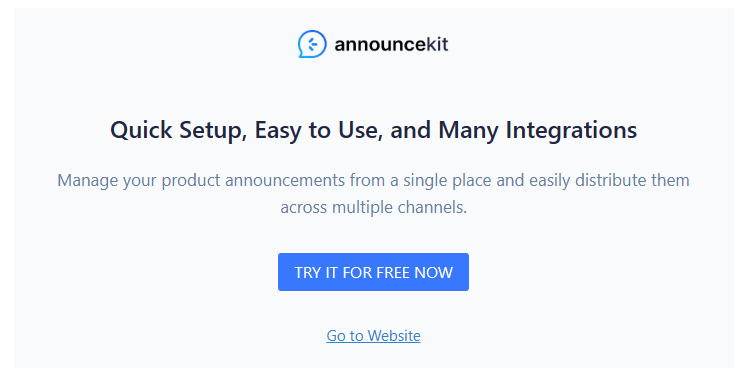

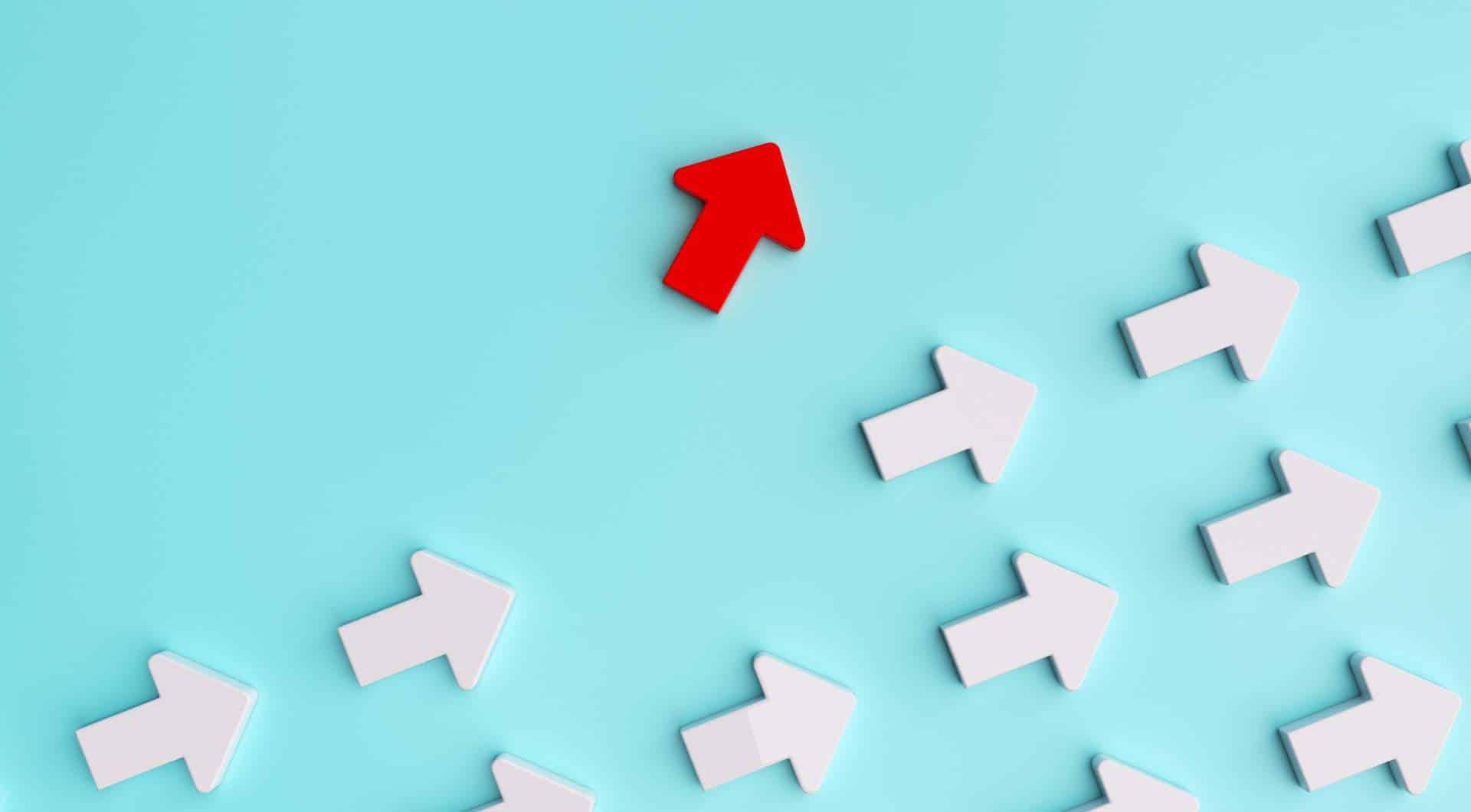


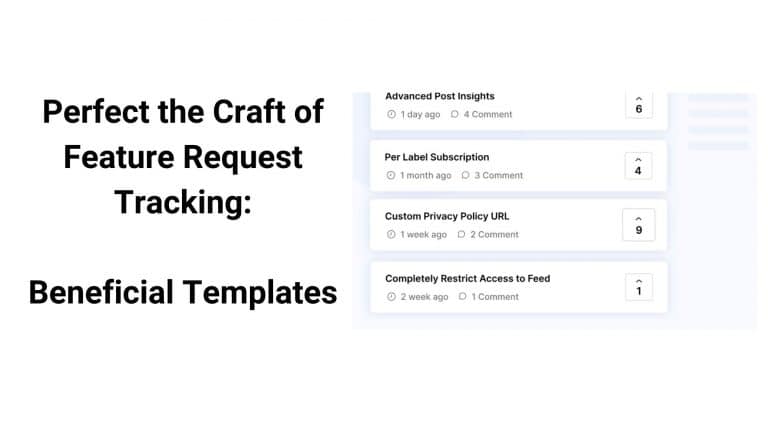

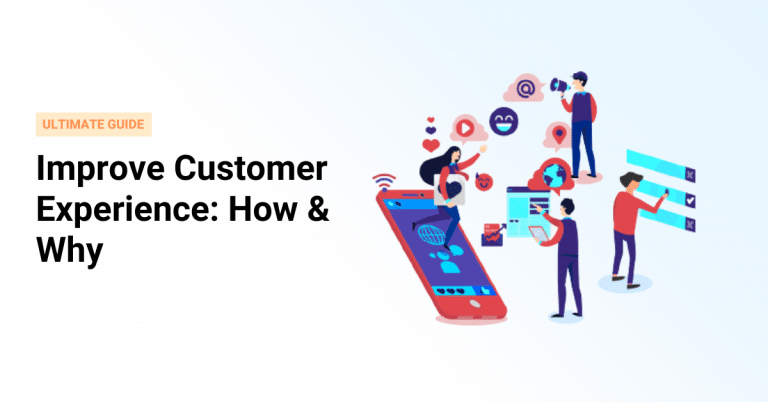
![Great email to introduce product updates [+Real examples]](https://announcekit.app/blog/wp-content/uploads/2021/05/great-email-768x461.jpeg)